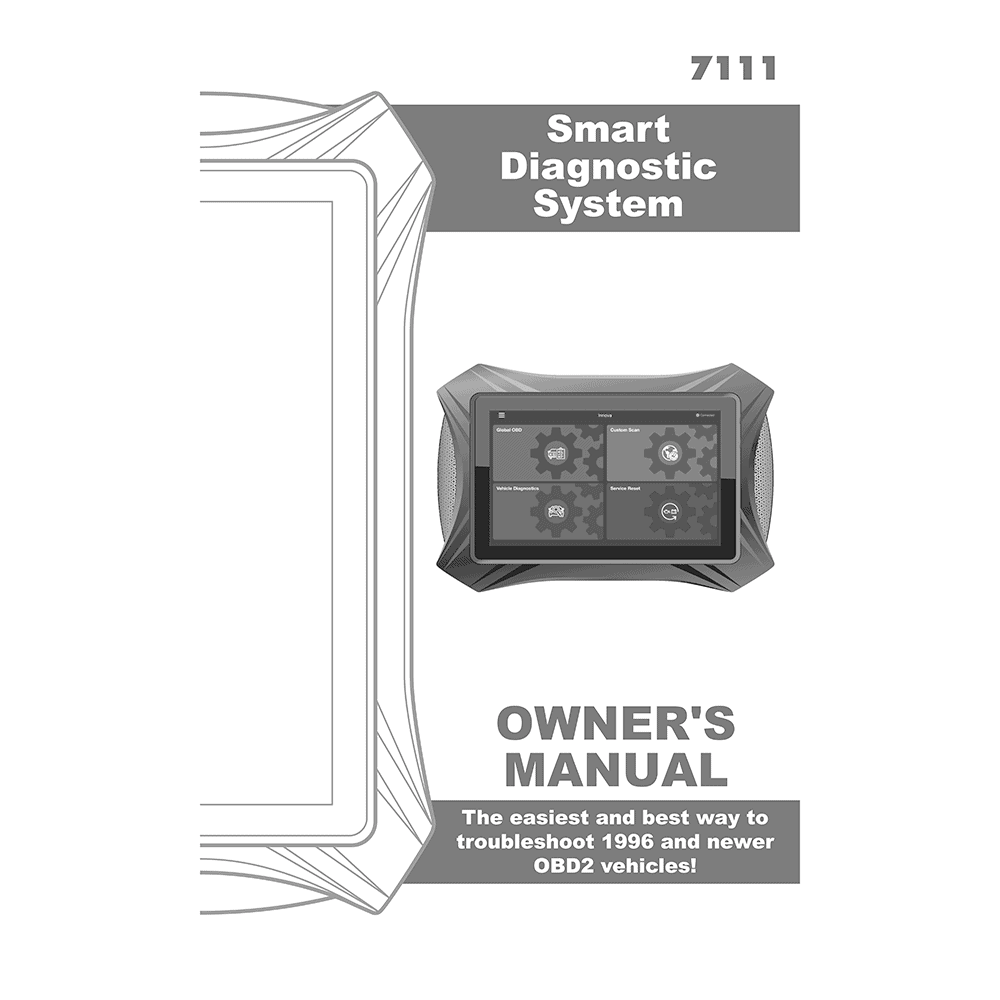Innova 7111 OBD2 Bidirectional Scan Tool Tablet Owner’s Manual
Download PDF user manual for Innova Electronics 7111 OBD2 Bidirectional Scan Tool Tablet (EN) 78 pages 2020 zip
Description
This PDF owner’s manual is for the INNOVA 7111 OBD2 Bidirectional Scan Tool Tablet.
About the Item
Innova 7111 OBD2 Bidirectional Scan Tool Tablet
The Innova 7111 Smart Diagnostic System provides enthusiast DIYer’s and pros with OEM level services, in an advanced and easy-to-use tablet form factor with an intuitive user interface to help you find the fix faster.
This manual describes common test procedures used by experienced service technicians. Many test procedures require precautions to avoid accidents that can result in personal injury, and/or damage to your vehicle or test equipment. Always read your vehicle’s service manual and follow its safety precautions before and during any test or service procedure.
(PDF) OWNER’S MANUAL (ENGLISH) / MANUEL D’INSTRUCTION (FRANÇAIS) / MANUAL DE INSTRUCCION (ESPAÑOL)
SUMMARY OF CONTENTS
– Safety Precautions
– Controls And Indicators: POWER button. USB Port. TF-Card port. HDMI port. Headphone port. Display. Cable.
– How to use Innova 7111
– Power Up and Power Off: To power up the tablet. To restart or power off the tablet.
– Using The Keyboard
– The Home Page: Main Menu. Global OBD. Custom Scan. Vehicle Diagnostics. Service Reset.
– Computer Engine Controls: The Introduction of Electronic Engine Controls. The Basic Engine Computer Control System. On-Board Diagnostics – First Generation (OBD1). On-Board Diagnostics – Second Generation (OBD2). OBD2 Terminology.
– Diagnostic Trouble Codes (DTCs): Generic DTCs. Manufacturer-Specific DTCs. OBD2 DTC Example. DTCs and MIL Status. OBD2 Monitors. OBD2 Reference Table.
– Connecting The Tablet.
– Scanning A Vehicle: Using Global OBD2. Performing a Custom Scan.
– Viewing Scan Results. Creating a Repair Solutions Report.
– Vehicle Diagnostics.
– Performing A Network Scan.
– Scanning And Testing A Selected Module.
– Global Live Data.
– Live Data Mode.
– Erasing Diagnostic Trouble Codes (DTCs)
– OBD Mode Tests
– Viewing In-Use Performance Tracking (IPT)
– Performing Service Resets
– Viewing Drive Cycle Procedures
– The Main Menu: Home. Erase DTCs. Live Data. History. Support. Settings. Email Report.
– Viewing Live Data
– The History Page
– Contacting Technical Support
– Settings
– Connecting to a Wifi Network
– Configuring Regional Settings
Why Download the Manual?
This owner’s manual provides all the information from Innova Electronics about the 7111 OBD2 Bidirectional Scan Tool Tablet, as detailed in the table of contents. Reading it completely will address most questions you might have. You can download and save it for offline use, including viewing it on your device or printing it for your convenience if you prefer a paper version.
How to Download the Manual?
Download it by clicking the button below
Helped you out?
Glad to hear that. It would be awesome if you could . . .