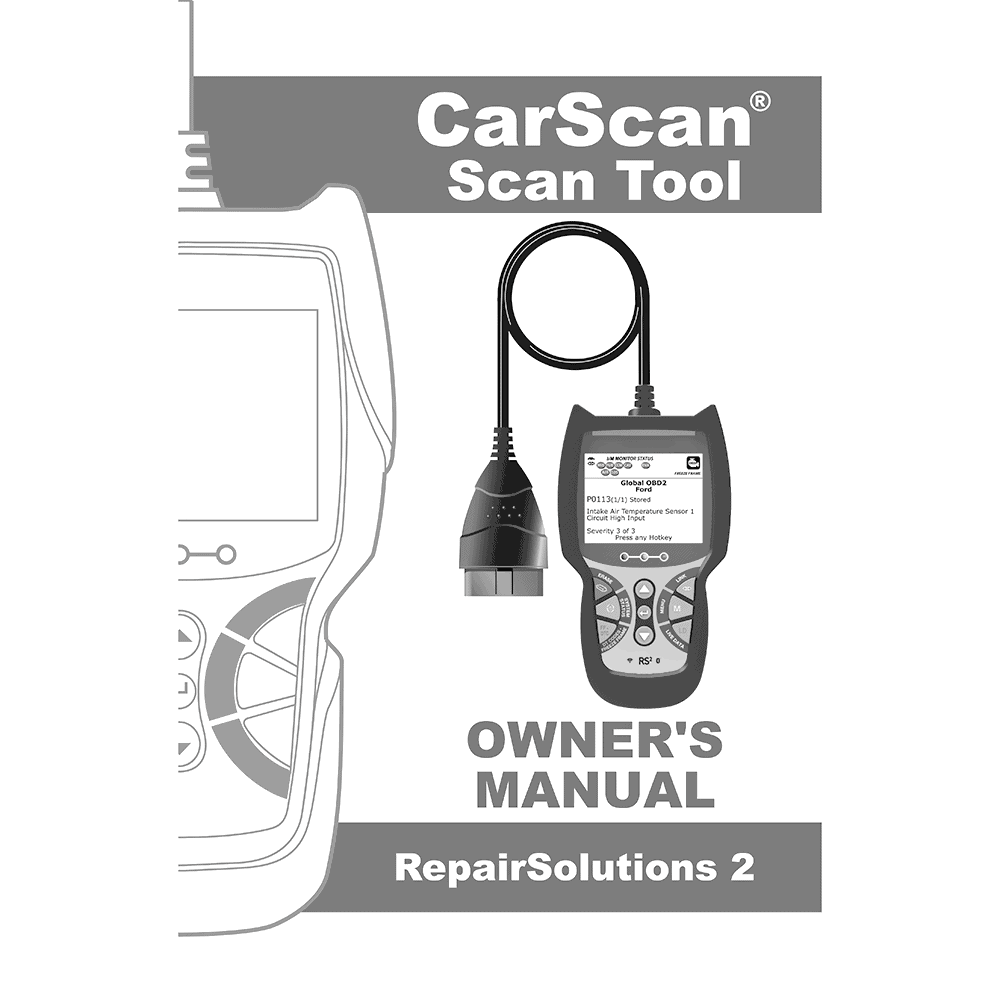Innova FixAssist 3040RS CarScan Tool Owner’s Manual
Download PDF user manual for Innova Electronics FixAssist 3040RS CarScan ODB2 Scan Tool (EN|FR|ES) 36 pages 2019 zip
Description
This PDF owner’s manual is for the INNOVA FIXASSIST 3040RS CarScan ODB2 Scan Tool.
About the Item
Innova FixAssist 3040RS CarScan ODB2 Scan Tool
The Innova FixAssist 3040RS is an impressive entry-level tool that provides high-end features like ABS and live data, thanks to its patented all-in-one color display. Extra-large and easy to read with more than 20 pieces of information on a single screen, this OBD2 scan tool delivers powerful information at an affordable price.
Pair instantly with RepairSolutions 2 to deliver the most comprehensive solution from diagnosis to fix.
RepairSolutions 2 is a web-based service created to assist both Do-It-Yourself and Professional technicians in quickly and accurately diagnosing and repairing today’s vehicles. RepairSolutions 2 allows you to view and save the diagnostic data retrieved from a vehicle’s on-board computer(s) using your Code Reader. At the core of RepairSolutions 2 is an extensive knowledge database, developed by compiling and analyzing years worth of “real world” vehicle service data. RepairSolutions 2 builds on manufacturer-recommended diagnostic and repair information by providing verified, vehicle-specific fixes supplied by ASE technicians across the country.
This manual describes common test procedures used by experienced service technicians.
(PDF) OWNER’S MANUAL (ENGLISH) / MANUEL D’INSTRUCTION (FRANÇAIS) / MANUAL DE INSTRUCCION (ESPAÑOL)
SUMMARY OF CONTENTS
ABOUT THE SCAN TOOL
– Safety First!
– Controls And Indicators
– Display Functions
– Initial Adjustments
How to use Innova FixAssist 3040RS
USING THE SCAN TOOL
– Code Retrieval Procedure
– The System Menu
– Viewing OEM Enhanced DTCs (except Ford/Mazda)
– Viewing OEM Enhanced DTCs (Ford/Mazda only)
– Viewing ABS DTCs
– Erasing Diagnostic Trouble Codes (DTCs)
– About RepairSolutions 2(R)
– Connecting To Bluetooth / WiFi
LIVE DATA MODE
– Viewing Live Data
– Customizing Live Data (PIDs)
ADDITIONAL FUNCTIONS
– System Test Menu. O2 Sensor Test. OBD Monitor Test. EVAP Test.
– Viewing Vehicle Information. Retrieving Vehicle ID Information. Viewing Available Modules. Viewing In-use Performance Tracking (IPT).
– Battery/Alternator Test
– Viewing The Firmware Version
– The Tool Library. Using the DTC Library. Viewing LED Definitions.
– Adjustments And Settings. Adjusting Display Brightness. Enabling/Disabling the Audible Tone. Enabling/Disabling Navigational Footers. Viewing the Hotkey Legend. Selecting the Display Language. Setting the Unit of Measurement. Exiting the Tool Settings Menu.
WARRANTY AND SERVICING
– Limited One Year Warranty
– Service Procedures
Why Download the Manual?
This owner’s manual provides all the information from Innova Electronics about the FixAssist 3040RS CarScan Tool, as detailed in the table of contents. Reading it completely will address most questions you might have. You can download and save it for offline use, including viewing it on your device or printing it for your convenience if you prefer a paper version.
How to Download the Manual?
Download it by clicking the button below
Helped you out?
Glad to hear that. It would be awesome if you could . . .