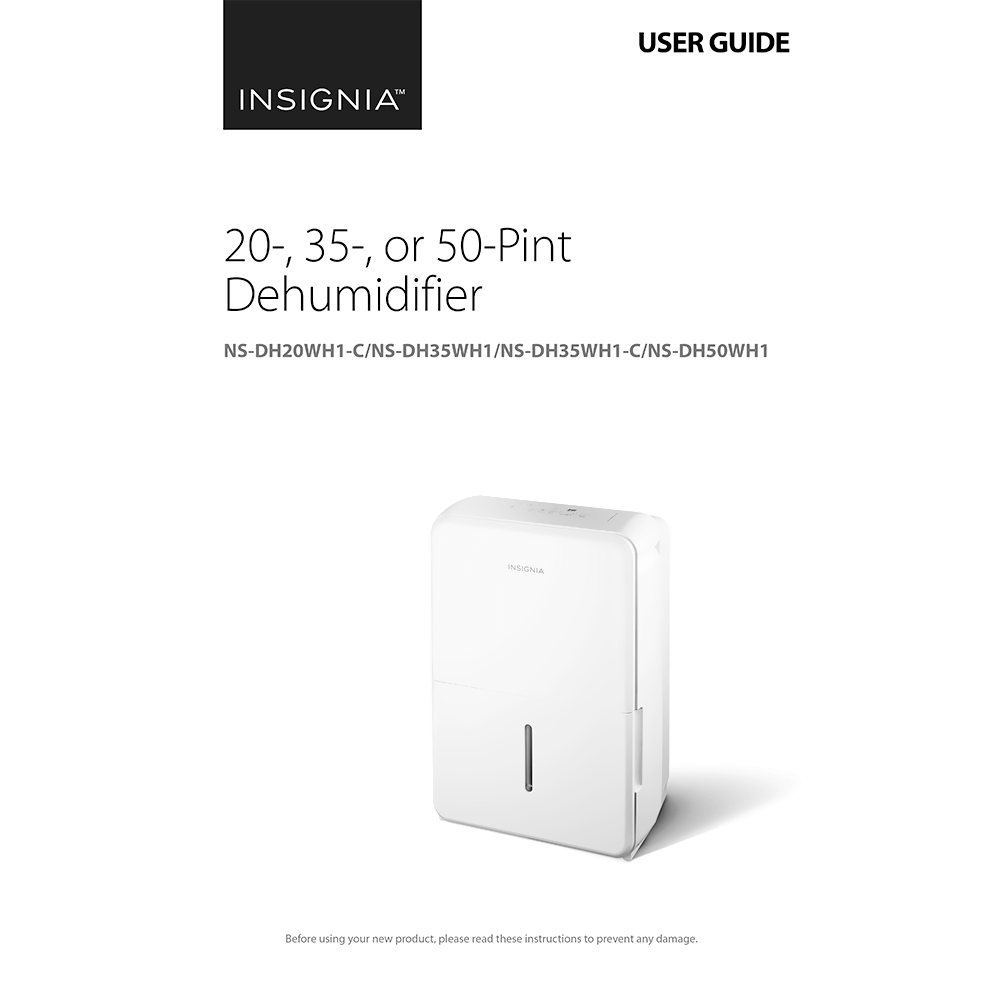Insignia 20-pint Dehumidifier NS-DH20WH1-C User Guide
Download PDF user manual for Best Buy / Insignia NS-DH20WH1-C 20-pint Dehumidifier (EN|FR|ES) 24 pages V4 22-0898 2022 zip
Description
This PDF user manual is for the Insignia NS-DH20WH1-C 20-pint Dehumidifier.
About the Item
Insignia 20-pint Dehumidifier, Model: NS-DH20WH1-C
Control the relative humidity of your home with this 20-pint Insignia dehumidifier. The full-function electronic controls and an LED display let you make precise adjustments of moisture level settings for optimal performance. This Insignia dehumidifier features a rear hose outlet for continuous drainage and an accessible collection bucket with level indicator to ensure easy operation.
Before using your new product, please read these instructions to prevent any damage.
Read these instructions. Keep these instructions. Heed all warnings. Follow all instructions.
(PDF) USER GUIDE (ENGLISH) (FRANÇAIS) (ESPAÑOL)
SUMMARY OF CONTENTS
Introduction
Important Safety Instructions
R32 Refrigerant Warning
Features:
– Package contents
– Components
Setting up your dehumidifier:
– Preparing your dehumidifier
– Finding a suitable location
– Connecting to power
Using your dehumidifier:
– Setting the humidity level
– Auto Start and Auto Stop timers
– Removing collected water
– Removing collected water with continuous draining
Maintaining your dehumidifier:
– Preparing for maintenance
– Cleaning the grill and case
– Cleaning the tank
– Cleaning the air filter
Storing your dehumidifier
Troubleshooting:
– Understanding the LED display codes
Specifications
Warranty
Why download the Manual?
This user guide provides all the information from Insignia / Best Buy about the NS-DH20WH1-C 20-pint Dehumidifier, as detailed in the table of contents. Reading it completely will address most questions you might have. You can download and save it for offline use, including viewing it on your device or printing it for your convenience if you prefer a paper version.
How to download the Manual?
Download it by clicking the button below
Helped you out?
Glad to hear that. It would be awesome if you could . . .