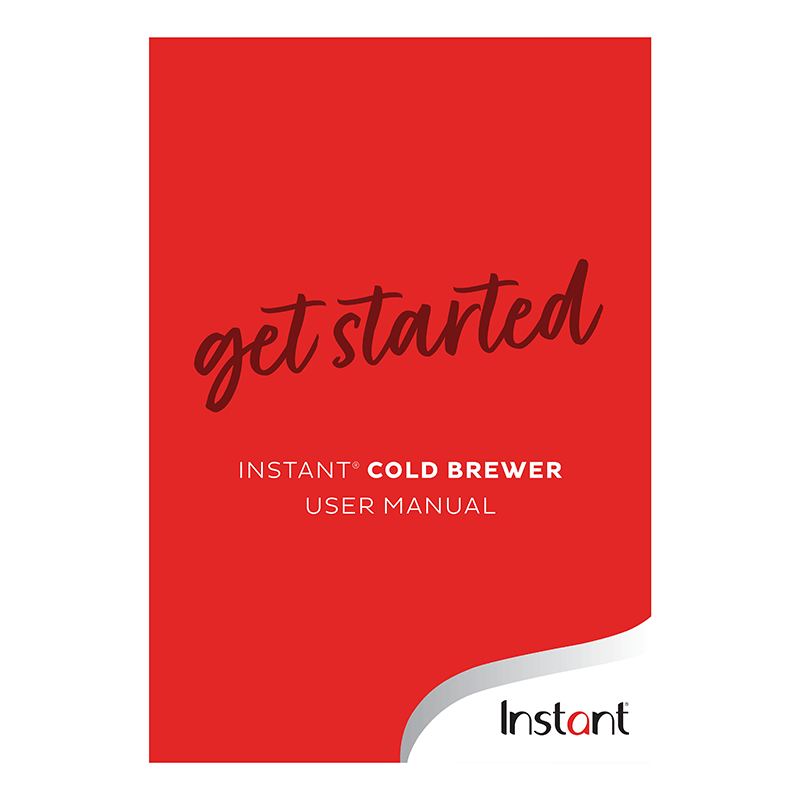Instant Cold Brewer User Manual
Download PDF user manual for Instant Cold Brewer (EN) 20 pages 140-6017-01-0101 2022 zip
Description
This PDF user manual is for the Instant Cold Brewer.
About the Item
Instant Cold Brewer
Item #: 140-6017-01
UPC #: 810028588233
The Instant Cold Brewer lets you make true cold brew at home, in under 20 minutes.* The unique FlashExtract technology produces cold brew without the heat and without the overnight wait. You can use your favorite ground coffee, and customize the brew strength go your own taste. If you’re an iced tea fan, you can use loose tea leaves to make delicious iced tea in minutes. The removable glass pitcher holds up to 32 oz for brewing, serving and storing, and is dishwasher safe for easy cleaning.
Before using your Instant Cold Brewer, read all instructions, including the Safety and Warranty document.
Failure to follow the safeguards and instructions may result in personal injury and/or property damage.
Save These Instructions.
(PDF) USER MANUAL (ENGLISH)
SUMMARY OF CONTENTS
– Important safeguards
– What’s in the box. Instant Cold Brewer.
– Before you brew. Initial setup.
– Your Instant Cold Brewer. Control panel. Plugging in your Instant Cold Brewer.
– Cold brewing. True cold brew. Recommended brewing for coffee. Brewing iced tea. How to cold brew.
– Troubleshooting: Display shows E1; Loud noise when brewing; Less water than initially used; Brewer stops after a few seconds.
– Care, cleaning, storage. Cleaning methods and instructions.
– Product specifications
– Warranty
– Notes
Why download the Manual?
This user manual provides all the information from Instant Brands about the Instant Cold Brewer, as detailed in the table of contents. Reading it completely will address most questions you might have. You can download and save it for offline use, including viewing it on your device or printing it for your convenience if you prefer a paper version.
How to download the Manual?
Download it by clicking the button below
Helped you out?
Glad to hear that. It would be awesome if you could . . .