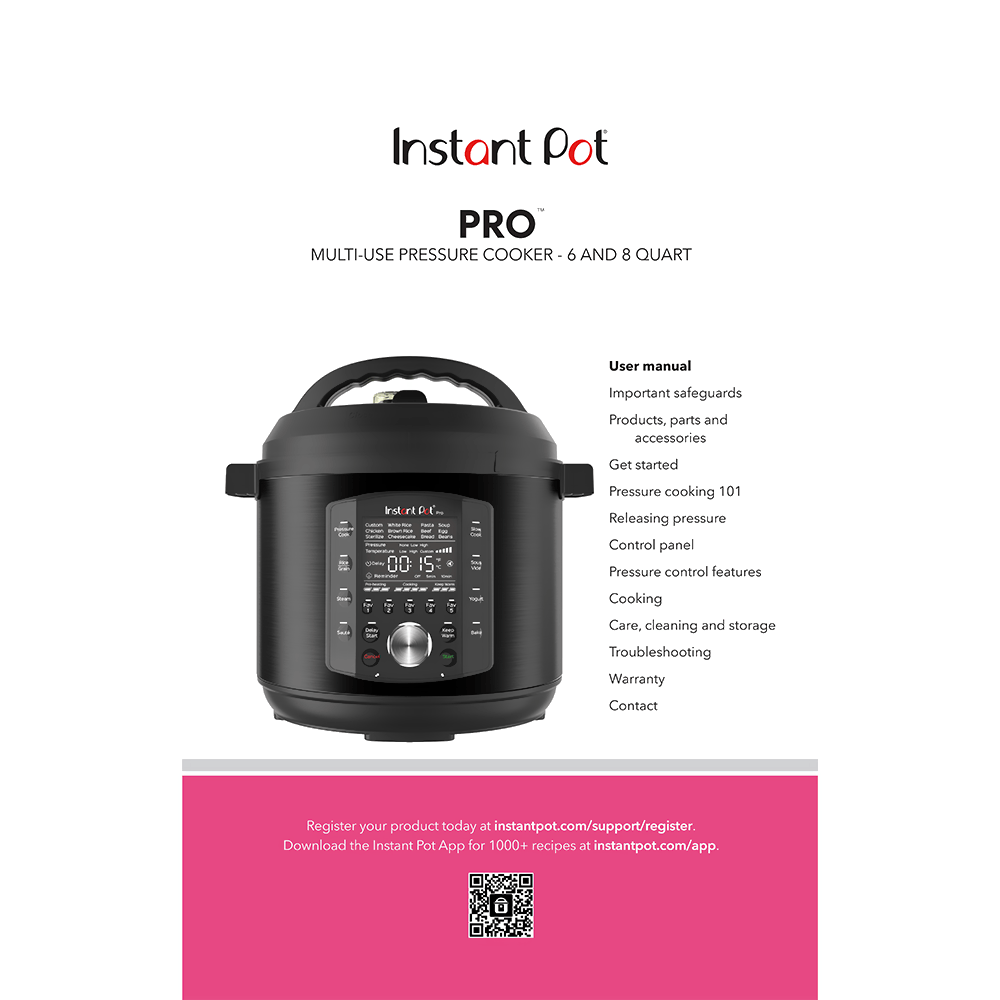Instant Pot Pro 6-quart Pressure Cooker User Manual
Download PDF user manual for Instant Pot Pro 6-quart Multi-Use Pressure Cooker (EN) 58 pages 632-0101-91 2021 zip
Description
This PDF user manual is for the Instant Pot Pro 6-quart Multi-Use Pressure Cooker (112-0123-01).
About the Item
Instant Pot Pro 6-quart Multi-Use Pressure Cooker (Item #: 112-0123-01)
UPC #: 810028582194
Experience the next generation of convenience with Instant Pot(R) Pro. It starts with 28 smart cooking programs and adds 5 new Favorite program settings. Spend less time in the kitchen with 20% faster pre-heating and up to 70% faster cooking overall. The upgraded gentle steam release is quieter and less messy with the diffusing cover. And the Pro is filled with thoughtful extras like Easy Grip handles on the inner pot, a large LCD display that’s easy to read, and an auto-sealing lid.
Read this manual carefully and completely and retain for future reference.
Failure to adhere to safety instructions may result in serious injury or damage.
(PDF) USER MANUAL (ENGLISH)
SUMMARY OF CONTENTS
– Important Safeguards. Special cord set instructions. Product specifications.
– Product, parts and accessories. Top of pressure cooking lid. Bottom of pressure cooking lid. Inner pot. Multicooker base. Accessories.
– Get started: Initial set up (It won’t bite!). Initial test run (water test).
– Pressure cooking 101: Pre-heating. Cooking. Depressurization.
– Releasing pressure. Venting methods: Natural Release (NR or NPR). Quick Release (QR or QPR). Timed Natural Release.
– Control panel: Smart Programs. Preset cooking options. Pressure. Temperature. Time display. Vent reminder. Sounds. Cooking progress bar. Fav 1 to 5. Control dial. Delay Start. Keep Warm. Cancel. Start.
– Cooking progress bar: Preheating. Cooking. Keep Warm.
– Status messages.
– Settings: Change displayed temperature (deg C and deg F). Turn sound on or off. Adjust and save custom cooking times and temperatures. On-the-fly changes to cooking settings. Delay the start of cooking. Reset an individual Smart Program. Reset all Smart Programs.
– Pressure control features: Pressure cooking lid – Removing and Closing the Lid. QuickCool(TM). Quick release switch. Steam release assembly. Anti-block shield. Sealing ring. Float valve.
– Cooking. Smart program overview: Pressure Cook, Rice/Grain, Steam, Saute, Slow Cook, Sous Vide, Yogurt, Bake, Keep Warm.
– Cooking Smart program: Pressure Cook and Rice: Pressure level. Suggested use.
– Cooking Smart program: Steam (non-pressurized).
– Cooking Smart program: Steam.
– Cooking Smart program: Saute.
– Cooking Smart program: Deglazing.
– Cooking Smart program: Slow Cook.
– Cooking Smart program: Sous Vide. Reverse searing. Sous Vide Cooking Chart.
– Cooking Smart program: Yogurt.
– Cooking Smart program: Bake.
– Cooking Smart program: Keep Warm.
– Using Favorite Programs. Saving recipes as Favorites. Using Favorite recipes.
– Care, cleaning and storage. Removing and installing parts.
– Warranty.
– Contact.
Troubleshooting:
– Occasional clicking or light cracking sound.
– Difficulty closing the lid.
– Difficulty opening the lid.
– The inner pot is stuck to the lid when the multicooker is opened.
– Steam leaks from side of lid.
– The float valve does not rise.
– Minor steam leaking or hissing from the steam release valve during the cook cycle.
– The display remains blank after connecting the power cord.
– Steam gushes from the steam release valve when the quick release switch is in the Seal position.
– Error code appears on the display and the multicooker beeps continuously ( C1 C3 C4 C6 C7 C8 Lid Food burn PrSE ).
Why download the Manual?
This user manual provides all the information from Instant Brands about the Instant Pot Pro 6QT Multi-Use Pressure Cooker (Item #: 112-0123-01), as detailed in the table of contents. Reading it completely will address most questions you might have. You can download and save it for offline use, including viewing it on your device or printing it for your convenience if you prefer a paper version.
How to download the Manual?
Download it by clicking the button below
Helped you out?
Glad to hear that. It would be awesome if you could . . .