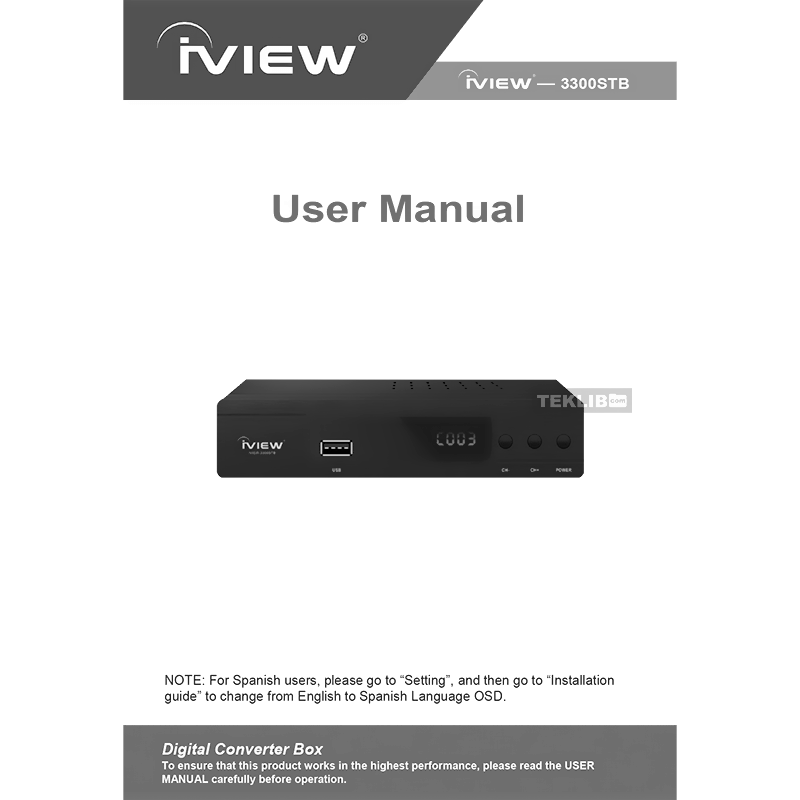iView 3300STB ATSC Digital Converter Box User Manual
Download PDF user manual for iView 3300STB ATSC Digital Converter Box (EN) 27 pages 2020 zip
Description
This PDF user manual is for the iView 3300STB ATSC Digital Converter Box.
About the Item
iView 3300STB ATSC Digital Converter Box
To ensure that this product works in the highest performance, please read the USER MANUAL carefully before operation.
This product is a high-performance HDTV Terrestrial Receiver. It fully complies with ATSC receiver requirement specifications. It provides users with all digital terrestrial TV and radio signals being broadcast in Standard Definition and High Definition.
– Convert Digital Broadcast to Your Analog TV
– EPG (Electronic Program Guide) and Program Information
– Favorite Channel List
– Parental Control Function
– Auto Tuning (Tune All Digital Broadcasts)
– Signal Quality Indicator
– Closed Captioning
– Advanced Video / Audio Parameters Adjustment
– With Learning Remote
– Analog Pass-through Channel 3/4
– LED Clock Display
– Cable QAM capable
– Recording of TV Program, Playback for Movies, Pictures, and Music
– Video Decoder: MPEG-2 MP at HL, MPEG-4 SP, ASP, H.264 HP at L4.1, 4.X, 6.X, FLV Format and VC-1, MKV
– Video Resolution: 1080p,1080i, 720p, 576p
– Built in HDMI Output
This user manual is intended to guide you through the operation for the ATSC High Definition Digital Terrestrial Receiver.
A password will be required when modifying advanced options in the Menu. The default password is “000000”.
(PDF) USER MANUAL (ENGLISH)
SUMMARY OF CONTENTS
IMPORTANT SAFETY INSTRUCTIONS
PRECAUTIONS
INTRODUCTION
MAIN FUNCTIONS AND FEATURES
THE REMOTE CONTROL
– Battery Installation
FRONT AND REAR PANEL
– Front Panel
– Rear Panel
INSTALLATION
– Connecting the Receiver
– Installation Guide
MENU
– Main Menu
– Program Settings
– Picture Settings
– Channel Search Settings
– Time Settings
– Option
– System Settings
– USB Settings
DAILY USE
– INFO. Key
– AUDIO Key
– CC Key
– PREV/NEXT key & F.R./F.F. Key
– EPG
– Favorite Channel
PVR FUNCTION
– Instant Recording
– Electronic Program Guide Timer Recording
– Recording Settings
– Time shift
– Multimedia Player
– Format Portable Hard Disk
TROUBLESHOOTING
The default password is 000000.
Why download the Manual?
This user manual provides all the information from iView about the 3300STB ATSC Digital Converter Box, as detailed in the table of contents. Reading it completely will address most questions you might have. You can download and save it for offline use, including viewing it on your device or printing it for your convenience if you prefer a paper version.
How to download the Manual?
Download it by clicking the button below
Helped you out?
Glad to hear that. It would be awesome if you could . . .