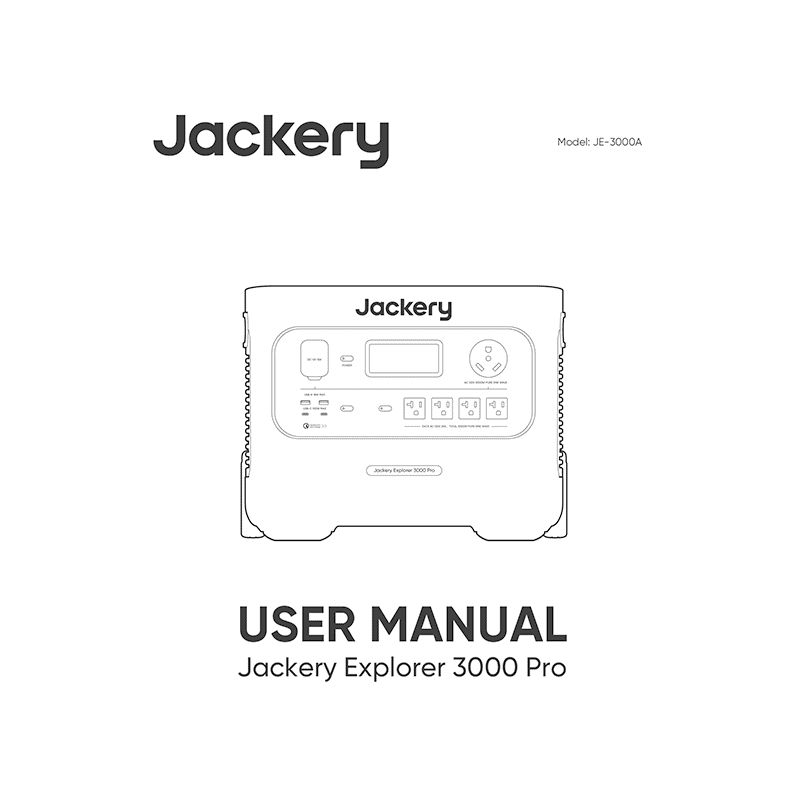Jackery Explorer 3000 Pro Portable Power Station User Manual
Download PDF user manual for Jackery EXPLORER 3000 PRO Portable Power Station 3000W (6000W surge peak) 3024Wh Li-ion Model: JE-3000A (EN|ES) 24 pages JAK-UM-V1.0 2023 zip
Description
This PDF user manual is for the Jackery Explorer 3000 Pro Portable Power Station.
About the Item
Jackery Explorer 3000 Pro Portable Power Station, Model: JE-3000A
The Explorer 3000 Pro power station can charge 99% of appliances for extended periods and supports app control, making it an ideal power for RVs, camping, glamping, or home emergencies.
– Large Capacity: 3024Wh that can power up to 99% of outdoor appliances
– Ultra Fast Charging: Fully solar charged in 3-4 hours and wall charged in 2.4 hours
– Portable Design: Pull rod and double wheels
– Easily Accessible: Smart App Control
– Cold Friendly: Functional in temperatures up to -20°C /-4°F
– Silent: Unique quiet canyon cooling system
– All-around Safety: Fully upgraded BMS
– Use a transfer switch to create a whole-home backup solution.
Please read this manual carefully before using the product, particularly the relevant precautions to ensure proper use. Keep this manual in an accessible place for frequent reference.
(PDF) USER MANUAL (ENGLISH) / MANUAL DE USUARIO (ESPAÑOL)
SUMMARY OF CONTENTS
TECHNICAL SPECIFICATIONS
– Capacity: Lithium-ion 70Ah / 43.2V DC (3024Wh)
– Cell Chemistry: Lithium-ion
– Weight: About 63.93 lbs / About 29 kg
– Dimensions: 18.6 x 14.1 x 14.7 in / 47.3 x 35.94 x 37.36 cm
– Cycle Life: 2000 cycles to 70%+ capacity
– Total AC Output: 3000W Max, 6000W surge peak
– Charging Time(0-100%):
* AC Adapter: 2.4 Hours
* Car Adapter(12V): 35 Hours
* Solar Panel:
6 x SolarSaga 200W Solar Panel: 3-4 Hours
4 x SolarSaga 200W Solar Panel: 5-6 Hours
2 x SolarSaga 200W Solar Panel: 9-10 Hours
1 x SolarSaga 200W Solar Panel: 18-19 Hours
PACKAGE LIST
– What’s in the box?
GET TO KNOW YOUR GEAR
– Product Appearance
LCD DISPLAY
– Icons and symbols
– Battery Saving Mode
– Battery Power Indicator
– Low Battery Indicator
– Energy Saving Mode
– To turn off the Energy Saving Mode
– To turn on the Energy Saving Mode
– Fault code
– High-temperature warning
– Low-temperature Warning
– Low Temperature Mode
BASIC OPERATIONS
– Power On/Off. AC Output On/Off. USB/Car Port Output On/Off.
– LCD Screen On/Off
– AC Output Reset Button
– AC Input Reset Button
– EPS: Emergency Power System
APP CONNECTION
This product supports the connection of Jackery App for intelligent control and operation. Users can download the Jackery App through App Store or Android application markets.
CHARGING YOUR JACKERY EXPLORER 3000 PRO
– Charging From The Wall
– Charging In The Car
– Solar Energy Charging:
* Jackery SolarSaga 200 or 100 or 60 Solar Panel Connection Guide
* Jackery SolarSaga 80 Solar Panel Connection Guide
* DC7909 to DC8020 Adaptor Operation Guide
– Safety Precautions When Charging
SAFETY PRECAUTIONS WHEN USING
– The basic safety precautions should be followed when using this product
INSTRUCTIONS PERTAINING TO RISK OF FIRE, ELECTRIC SHOCK, OR INJURY TO PERSONS
– Important Safety Instructions
– Charging instruction
– Discharging instruction
MOVING AND STORAGE INSTRUCTIONS
USER MAINTENANCE INSTRUCTIONS
WARRANTY
– Warranty Period
– Exchange
– Exclusions
Why download the Manual?
This user manual provides all the information from Jackery about the EXPLORER 3000 PRO power station, as detailed in the table of contents. Reading it completely will address most questions you might have. You can download and save it for offline use, including viewing it on your device or printing it for your convenience if you prefer a paper version.
How to download the Manual?
Download it by clicking the button below
Helped you out?
Glad to hear that. It would be awesome if you could . . .