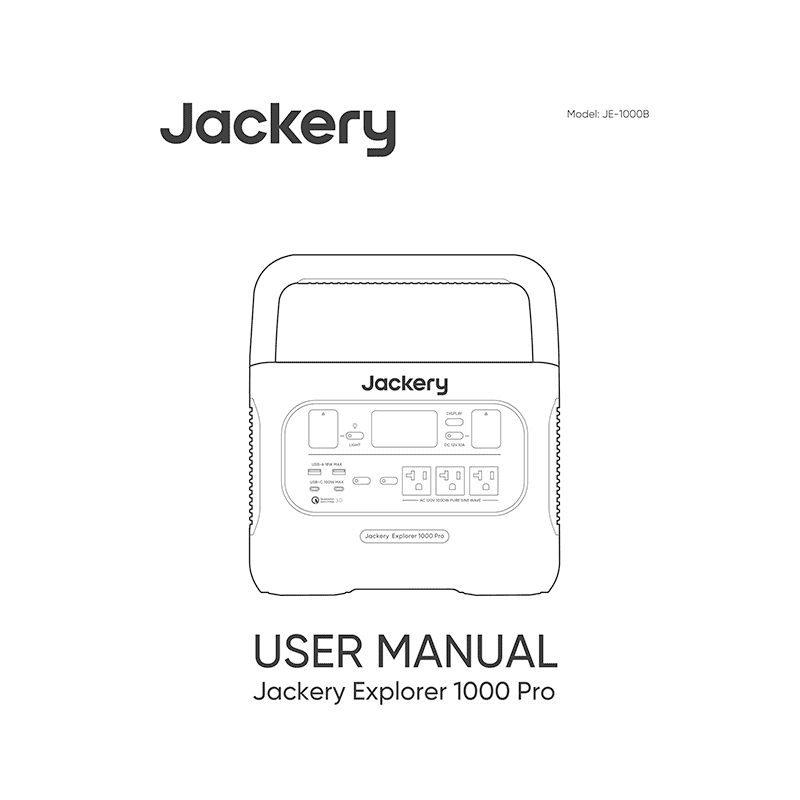Jackery Explorer 1000 Pro Portable Power Station User Manual
Download PDF user manual for Jackery EXPLORER 1000 PRO Portable Power Station 1000W (2000W peak) 1002Wh Lithium-ion Model: JE-1000B (EN|FR|ES|PT|ZH) 32+16+10+8 pages JAK-UM-V1.0 zip
Description
This PDF user manual is for the Jackery Explorer 1000 Pro portable power station.
About the Item
Jackery Explorer 1000 Pro Portable Power Station 1000W (2000W peak) 1002Wh Lithium-ion Model: JE-1000B
Jackery Explorer 1000 Pro Portable Power Station, powers multiple devices simultaneously with a fully compatible power station! Offering a battery capacity of 1002Wh, the 1000w portable power station keeps your electrical devices charged during camping and power outages. The features include industry-leading BMS, pure sine wave technology, 94V-0 fire rating material, a foldable handle, whilst weighing at just 25.4 lbs.
Jackery Explorer 1000 Pro can support 90% of your daily used appliances, from mobile phones to refrigerators, and even pumps; this solar charging power station can easily cover them all. The Explorer 1000 Pro delivers immense solar power – from RV trips to home emergency back up.
Explorer 1000 Pro supports wall charging, car charging, and solar charging, and is fully recharged in only 1.8 hours via a wall charge. Want to use all your devices while solar charging? The pass-through charging feature allows this, ensuring you need to wait no longer!
The exclusive recharging algorithm ensures 80% battery capacity remains, even after 1000 charging cycles. It means you can go camping every week with the Explorer 1000 Pro for 10 years, before it reaches the 80% maximum capacity level. In addition, with 100% capacity, it can go on standby for more than 365 days, making it an extremely reliable emergency backup power supply.
Accidentally dropped the power station from the car? don’t worry! With the TOP SHOCK-RESISTANT LEVEL 9 drop resistance, the product can work still even drop from 0.9 meters to any surface three times.
The working volume is at 30dB, even quieter than in a library(40dB). Green renewal energy runs no fume and no maintenance.
FEATURES:
– Quick AC Recharging in 1.8 Hours
– 1002Wh Capacity, 1000W (2000W peak) Output
– Supports 8 Devices Simultaneously
– Dual 100W PD Fast Charge
– Use Weekly for 10+ Years
– 3 Ways to Recharge
SPECIFICATION
– Battery Capacity: 1,002Wh
– Cell Chemistry: Lithium-ion
– Cycle life: 1000 cycles to 80%+ capacity
– Management System: BMS, Over Voltage Protection, Short Circuit Protection
PORTS
– AC Output(x3): 120V, 60Hz, 1000W (2000W Peak)
– USB-A Output(x2): Quick Charge 3.0×2, 18W Max
– USB-C Output(x2): 100W Max, (5V, 9V, 12V, 15V, 20V up to 5A)
– Car Port(x1): 12V/10A
– AC Input: 120V, 60Hz, 15A Max
– DC Input: 12V-17.5V/8A Max, Double to 16A Max 17.5V-60V/11A, Double to 22A/800W Max
DIMENSIONS
– Weight: 25.4lbs (11.5kg)
– Height: 10.06in (25.5cm)
– Width: 10.32in (26.2cm)
– Length: 13.39in (34cm)
CHARGING TIME(0-100%)
– AC Adapter: 1.8 Hours
– Car Adapter(12V): 5.44 Hours
– Solar Panel: 4 x SolarSaga 200W Solar Panel: 1.8 Hours, 2 x SolarSaga 80W Solar Panel: 9 Hours
GENERAL
– Operating Usage Temperature: 14-104F (-10-40℃)
SOLAR PANEL COMBINATION
– Solar Saga 80: Up to 12 Pcs (with 2 solar connectors)
– Solar Saga 100: Up to 4 Pcs (with 2 solar connectors)
– Solar Saga 200: Up to 4 Pcs (with 2 solar connectors)
Please read this manual carefully before using the product, particularly the relevant precautions to ensure proper use. Keep this manual in an accessible place for frequent reference.
(PDF) USER MANUAL
SUMMARY OF CONTENTS
TECHNICAL SPECIFICATIONS
WHAT’S IN THE BOX
– Package List
GET TO KNOW YOUR GEAR
– Product Appearance.
– Buttons
– Input and Output ports
– Indicators
– LCD Display. Description of icons and symbols.
LOW POWER MODE
To avoid forgetting to turn off the output during use that results in battery consumption, the product turns the Low Power Mode off by default. This occurs when no device is connected or the connected device is less than or equal to a certain value, the device will automatically shut down after 12 hours.
– How to turn on the Low Power Mode
– How to turn off the Low Power Mode
FAULT CODES
In order to quickly solve the user’s feedback, we set up common fault codes F0-F9 in the system:
if you find any fault code of F0, F1, F2, F3, F4, F7 on the display screen, please contact us for after-sales treatment;
If F6 code appears, please remove the load or unplug the charging plug, the product can restore by itself, if not, please contact after-sales treatment;
If F9 fault code appears, please remove the load and the product can recover by itself, if not, please contact after-sales service.
BASIC OPERATIONS
POWER ON/OFF
– AC Output On/Off
– USB Output On/Off
– Car Port On/Off
LCD SCREEN ON/OFF
– How to get the screen always-on (under charging or discharging state)
– How to turn off Always-On Display
LED LIGHT ON/OFF
There are three modes of LED Light: Low Light mode, Bright Light mode, and SOS mode.
– How to turn LED light On?
– How to turn LED light Off?
– How to switch LED light modes?
CHARGING YOUR JACKERY EXPLORER 1000 PRO
This product supports two modes of charging at the same time: solar charging and AC wall charging.
When AC wall charging and solar charging are turned on at the same time, the product will give priority to solar charging and both methods will be used to charge the battery at the maximum permissible power.
– Charging from the wall
– Solar energy charging
– Jackery SolarSaga 200 or 100 or 60 Solar Panel Connection Guide
– Jackery Explorer 1000 Pro does not support three Jackery SolarSaga 200 or 100 or 60 solar panels in single input; otherwise, over-voltage protection will be triggered.
– Jackery SolarSaga 80 Solar Panel Connection Guide
– DC7909 to DC8020 Adaptor Operation Guide
– Charging in the Car
SAFETY PRECAUTIONS WHEN CHARGING
Vehicle charging is only applicable in 12V vehicles, not in 24V ones.
SAFETY PRECAUTIONS WHEN USING
The basic safety precautions should be followed when using this product.
WARRANTY
– Limited Warranty
– Warranty Period
– Exchange
– Limited to Original Consumer Buyer
– Exclusions
Why download the Manual?
This user manual provides all the information from Jackery about the EXPLORER 1000 PRO power station, as detailed in the table of contents. Reading it completely will address most questions you might have. You can download and save it for offline use, including viewing it on your device or printing it for your convenience if you prefer a paper version.
How to download the Manual?
Download it by clicking the button below
Helped you out?
Glad to hear that. It would be awesome if you could . . .