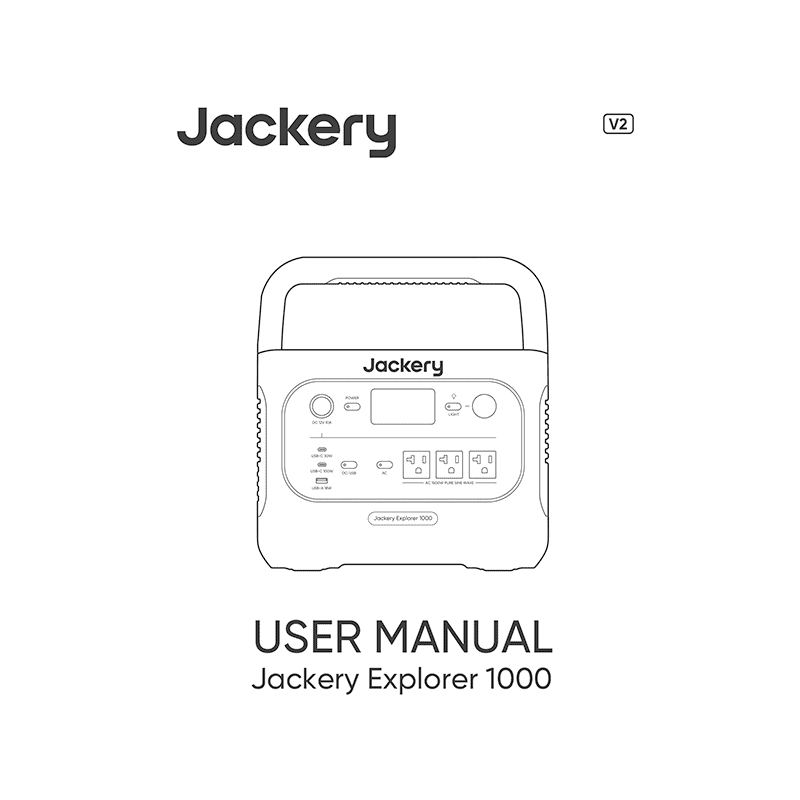Jackery Explorer 1000 V2 Portable Power Station User Manual
Download PDF user manual for Jackery EXPLORER 1000 V2 Portable Power Station 1500W (3000W peak) 1070Wh LiFePO4 Model: JE-1000D (EN|ES|FR|PT-BR) 48 pages zip
Description
This PDF user manual is for the Jackery Explorer 1000 V2 Portable Power Station.
About the Item
Jackery Explorer 1000 V2 Portable Power Station 1500W (3000W surge peak) 1070Wh LiFePO4 Model: JE-1000D
The Explorer 1000 v2 portable power station offers a remarkable 1500W output, 50% higher than previous generations. It is capable of running high-power essentials smoothly, from refrigerators to kettles to portable air conditioners, making it the ultimate companion for your power needs. Additionally, it features USB-A/C Ports, up to 100W Dual PD Charging, and the capability of keeping multiple devices (phone, laptop) charged simultaneously.
Featuring upgraded ChargeShield 2.0 technology, it offers diverse charging modes including fast charging, emergency super charging, and whisper-quiet charging. Tailored for durability, emergency preparedness, and whisper-quiet operation, this power station ensures you’re always powered up and ready to go. With 62 protection mechanisms, 12 forms of BMS protection, and 4 forms of physical protection, it provides all-around safety for peace of mind.
The UPS delivers outstanding performance, ensuring seamless power switching for your hard drives, desktops, fish tanks, and more. With a response time of less than 20 milliseconds, it guarantees continuous operation of your devices during power outages or voltage fluctuations, preventing data loss or equipment damage caused by power issues.
With its whisper-quiet operation at less than 30dB, you can enjoy peace and quiet while powering your devices.
Its smart app allows you to effortlessly monitor and manage your power usage from your fingertips. The smart app empowers you, ensuring a seamless and convenient power experience.
– 1070Wh Capacity and 1500W Output with a 50% Boost
– USB-A/C Ports, up to 100W Dual PD Charging
– Next-Gen Chargeshield 2.0 with 62 Forms of All-Round Protection
– Emergency Super Charging Capability from 0% to 100% in Just 1 Hour
SPECS:
BATTERY
– Capacity: 30.4Ah/35.2V DC (1070Wh)
– Cell Chemistry: LiFePO4
– Cycle life: 4000 cycles to 70%+ capacity
PORTS
– AC Output(x3): 120V ~ 60Hz
– USB-A Output(x1): 18W Max, 5-6V/3A, 6-9V/2A, 9-12V/1.5A
– Car Port(x1): 12V/10A
– USB-C1 Output: 30W Max 5V/3A, 9V/3A, 12V/2.5A, 15V/2A, 20V/1.5A
– USB-C2 Output: 100W Max, 5V/3A, 9V/3A, 12V/3A, 15V/3A, 20V/5A
– Charge mode AC input: 100-120V~ 60Hz, 15A Max
– Bypass mode AC input/output: 100-120V~ 60Hz, 1500W
DIMENSIONS
– Weight: Around 23.8 lbs (10.8 kg)
– Height: 9.72in (24.7cm)
– Width: 8.82in (22.4 cm)
– Length: 12.87in (32.7cm)
GENERAL
– Charge Temperature: 0 deg C ~ 45 deg C (32 deg F ~ 113 deg F)
– Discharge Temperature: -10 deg C ~ 45 deg C (14 deg F ~ 113 deg F)
Please read this manual carefully before using the product, particularly the relevant precautions to ensure proper use. Keep this manual in an accessible place for frequent reference.
(PDF) USER MANUAL (ENGLISH) (FRANÇAIS) (ESPAÑOL) (PORTUGUÊS DO BRASIL)
SUMMARY OF CONTENTS
TECHNICAL SPECIFICATIONS
WHAT’S IN THE BOX
– Package List
GET TO KNOW YOUR GEAR
– Product Appearance
– Names of buttons, indicators and input/output ports
– LCD display. Description of icons and symbols.
UPS:
Once you have connected the mains and the AC input port of the product via the AC charging cable, you can use the AC output port of the product to power your unit (at this point the AC power comes from the mains, not the battery of the product). In the event of a sudden loss of mains power, the product can automatically switch to battery mode within 20ms. This product does not support 0ms switching. Do not connect to equipment with high uninterruptible power requirements such as data servers and workstations
ENERGY SAVING MODE
– How to avoid forgetting to turn off the output which results in battery consumption, the product turns the Energy Saving Mode on by default. This occurs when no device is connected or the connected device is less than or equal to a certain value, the device will automatically turn off all outputs after 12 hours.
– How to turn off the Energy Saving Mode
– How to turn on the Energy Saving Mode
FAULT CODE
In order to respond to the feedback quickly, we set up common fault codes F0-FE in the system:
If the F8 code appears, please remove the load or unplug the charging plug, the product can restore by itself, if not, please contact after-sales service;
If the F9 code appears, please remove the load and the product can recover by itself, if not, please contact after-sales service.
In case of any other code appears, please contact our after-sales service.
QUIET CHARGING MODE
When Quiet Charging Mode is activated, the charging power is reduced, charging speed is slowed down, and noise during charging is significantly reduced (please enable/disable this feature in the app).
BATTERY SAVING MODE
When Battery Saving Mode is activated, the available battery capacity of the product decreases, extending the lifespan of the battery cells (please enable/disable this feature in the app).
BASIC OPERATIONS
– How to turn Power On/Off
– How to turn LCD Screen On/Off
– How to turn on Always-On Display
– How to turn off Always-On Display
– How to turn LED Light On/Off. There are three modes of LED Light: Low Light mode, High Light mode, and SOS mode.
– How to switch the modes of LED light
APP CONNECTION
This product supports the connection of Jackery App for intelligent control and operation. Users can download the Jackery App through App Store or Google Play. For more information, please refer to Jackery App User Manual.
CHARGING YOUR JACKERY EXPLORER 1000
– Recommended charging and operating temperatures
– Charging via AC Wall Outlet
– Emergency Charging Mode
– How to activate and deactivate Emergency Charging Mode
– Charging via Solar Panel
– Charging via Car Charger. This product can be charged with a 12V car charger.
INSTRUCTIONS PERTAINING TO RISK OF FIRE, ELECTRIC SHOCK, OR INJURY TO PERSONS
– Important Safety Instructions. When using this product, basic precautions should always be followed.
OPERATING INSTRUCTIONS
MOVING AND STORAGE INSTRUCTIONS
USER MAINTENANCE INSTRUCTIONS
WARRANTY
– Limited Warranty
– Warranty Period
– Exchange
– Limited to Original Consumer Buyer
– Exclusions
USER MANUAL FOR JACKERY APP
– How to download the App and log in
– How to device
After being turned on, if the APP is not connected within 5 minutes, the device will automatically turn off Wi-Fi and Bluetooth.
– How to unbind the device
– How to turn on Wi-Fi & Bluetooth
– How to turn off Wi-Fi & Bluetooth
– How to reset Wi-Fi & Bluetooth
Why download the Manual?
This user manual provides all the information from Jackery about the EXPLORER 1000 V2 power station, as detailed in the table of contents. Reading it completely will address most questions you might have. You can download and save it for offline use, including viewing it on your device or printing it for your convenience if you prefer a paper version.
How to download the Manual?
Download it by clicking the button below
Helped you out?
Glad to hear that. It would be awesome if you could . . .