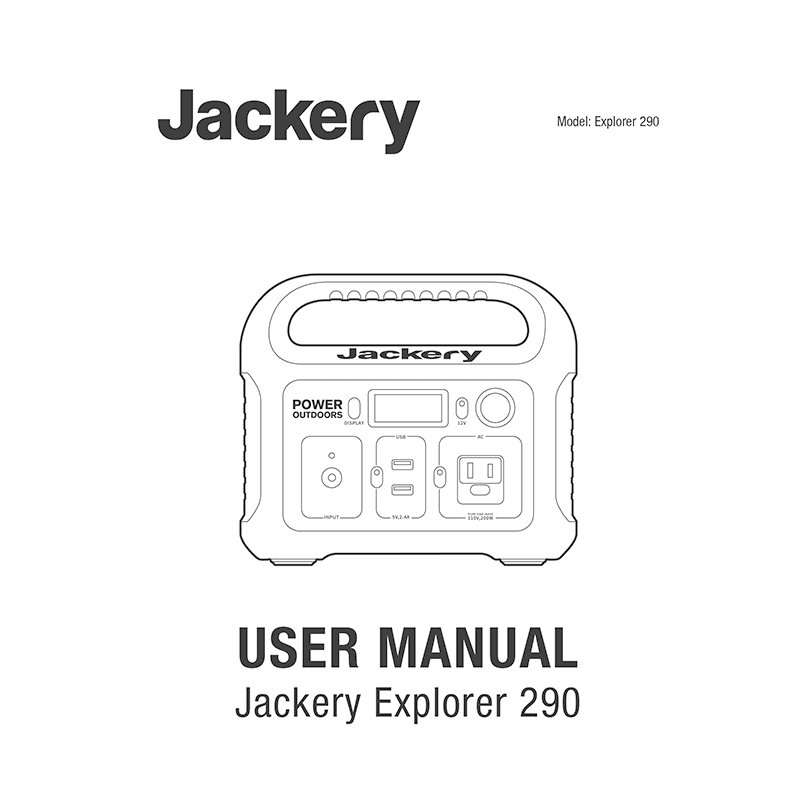Jackery Explorer 290 Portable Power Station User Manual
Download PDF user manual for Jackery EXPLORER 290 Portable Power Station 200W (400W peak) 290Wh Lithium-ion (EN) 8 pages JAK-UM-V1.0 zip
Description
This PDF user manual is for the Jackery Explorer 290 portable power station.
About the Item
Jackery Explorer 290 Portable Power Station 200W (400W surge peak) 290Wh Lithium-ion
The Jackery Explorer 290 portable power unit is intended as a power supply for electronic devices with a maximum power consumption of 200W. Our product is not suitable to be used with equipment that relates to one’s own personal safety and relies heavily on electricity, such as medical devices, equipment for nuclear facilities, the manufacture ofair and spacecraft, etc.
Jackery Explorer 290 is an official product of Jackery specially supplied for offline sales channels like The Home Depot, Lowe’s, Harbor Freight Tools, etc.
– 200-WATT Continuous Output, Compact, Easy to Carry: The Explorer 290 has a good capacity, user-friendly design, small size, and durable handle, making it lightweight, stylish, and easy to carry.
– RV Camping/Fishing/Off-Road/Hunting/Getway/Emergency: With its eco-friendly and quiet features, the Explorer 290 is one of the best investments for your outdoor life. With the touch of a button, the Explorer 290 supplies the power you need, where you need it without harmful fumes, unlike gas generators.
– Better Than A Car Inverter: Running appliances like a car fridge requires the engine to be constantly running. The Explorer 290 can keep your car fridge and other devices running while protecting your car’s battery.
– Built-in MPPT Controller: The built-in MPPT module constantly monitors your solar panels’ voltage and current output, adding up to 23% more solar recharging efficiency.
Read the following instructions to ensure safe usage. This user guide describes features that are common to most models.
(PDF) USER MANUAL (ENGLISH)
SUMMARY OF CONTENTS
SPECIFICATIONS
WHAT’S IN BOX
PRODUCT APPEARANCE
– Buttons
– LCD
– Input and Output ports
CHARGING
– Here are some common devices and their power requirements for each charging port: Car Port, AC Output, USB Output.
– Explorer 290 will be turned off automatically in 12 hours when being drawn under 10W power for power saving.
RECHARGING
– What to do before use or storage?
– There are three ways to recharge your Jackery Explorer: Wall Charger, 100W Solar Panels, Car Charger.
SAFETY INSTRUCTIONS
– Warnings
– Cautions
– Warning – Risk Of Explosive Gases
– Personal Precautions
ATTENTION
– Not permitted on aircrafts.
– How to preserve the battery lifespan?
DISCLAIMER
– Intended use
WARRANTY
– Limited Warranty
– Warranty Period
– Remedy
– Limited to Original Consumer Buyer
– Exclusions
– How to Receive Service
FAQs
Q: What type of battery is in an Explorer 290?
A: Explorer 290 contains a battery pack which consists of an array of cylindrical 18650 lithium-ion battery cells with high energy density.
Q: How do I know if my Explorer 290 is charged?
A: To check the charge level of the Explorer 290, refer to the LCD Battery Display.
Q: Can I charge the Explorer 290 while supplying power at the same time?
A: The Explorer 290 could power other devices while rechargingitself.
Q: How do I know if my device will work with the Explorer 290?
A: You will need to check the amount of power your device requires. This may require some research on your end. An online search or examining the user guide for your device shoul d suffice. To be compa tible with the Explorer 290 you should use devices that require less than 200W.
HOW TO CONTACT JACKERY
Why download the Manual?
This user manual provides all the information from Jackery about the EXPLORER 290 power station, as detailed in the table of contents. Reading it completely will address most questions you might have. You can download and save it for offline use, including viewing it on your device or printing it for your convenience if you prefer a paper version.
How to download the Manual?
Download it by clicking the button below
Helped you out?
Glad to hear that. It would be awesome if you could . . .