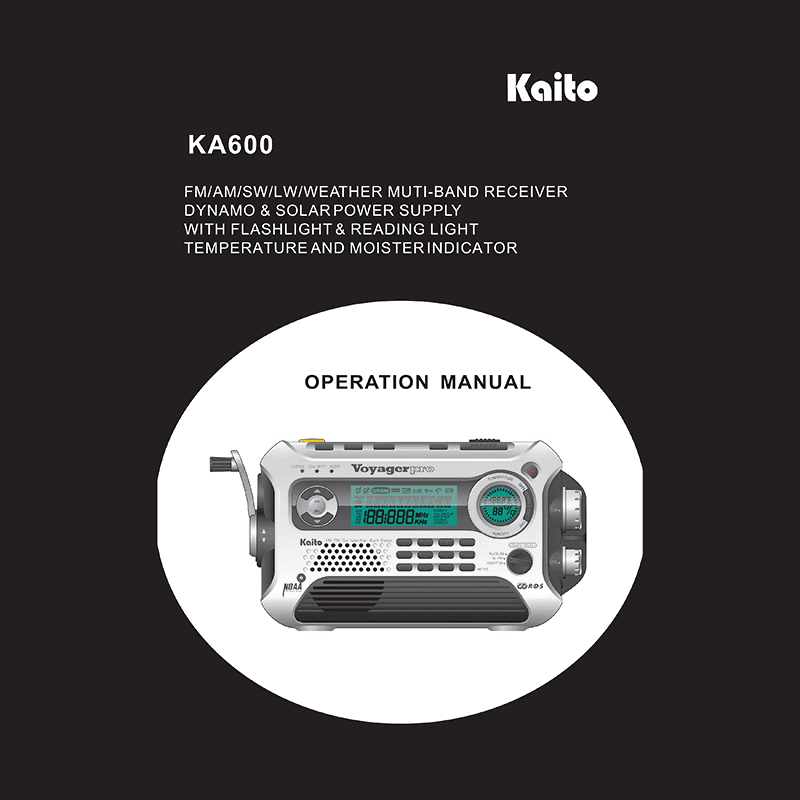Kaito KA600L Voyager Pro Emergency Radio Operation Manual
Download PDF user manual for Kaito Electronics KA600L Voyager Pro FM/AM/SW/LW/Weather Mutiband Receiver with Dynamo & Solar Power Supply, with Flashlight/Reading Light, Temperature And Moisture Indicator (EN) 36 pages zip
Description
This PDF user manual is for the Kaito KA600L Voyager Pro emergency radio.
About the Item
Kaito KA600L Voyager Pro FM/AM/SW/LW/Weather Mutiband Receiver with Dynamo & Solar Power Supply, Flashlight/Reading Light, Temperature and Moisture Indicator
What is the difference between the KA600 and KA600L radios, They look the same?
Answer:
The KA600L is an improved model of the KA600. The solar panel on the KA600L is about 30% larger, producing more current to power the radio and trickle charge the battery.
The battery in the KA600L is a 2200mAh lithium battery (model 18650), which is significantly larger than the 600mAh Ni-MH battery in the KA600.
Due to the larger battery in the KA600L, the AA battery option has been removed, but the 18650 battery lasts even longer after a full charge.
The AC adapter has been removed from the KA600 model because it does not provide enough current to charge the 18650 battery. Instead, you can use any cell phone or computer USB port to charge the 18650 battery. The KA600 also has a USB port for charging.
The radio features remain the same: SW, NOAA, and AM/FM Plus RDS. You’ll love the KA600L after these improvements.
Please read the manual thoroughly before operating and keep this book in a safe place for future reference.
(PDF) OPERATION MANUAL in English (EN) language.
SUMMARY OF CONTENTS
KEY FEATURES
LOCATION OF CONTR
POWER ON AND POWER OFF
– Power On and Power Off
– Sleep Timer
– Alarm On and Alarm Off
RADIO OPERATION
– Adjust the Volume
– Band Selection
– Select AM Step
TUNING INTO STATIONS
– Manual Tuning in Stations
– Auto Scan Tuning
– Direct Frequency Entry
– Auto Tuning Storage
– Listening to Preset Station
– Manual Tuning Storage
– Delete Preset Stations
FM RDS
WEATHER RECEPTION
– Listening to the Weather Report
– Weather Emergencies Reception
SET THE DATE
SET THE CLOCK
MOISTURE and TEMPERATURE DISPLAY
USING FLASHLIGHT
USING READING LIGHT
KEY LOCK FUNCTION
RESET THE UNIT
POWER SUPPLY
– Ni-MH Battery / AA Battery
– Adapter
CHARGING Ni-MH Batteries
– Dynamo Charging
– External Adapter Charging
– Solar Charging
– Charging via PC
CHARGING GADGETS
PRECAUTIONS
SPECIFICATION
Why Download the Manual?
This operation manual provides all the information from Kaito Electronics about the KA600L Voyager Pro emergency radio, as detailed in the table of contents. Reading it completely will address most questions you might have. You can download and save it for offline use, including viewing it on your device or printing it for your convenience if you prefer a paper version.
How to Download the Manual?
Download it by clicking the button below
Helped you out?
Glad to hear that. It would be awesome if you could . . .