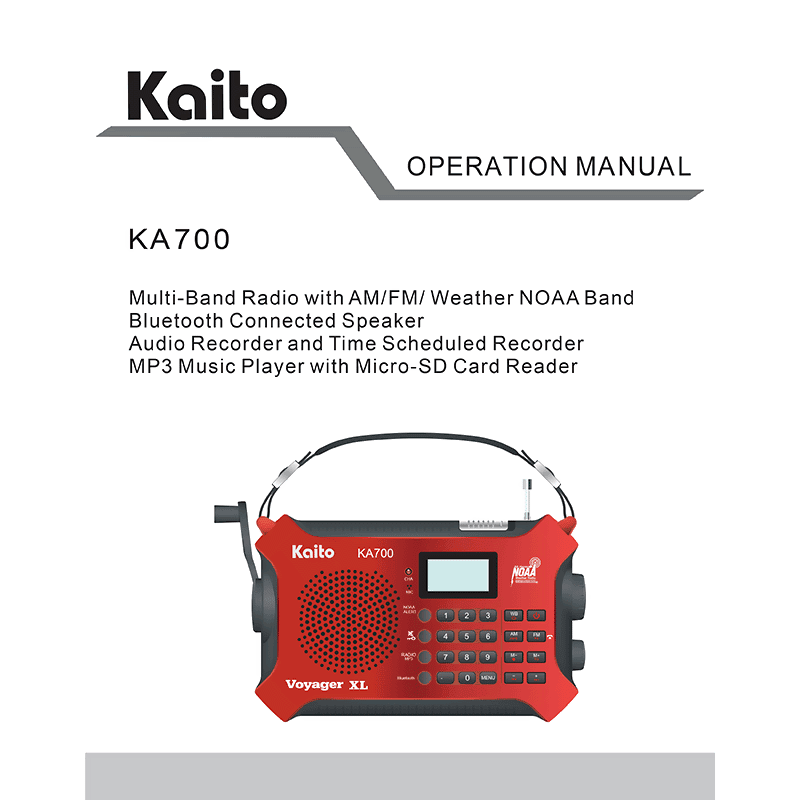Kaito KA700 Voyager XL Emergency Radio Operation Manual
Download PDF user manual for Kaito Electronics KA700 Voyager XL AM/FM/NOAA Weather Multiband Radio with Bluetooth Connected Speaker, Audio Recorder and Time Scheduled Recorder, MP3 Music Player with Micro-SD Card Reader (EN) 40 pages v.100815 2016 zip
Description
This PDF operation manual is for the Kaito KA700 Voyager XL emergency radio.
About the Item
Kaito KA700 Voyager XL Multi-Band Radio with AM/FM/NOAA Weather Band, Bluetooth Connected Speaker, Audio Recorder and Time Scheduled Recorder, MP3 Music Player with Micro-SD Card Reader
Please read the manual thoroughly before operating and keep this book in a safe place for future reference.
With proper care, you will receive many years of trouble-free service from your new radio.
(PDF) OPERATION MANUAL in English (EN) language.
SUMMARY OF CONTENTS
KEY FEATURES
LOCATION OF CONTROLS
DEFINITION OF KEY OPERATIONS
LOCK / UNLOCK KEYS
LITHIUM BATTERY POWER SUPPLY
– Installing The Battery
– Battery Consumption Indicator
– Charging The Lithium Battery
– Charged by PC
– Crank Power
– Solar Power
POWER ON / OFF
– Main Menu
HOW TO PLAY THE RADIO
– Choose Bands
– Select FM Frequency Range
– FM Stereo / Mono Selection
– 9K/10K AM Tuning Steps
– Volume / Mute
– Tuning In Stations: Using telescopic antenna, Using built-in antenna, Manual tuning, Auto tuning, Jog tuning, Auto search (ATS), Direct frequency entry, Memory recall.
– Storing Stations Manually
BLUETOOTH
HOW TO RECORD ON THE RADIO
MANAGE THE RECORDED FILES
MIC RECORDING
CALENDAR
PLAYING MUSIC
– Play And Pause
– Select Music Files
– A-B Repeat
– Repeat Mode Selection
– Equalizer Selection
– Lyrics Display
– Delete Music Files
TEXT BROWSER
SYSTEM SETTINGS
– Date And Time Set
– Sleep Timer
– Backlight Timer
– Language Selection
– Contrast Set
– Turn On / Off Key Tone
– Firmware Version
– Alarm Set: Alarm Off, Alarm Time, Alarm Cycle, Alarm Mode, ESC.
– Reset
USE AS AN ACTIVE LOUDSPEAKER (LINE-IN)
CARE AND MAINTENCE
BATTERY SAFETY INFORMATION
TROUBLESHOOTING:
1. Can not turn on the radio.
– Possibly the battery drained, please charge the battery.
2. Can not be connected to a computer.
– Please do the connection in radio off mode.
– The USB cable maybe damaged, please try another one.
3. Speaker does not sound.
– Check if the volume level is too low, turn it up.
4. Can not play audio from the Micro SD/TF card
– Check if the micro-SD card has poor compatibility, try another card or USB drive.
– The file is damaged or with incorrect format, delete the file and try again.
5. Can not charge the radio.
– Check if the external adapter or the USB cable wasconnected correctly.
– Check if the adapter or USB cable is damaged.
6. How to reset the radio?
– Misuse may lead to errors in the firmware, remove the battery for a few minutes and reload.
SPECIFICATIONS
Why Download the Manual?
This operation manual provides all the information from Kaito Electronics about the KA700 Voyager XL emergency radio, as detailed in the table of contents. Reading it completely will address most questions you might have. You can download and save it for offline use, including viewing it on your device or printing it for your convenience if you prefer a paper version.
How to Download the Manual?
Download it by clicking the button below
Helped you out?
Glad to hear that. It would be awesome if you could . . .