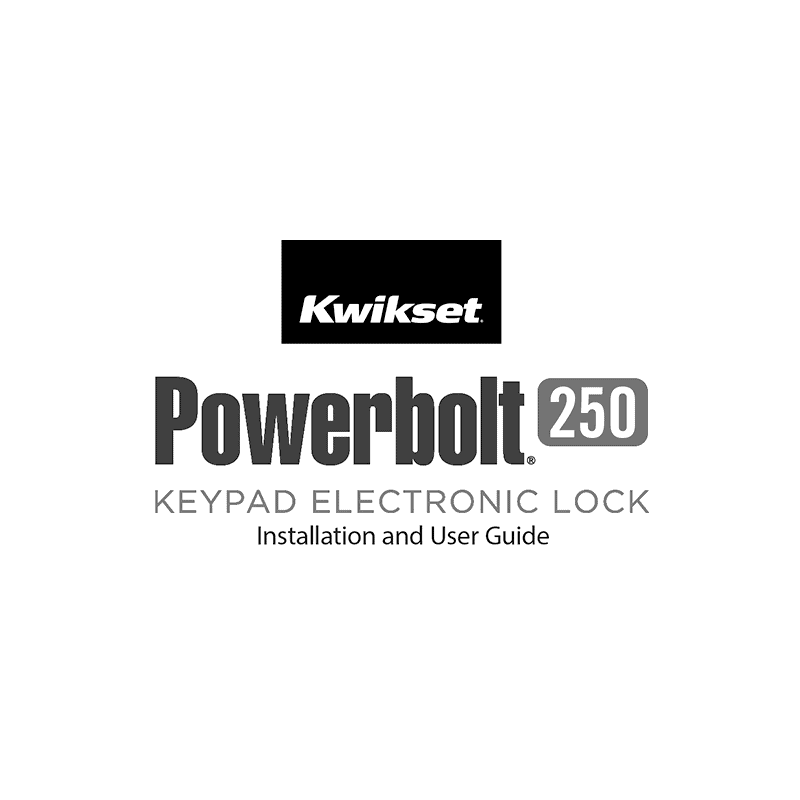Kwikset Powerbolt 250 Transitional Keypad Electronic Lock Installation and User Guide
Download PDF user manual for ASSA ABLOY Americas Residential / Kwikset Powerbolt 250 Transitional Keypad Electronic Lock (EN|ES) 8 pages 54449 Rev 01 9250 2024 zip
Description
This PDF instruction manual is for the Kwikset Powerbolt 250 Electronic Lock.
About the Item
Kwikset Powerbolt 250 Transitional Keypad Electronic Lock
9250 TRS 15 SMT – Satin Nickel
9250 TRS L03 SMT – Lifetime Polished Brass
9250 TRS 11P SMT – Venetian Bronze
9250 TRS 514 SMT – Matte Black
FEATURES
– KEYLESS ENTRY: Makes coming and going secure and convenient.
– EASY CODE MANAGEMENT: 25 user codes and 5 one-time user codes.
– AUTO LOCK: Peace of mind with customizable, automatic locking.
– INTRUSION ALERT: 3 wrong codes disable keypad and sound alarm.
– EASY LOW LIGHT CODE ENTRY: Bright LED light up keypad.
– VACATION MODE: Disable the keypad when you’re out of town.
– FEATURING SMARTKEY SECURITY: Re-key the lock yourself in seconds.
– 12-MONTH BATTERY LIFE: 4x AA alkaline batteries (not included).
– EASY INSTALL and BILT App: Easily install with screwdriver.
– CERTIFIED SECURITY: BHMA Grade 3 Security, Durability and Finish.
SPECIFICATIONS
All Measurements are in Inches.
– Kwikset Family: Powerbolt 9250
– Product Type: Deadbolt
– Style: Transitional
– Entry Has SmartKey?: Yes
– Has Microban?: Yes
– ANSI Grade: Grade 3
– UL Time Rating: Not rated
– Min Door Thickness: 1-3/8
– Max Door Thickness: 1-3/4
– Assembled Height: 4-19/32
– Assembled Width: 2-13/16
– Assembled Length: 31/32
– Latch Backset Size: Adjustable
– Cross Bore: 2-1/8″
– ADA Compliant: No
– Hub Required: Standalone product, No hub required
– # Of Codes: 25
– Battery Type Required: 4 AA
Read all instructions in their entirety.
DOCUMENT(S) AVAILABLE
(PDF) INSTALLATION AND USER GUIDE / GUÍA DE INSTALACIÓN Y USUARIO
Available Languages
ENGLISH (EN) | ESPAÑOL (ES)
SUMMARY OF CONTENTS
– Required tools
– Additional Tools (depending on application)
– Parts in the box
– Prepare the door and check dimensions
– Install the latch and strike
– Install the exterior keypad
– Install the interior assembly
– Install the batteries in the interior assembly
– Add user codes (25 max)
Note: For security reasons, the first 4 digits of each User Code must be unique. For example, you are unable to program a user code 1-2-3-4-5 as well as user code 1-2-3-4-6.
Note: After the first User Code is created, the latch bolt will automatically retract and extend to learn the locking and unlocking direction of the door. The Kwikset logo will indicate success or failure. GREEN: Success RED: Unsuccessful.
– Test the lock (review normal operation)
– Adding a One-time User Code
– Delete a Single User Code
– Delete ALL User Codes
– Enable/ Disable Audio
– Enable/ Disable User Codes
– Enable/ Disable Auto-Lock
– Change Auto-Lock Time Delay
– Door Rehanding
– Factory Reset. SmartKey Re-Keying.
– Add/ Change Programming Code. How to Enable/ Disable Programming Code. How to program the lock with Programming Code. How to disable Programming Code.
– Powerbolt at a Glance: Exterior / Interior
– Important Safeguards
– Regulatory Compliance
SYSTEM ALERTS. Action – Lights – Sounds:
Successful Unlock – Flashes GREEN x2 – 2 beeps
Successful Lock – Flashes AMBER x2 – 2 beeps
Low battery – Flashes RED x10 – 10 beeps
Incorrect User Code – Flashes RED x 3 – 3 beeps
Exceed 3 incorrect User Code attempts – Flashes RED x15 – 15 beeps
Stuck/Jammed bolt – Alternate RED/ WHITE Flash x5 – 5 beeps
Factory Reset Successful – Flashes GREEN x1 – 1 beep
Factory Reset Unsuccessful – Flashes RED x3 – 3 beeps
Programming Successful – Flashes GREEN x1 – 1 beep
Programming Unsuccessful – Flashes RED x3 – 3 beeps
Why download the Manual?
This instruction manual provides all the information from ASSA ABLOY Americas Residential / Kwikset about the Powerbolt 250 electronic lock, as detailed in the table of contents. Reading it completely will address most questions you might have. You can download and save it for offline use, including viewing it on your device or printing it for your convenience if you prefer a paper version.
How to download the Manual?
Download it by clicking the button below
Helped you out?
Glad to hear that. It would be awesome if you could . . .