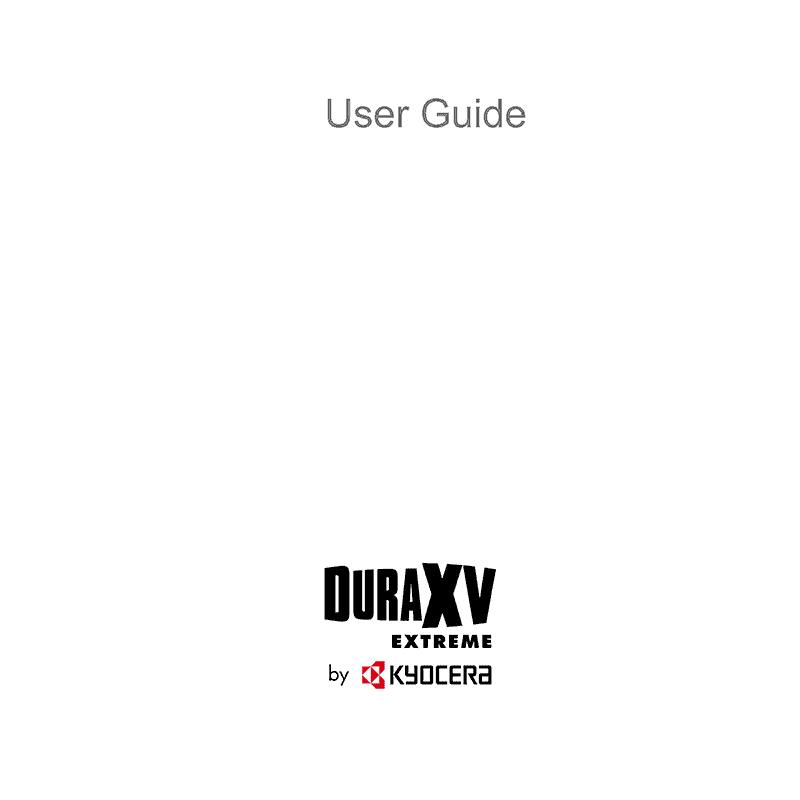Kyocera DuraXV EXTREME E4810 Verizon Flip Phone User Guide
Download PDF user manual for Kyocera Mobile DuraXV EXTREME E4810 Verizon ultra-rugged flip phone (EN|ES) 122 pages 2020 zip
Description
This PDF user guide is for the Kyocera DuraXV Extreme E4810 Verizon ultra-rugged flip phone.
About the Item
Kyocera DuraXV EXTREME E4810 Verizon ultra-rugged flip phone
Intelligent, compact and virtually indestructible, the ultra-rugged DuraXV Extreme performs under even the most challenging conditions. Combine DuraXV Extreme with Kyocera’s ecosystem of accessories and business application providers to get a Total Mobility Solution.
Please read this user guide carefully to ensure safe and proper use.
(PDF) USER GUIDE (EN) / GUIA DEL USUARIO (ES)
SUMMARY OF CONTENTS
– Introduction
– Get Started: Phone Overview and Key Functions, Set Up Your Phone, Turn Your Phone On and Off, Setup Wizard, Set Up Voicemail
– Phone Basics: Your Idle Screen, Navigate Through the Menus, Enter Text, Make Phone Calls, Receive Phone Calls, End Phone Calls, Phone Call Options, Call History, Call Settings, Verizon Push To Talk Plus (PTT+)
– Contacts: Access Contacts List, Add a Contact, Save a Phone Number, Edit a Contact, Delete Contacts, Add a New Group, Edit a Group Contact, ICE (In Case of Emergency) Contacts
– Accounts and Messaging: Email, Message, Voicemail
– Apps and Entertainment: My Verizon, Verizon Cloud, Music Player, File Manager, Sound Recorder
– Connections: Wi-Fi, Bluetooth, Virtual Private Networks (VPN), Browser, Tethering, Mobile Hotspot
– Camera and Video: Take Pictures or Record Videos, Camera Settings, View Pictures and Videos Using Gallery, Share Pictures and Videos.
– Useful Tools: Calculator, Calendar, Alarm Clock, Timer, Stopwatch, World Clock, Notepad, Flashlight, FM Radio, Eco Mode, Voice Commands, microSD Card
– Business Tools: Push To Talk+, FieldForce Manager, Device Control, Carkit Power On or Off
– Settings: Wireless & Networks Settings, Emergency Alerts, Accessibility, Sound Settings, Display Settings, Programmable Keys, Phone Settings, Language & Input Settings, Location Settings, Security, Accounts Settings, Date & Time Settings, Reset Your Phone and Phone Content, Call Settings, About Phone, Software Update
– Support & Services
– Copyright & Trademarks
– Index
Why Download the Manual?
This user guide provides all the information from Kyocera about the DuraXV EXTREME E4810 Verizon ultra-rugged flip phone, as detailed in the table of contents. Reading it completely will address most questions you might have. You can download and save it for offline use, including viewing it on your device or printing it for your convenience if you prefer a paper version.
How to Download the Manual?
Download it by clicking the button below
Helped you out?
Glad to hear that. It would be awesome if you could . . .