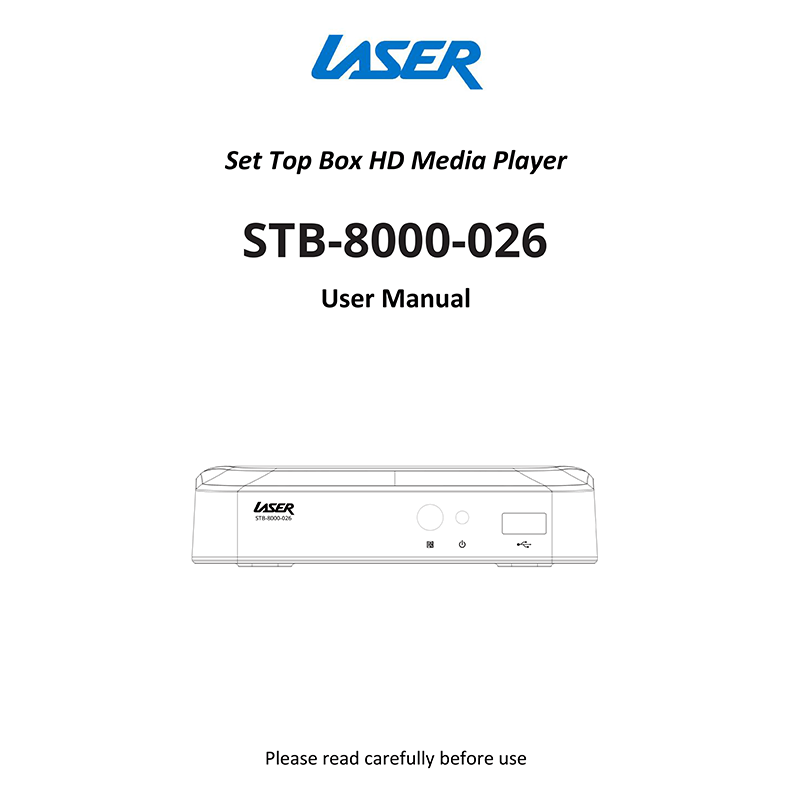Laser STB-8000-026 Set Top Box User Manual
Download PDF user manual for Laser STB-8000-026 Set Top Box / HD Media Player (EN) 22 pages 2021 zip
Description
This PDF user manual is for the Laser STB-8000-026 Set Top Box / HD Media Player.
About the Item
Laser STB-8000-026 Set Top Box / HD Media Player
Read all instructions carefully before use. Retain manuals for future reference.
(PDF) USER MANUAL (ENGLISH)
SUMMARY OF CONTENTS
– Important Safety Instructions And Precautions
– Whats In The Box
– Installing The Batteries
– Set Top Box: Front Panel, Rear Panel.
– Remote Control: Key Function
– Connecting To A Television: Power, Video and Audio Connection – Composite / HDMI, Audio Connection
– First Time Installation: OSD Language, Country, Channel Search
– Basic Operation: Channel Selection, Volume Control, Channel Information
– Main Menu
– Program:
– Program Edit, EPG & Scheduling, Sort, LCN
– Picture
– Channel Search: Auto Search, Manual Search, Country, Antenna Power, Search Mode
– Time: Time Offset, Time Zone, Sleep
– Option: OSD Language, Subtitle Language, Audio Language, Digital Audio, Audio Description
– System:, Parental Guidance, Set Password, Restore Factory Defaults, Information, Recall List
– USB: Multimedia, Photo Configure, Movie Configuration, PVR Configuration
– Multimedia Playback: Music, Photo, PVR
– General Information: Time Shifting Live TV, Connecting a USB Device, Connecting a 2.5″ (Notebook) Hard Drive
– Troubleshooting
– Specifications
– Contact Information
– Warranty
Why download the Manual?
This user manual provides all the information from Laser about the STB-8000-026 Set Top Box, as detailed in the table of contents. Reading it completely will address most questions you might have. You can download and save it for offline use, including viewing it on your device or printing it for your convenience if you prefer a paper version.
How to download the Manual?
Download it by clicking the button below
Helped you out?
Glad to hear that. It would be awesome if you could . . .