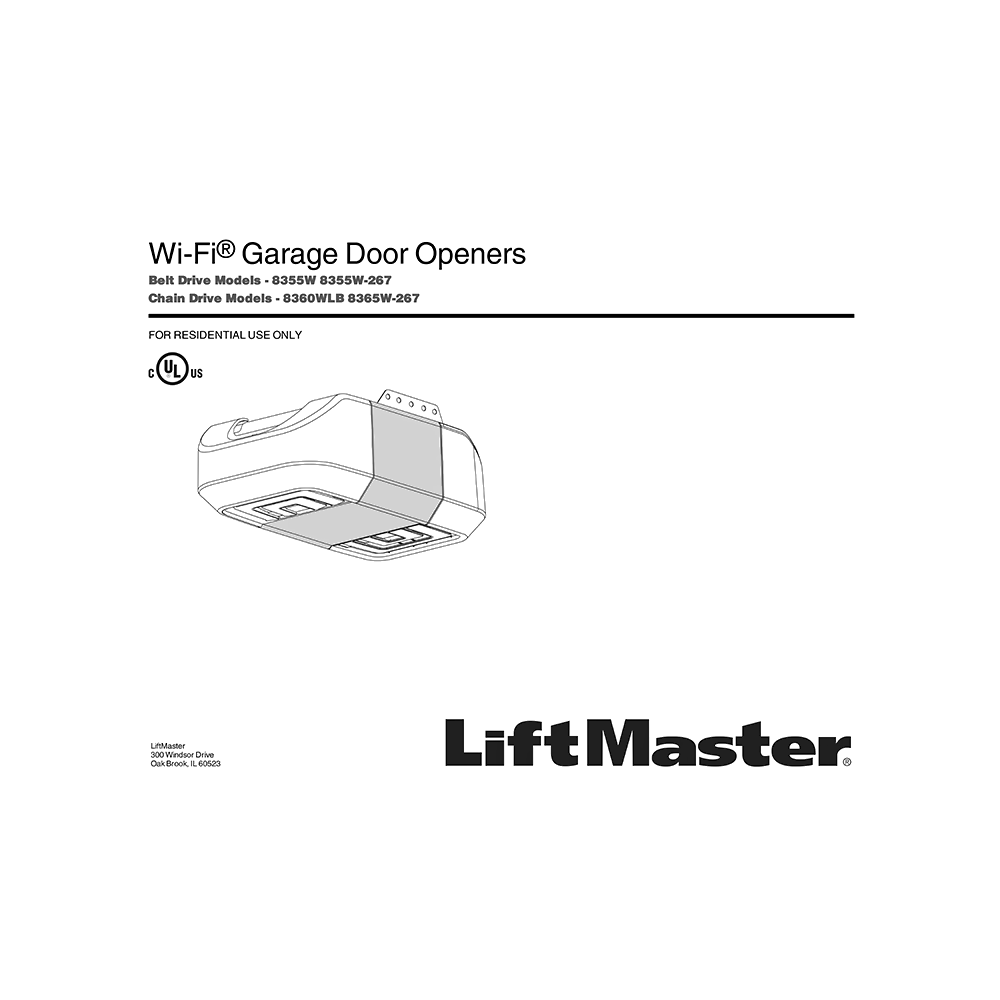LiftMaster 8355W Premium Series Wi-Fi Garage Door Opener Owner’s Manual and User’s Guide (Manufactured Prior to 2022)
Download PDF user manual for LiftMaster 8355W PREMIUM Series Wi-Fi Belt Drive Garage Door Opener (EN|FR|ES) 55+36 pages 114-5425B, 114-5426BSP, 114-5426C, 114-5426CFR, 114A4760SP, 114A4906FR, 114A4906SP, 114A5217SP, 114A5232, 114A5232B, 114A5232SP, 114A5288SP 2016,2018,2020 zip
Description
This PDF user manual is for the LiftMaster PREMIUM Series Wi-Fi Garage Door Opener, Belt Drive Model 8355W (manufactured prior to 2022).
About the Item
LiftMaster PREMIUM Series Wi-Fi Garage Door Opener, Belt Drive Model 8355W (manufactured prior to 2022)
This garage door opener has been designed and tested to offer safe service provided it is installed, operated, maintained and tested in strict accordance with the instructions and warnings contained in this manual.
Please read this manual and the safety materials carefully. Save these instructions.
(PDF) OWNER’S MANUAL (ENGLISH) (FRANÇAIS) (ESPAÑOL)
SUMMARY OF CONTENTS
Preparation:
– myQ Serial Number
– Safety Symbol and Signal Word Review
– Unattended Operation
– Before You Connect with Your Smartphone
– Test the Wi-Fi signal strength
– Check the Door
– Tools Needed
– Carton Inventory: Models 8355W and 8355W-267 (Security+ 2.0 Accessories 882LMW Multi-Function Door Control, 893LM Remote Control)
– Carton Inventory: Model 8360WLB (Security+ 2.0 Accessories 886LMW Motion Detecting Control Panel, 893LM Remote Control)
– Carton Inventory: Model 8365W-267 (Security+ 2.0 Accessories 882LMW Multi-Function Door Control, 893LM Remote Control)
Assembly:
1 Attach the Rail to the Garage Door Opener
2 Tighten the Belt
– Models 8355W and 8355W-267
– Models 8360WLB and 8365W-267
Installation:
– Important Installation Instructions
1 Determine the Header Bracket Location
2 Install the Header Bracket (Option A – Wall Installation, Option B – Ceiling Installation)
3 Attach the Rail to the Header Bracket (for T-Rail, for Square Rail)
4 Position the Garage Door Opener
5 Hang the Garage Door Opener
6 Install the Light Bulbs
7 Attach the Emergency Release Rope and Handle
8 Install the Door Bracket
9 Connect the Door Arm to the Trolley
Install the Door Control:
1 Install the Door Control
2 Wire the Door Control to the Garage Door Opener
3 Attach the Warning Labels
Install the Protector System:
1 Install the Safety Reversing Sensors (Option A – Door Track Installation, Option B – Wall Installation, Option C – Floor Installation)
2 Wire the Safety Reversing Sensors (Option A – Installation Without Pre-Wiring, Option B – Pre-Wired Installation)
Power:
1 Connect Power (Option A – Typical Wiring, Option B – Permanent Wiring)
2 Ensure the Safety Reversing Sensors are Aligned (If the amber LED on the sending sensor is not glowing, If the green LED on the receiving sensor is not glowing)
3 Ensure the Door Control is Wired Correctly
Adjustments:
– Programming Buttons
1 Program the Travel
2 Test the Safety Reversal System
3 Test the Protector System®
Battery Backup:
1 Install the Battery*
2 Test the Battery
– Charge the Battery*
– Battery Status LED: Green LED, Orange LED, Red LED
Operation:
– Features
– Connect With Your Smartphone
– Using the Multi-Function Door Control
– Using the Motion Detecting Control Panel
– Remote Control
– How To Open the Door Manually
Maintenance:
– Maintenance Schedule
– The Remote Control Battery
Troubleshooting:
– Diagnostic Chart (Your garage door opener is programmed with self-diagnostic capabilities. The UP and DOWN arrows on the garage door opener flash the diagnostic codes)
Accessories
Warranty
Automatic Garage Door Opener Safety & Maintenance Guide
Repair Parts
– Models 8355W and 8355W-267
– Model 8360WLB
– Model 8365W-267
Please read this guide and the enclosed safety materials carefully. Save these instructions.
USER’S GUIDE in English, French (Français) and Spanish (Español) languages.
TABLE OF CONTENTS
Preparation:
– myQ® Serial Number
– Safety Symbol and Signal Word Review
– Unattended Operation
Important Safety Instructions
– Power (Option A Typical Wiring, Option B Permanent Wiring)
– Connect With Your Smartphone
– Before You Begin
– Test the Wi-Fi Signal Strength
– Download the myQ® App to Set Up an Account and Connect
Programming:
– Remote Control
– Wireless Keyless Entry
– How To Erase the Memory
Operation:
– How To Open the Door Manually – T-Rail
– How To Open the Door Manually – Square Rail
– Battery Backup (If applicable)
– Door Control
– The Protector System® (Safety Reversing Sensors)
Adjustment:
– Introduction
– Programming Buttons
1 – Program the Travel
2 – Test the Safety Reversal System
3 – Test the Protector System®
Maintenance:
– Maintenance schedule
– The Remote Control Battery
Troubleshooting:
Below are basic troubleshooting tips, for additional help and support videos visit support.chamberlain.com or contact your installing dealer.
My garage door opener will not close and the light bulbs flash 10 times (no beeps occur):
Check to make sure the LEDs in both sensors are glowing steadily. The LEDs in both sensors will glow steadily if they are aligned and wired correctly.
My vehicle’s Homelink® is not programming to my garage door opener:
Depending on the make, model, and year of your vehicle an external adapter may be required. Visit www.homelink.com for additional information.
– My garage door opener beeps:
– The garage door opener can beep for several reasons: (1) The opener senses an obstruction while traveling. (2) Garage door opener has been activated through a device or feature such as Timer-to-Close, garage door monitor or LiftMaster Internet Gateway. (3) Operating on battery power or the battery needs to be replaced.
– My neighbor’s remote control opens my garage door:
– Erase the memory from your garage door opener and reprogram the remote control(s).
– The garage door moves 6-8″, stops or reverses:
– (1) Manually open and close the garage door. Garage door may be binding or there may be an obstruction. If the door is binding, call a trained door systems technician. (2) Possible travel module failure.
– My remote control will not activate the garage door:
– Verify the lock feature is not activated on the door control or reprogram the remote control.
– The wall-mounted door control will not function:
– The wires for the door control are shorted or the door control is faulty.
– My garage door opener light(s) will not turn off when the door is open:
– The garage door opener is equipped with a feature that turns the light on when the safety reversing sensors have been obstructed or when the motion sensor on the door control detects movement in the garage. This feature can be disabled using the door control.
– Garage door opener hums for 1-2 seconds with no movement and 5 flashes and 5 beeps occur:
– Manually open and close the garage door. Garage door may be binding or there may be an obstruction. If the door is binding, call a trained door systems technician.
– Cannot connect garage door opener to home Wi-Fi network:
– Ensure the myQ® Serial number was entered correctly and try again. The myQ® characters are between A-F and 0-9 only.
Repair Parts
Warranty
Automatic Garage Door Opener Safety & Maintenance Guide
Why download the Manual?
This user manual provides all the information from LiftMaster about the 8355W garage door opener, as detailed in the table of contents. Reading it completely will address most questions you might have. You can download and save it for offline use, including viewing it on your device or printing it for your convenience if you prefer a paper version.
How to download the Manual?
Download it by clicking the button below
Helped you out?
Glad to hear that. It would be awesome if you could . . .