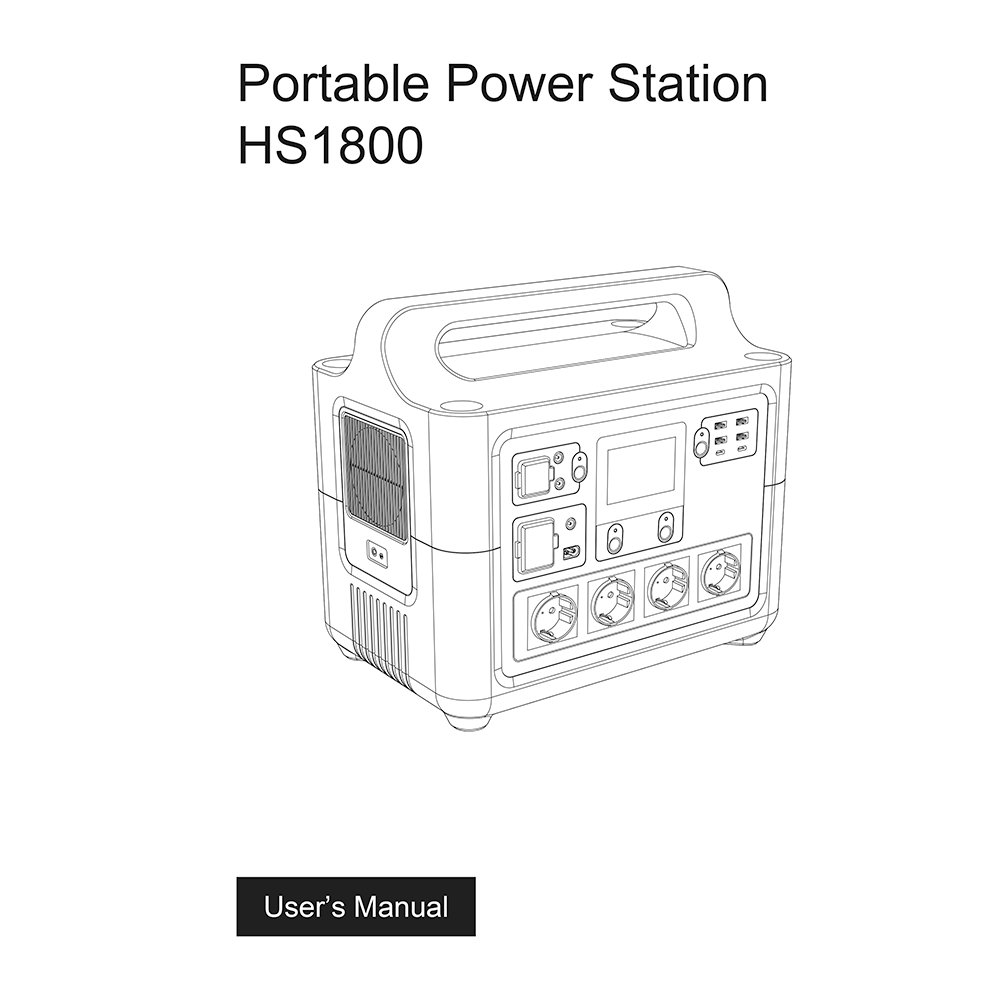Litionite HS1800 Falcon Portable Power Station 1500W/1484Wh User’s Manual
Download PDF user manual for Litionite HS1800 FALCON Portable Power Station 1500W (2000W peak) / 1484Wh LiFePO4 (EN) 2 pages V0.2 2022 zip
Description
This PDF user manual is for the Litionite HS1800 Falcon Portable Power Station.
About the Item
Litionite HS1800 Falcon Portable Power Station 1500W (2000W peak) / 1484Wh LiFePO4
Litionite Falcon is a comfortable portable power station with a modern design and a super capacity of 1.5kWh.
Litionite has developed its own Super-Q super-fast charging technology to reduce charging time. It reaches 800Wh per hour when charging with AC power and it takes only 2 hours to fully charge a battery with a capacity of 1.5kWh.
There are three types of charging to power station: AC, solar panel, and cigar socket, so you can change the charging method according to the situation at that time, and you can charge anytime, anywhere.
– Charging time by AC: 2 hours.
– Charging time by solar power (200W): 12-18 hours.
– Charging Time by 12V car cigar socket: 18 hours.
It supports dual charging in input, in fact the power station can be recharged at the same time by AC+DC or AC+Solar, so as to have a super fast recharge.
The power station can input by solar power generation of up to 300W, and by using the MPPT method that can always control unstable voltage and power and take out the maximum amount of power, it is one rank higher even in solar charge.
You can use general household appliances such as small refrigerators, rice cookers, and microwave ovens without any inconvenience. The power station is a sine wave model that stabilizes the power supply to the device, and it is possible to use an electric vehicle equipped with a high-power motor, so you can work outdoors without problems even in places away from the outlet. You can to be.
This power station is compatible with the Pass Through function, this means that you can charge the generator and devices (laptops/smartphones) connected to it at the same time. This function is available charging only by solar input or dc input.
The Power Station does not support connecting multiple panels in series.
Please read the user’s manual carefully before using the product to ensure a safe and satisfactory operation.
(PDF) USER’S MANUAL (ENGLISH)
SUMMARY OF CONTENTS
– Caution
– Safety instructions and maintenance
– Introduction
– Specification
– LCD Display
– How to use the AC output function
– How to use USB output
– How to use DC output
– How to charge
– Solar Panel series/parallel charging
– AC Socket
– FAQs:
Q: Can the product be taken on the plane?
A: No, because this product is a products with battery, according to international air transportation standards and regulations, battery capacity products cannot exceed 100Wh.
Q: The consumers ‘power is within the rated output power range of the Portable Power Station but cannot be used?
A: Because the product has a low power, it needs to be fully recharged and used again.
Q: Why is there a noise sometimes.
A: Because this product uses an air-cooled system, the built-in fan can better help the product to dissipate heat, so it is normal for a slight noise to occur during use.
Q: How do I store the product when it’s not in use?
A: The portable power station needs to be stored in a dry environment, and the correct storage method can prolong the service life of the portable power station.
Q: How do I clean the product if it is dirty?
A: Please use a dry non-abrasive cloth to wipe. Do not wipe directly with a wet cloth or chemical solvent. If you want to wipe it more cleanly, we recommend that you use a cotton swab with a small amount of absolute alcohol to wipe. Do not expose the product to large amounts of water.
Why download the Manual?
This user manual provides all the information from Litionite about the HS1800 Falcon power station, as detailed in the table of contents. Reading it completely will address most questions you might have. You can download and save it for offline use, including viewing it on your device or printing it for your convenience if you prefer a paper version.
How to download the Manual?
Download it by clicking the button below
Helped you out?
Glad to hear that. It would be awesome if you could . . .