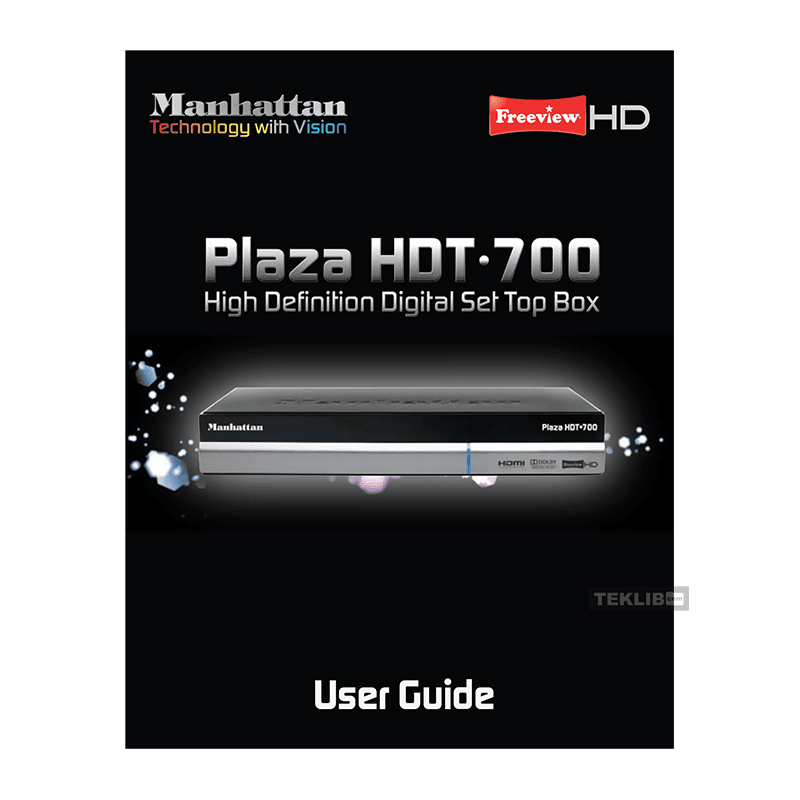Manhattan Plaza HDT-700 Freeview HD Digital Set Top Box User Guide
Download PDF user manual for Manhattan TV Plaza HDT-700 Freeview HD Digital Set Top Box (EN) 30 pages Rev1_170310 2010
Description
This PDF user manual is for the Manhattan Plaza HDT-700 Freeview HD Set Top Box.
About the Item
Manhattan Plaza HDT-700 Freeview HD Digital Set Top Box
Not only can you receive over 50 digital TV channels, and up to 24 digital radio stations, but you can also receive high definition channels from your existing aerial. Your Freeview HD Digital Set Top box will also automatically upscale the picture quality of standard definition channels when you connect it using the HDMI cable supplied.
It’s really simple to use; it’s all done using the clear, easy to understand on-screen menus which are operated from the remote control. It also has a reminder function so that you won’t miss your favourite programmes.
(PDF) USER GUIDE (ENGLISH)
SUMMARY OF CONTENTS
– What’s in the box?
– Your set top box
– Your remote control
– Connecting up
– Getting started
– Daily use
– The guide window
– The channel list
– The settings menu
– The system information menu
– The retune menu
– Help and advice
– Safety
– Troubleshooting
(PDF) Quick Start Guide
Why download the Manual?
This instruction manual provides all the information from Manhattan / Eurosat Distribution about the Plaza HDT-700 Set Top Box, as detailed in the table of contents. Reading it completely will address most questions you might have. You can download and save it for offline use, including viewing it on your device or printing it for your convenience if you prefer a paper version.
How to download the Manual?
Download it by clicking the button below
Helped you out?
Glad to hear that. It would be awesome if you could . . .