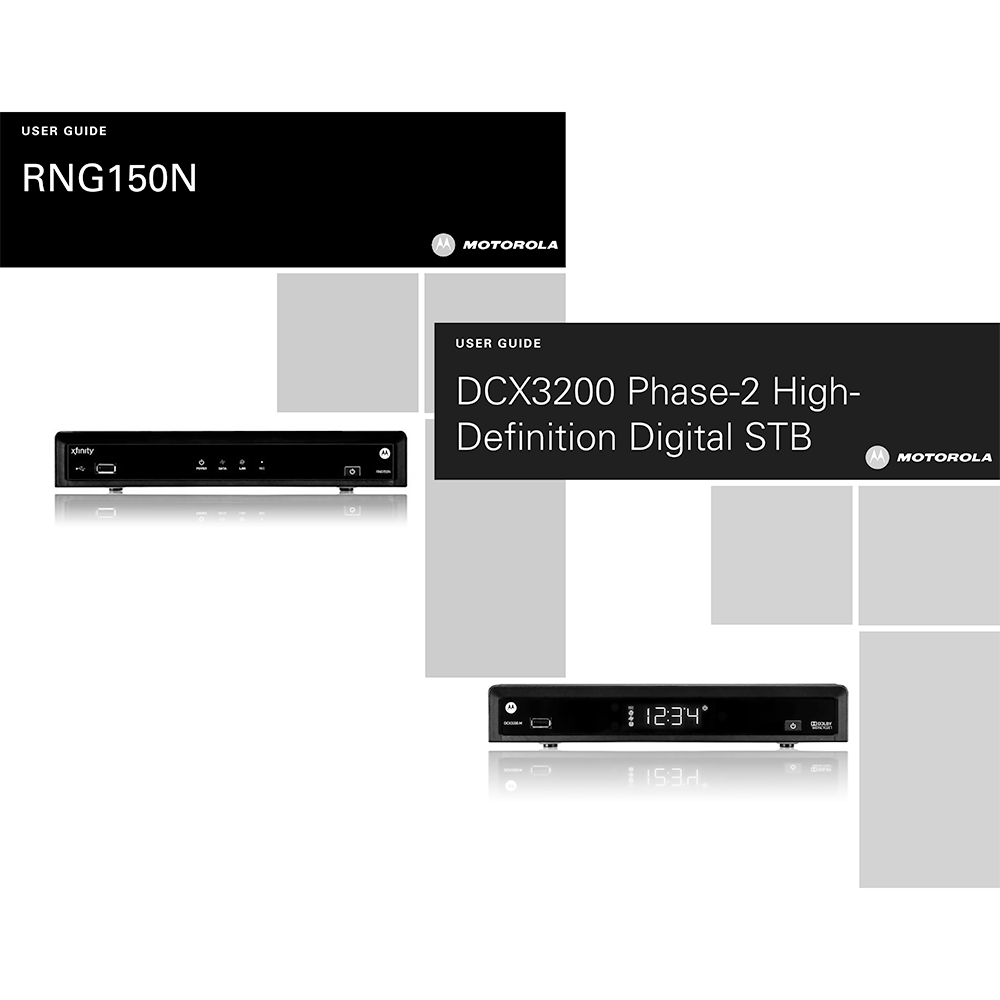Motorola DCX3200 P2 / RNG150N Cable Set-Top Box Manual
Download PDF user manual for Motorola Solutions DCX3200 Phase-2 / RNG150N Comcast Xfinity All-Digital High-Definition Cable Set-Top Box (EN) 57 pages 71331-001-c 571325-001-a 2010 zip
Description
This PDF user guide is for the Motorola DCX3200 P2 / RNG150N Comcast Xfinity Cable Set-Top Box.
About the Item
Motorola DCX3200 P2 / RNG150N Comcast Xfinity All-Digital High-Definition Cable Set-Top Box
Congratulations on receiving a Motorola RNG150N High-Definition All-Digital Cable Set-top box, one of the most advanced interactive digital cable set-tops available today. Motorola has merged the extraordinary features of digital cable – the seemingly endless programming options, interactive program guides, Video on Demand (VOD), commercial-free, CD quality music, and the incredible picture quality and sound of High-Definition TV (HDTV).
This set-top includes an “Entertainment Package” that enables a direct digital connection to consumer audio and video devices through IEEE-1394 and HDMI interfaces. Dolby Digital Plus is supported by the HDMI interface and provides 7.1 channels and beyond of enhanced-quality audio.
This User Guide introduces you to the basic features, outlines important safeguards, and provides several options for integrating this component into your current entertainment system. Please take a few moments to read through this User Guide; the configuration diagrams, on-screen menu description and troubleshooting section will help you make the most of your home entertainment experience.
Read these instructions. Keep these instructions. Heed all warnings. Follow all instructions.
(PDF) USER GUIDE (ENGLISH)
SUMMARY OF CONTENTS
1 Introduction: Features. Front Panel. Rear Panel.
2 Operation: Turning Power On and Off. Changing Channels. Adjusting the Volume. Interactive Program Guide. M-Card(TM).
3 Connecting Your RNG Set-top:
– Video Connection Options
– Connecting HDTV – Single Connection for Video/Audio
– Connecting Your RNG Set-top to an HDTV – Single Connection for Video/Audio
– Connecting HDTV – Separate Video/Audio Connections
– Connecting Your RNG Set-top to an HDTV – Separate Video/Audio
– Connecting Your RNG Set-top to an HDTV – Alternative Audio
– Connecting an A/V Receiver – Audio
– Connecting Your RNG Set-top to an A/V Receiver – Audio
– Connecting an SDTV
– Connecting Your RNG Set-top to an SDTV
– Connecting an SDTV and VCR/DVD Recorder
– Connecting Your RNG Set-top to an SDTV and VCR/DVD Recorder
– Connecting an A/V Receiver, SDTV, and VCR/DVD Recorder
– Connecting Your RNG Set-top to an A/V Receiver, SDTV, and VCR/DVD Recorder
4 Recording Your Connections: Data Devices. Data Features.
5 On-Screen Graphics
6 Configuring the audio, video, and closed caption settings
7 Troubleshooting:
– The RNG set-top will not power on
– The remote control does not work
– There is no audio when viewing cable channels
– There is no audio from the center and/or surround speakers of a home theater receiver connected to the RNG set-top
– There is no video on the TV screen
– No graphics or program guides appear on the TV screen
– No closed captions display
– There are black bars to the right and left of the picture
– There are black bars above and below the picture
– There are black bars on all four sides of the picture
– Colors do not appear correctly
Motorola DCX3200 P2 / RNG150N All-Digital High-Definition Cable Set-Top Box INSTALLATION MANUAL
This manual provides instructions for cable operator personnel to install the Motorola DCX3200 All-Digital High-Definition Cable Set-top. This unit includes a high-end processor, expanded memory, and enhanced graphics to support digital and on-demand broadcast and interactive services. It provides a full complement of interconnection options.
Read these instructions. Keep these instructions. Heed all warnings. Follow all instructions.
TABLE OF CONTENTS:
1 Introduction: Features. Tuners. Standard Audio/Video Features. Standard Data Features. Standard Miscellaneous Features. Getting Help.
2 Overview. Front Panel. Rear Panel. M-Card(TM).
3 Installation:
– Before You Begin: Cold Reset Procedure (Cold Reset Method). Video Connection Options. Audio Connection Options.
– Installation Overview.
– Connecting HDTV – Single Connection for Video/Audio
– Connecting HDTV – Separate Video/Audio Connections
– Connecting an A/V Receiver – Audio
– Connecting a Standard-Definition TV (SDTV)
– Connecting a Standard-Definition TV (SDTV) and VCR/DVD Recorder
– Connecting an A/V Receiver, TV, and VCR
– Data Device Connections
– Operational Check for the Remote Control
– Configuring the Audio, Video, and Closed Caption Settings
– Graphics Overlaying the Video
4 Diagnostics:
– Using the Diagnostics
– General Status
– Purchase Status
– Out-Of-Band (OOB) Status
– Agile OOB Tuner Hunting
– Manual Selection of the OOB Frequency (OSD Frequency Override in Hunted Mode)
– In-Band Status
– Unit Address
– Separable Security
– Current Channel Status
– RF Modem (Upstream)
– Code Modules
– Memory Configuration
– Audio/Video Status
– Interface Status
– User Setting Status
– DOCSIS Status
– Application Specific Information
– Interactive Status
5 Troubleshooting:
– The DCX set-top will not power on
– The remote control does not work
– There is no audio when viewing cable channels
– There is no audio from the center and/or surround speakers of a home theater receiver connected to the DCX set-top
– There is no video on the TV screen
– No graphics or program guides appear on the TV screen
– No closed captions display
– There are black bars to the right and left of the picture
– There are black bars above and below the picture
– There are black bars on all four sides of the picture
– Colors do not appear correctly
FIGURES
Figure 1-1 Front and Rear views
Figure 2-1 Front panel
Figure 2-2 Rear panel
Figure 3-1 Connecting the DCX Set-top to an HDTV – Single Connection for Video/Audio
Figure 3-2 Connecting the DCX Set-top to an HDTV – Separate Video/Audio
Figure 3-3 Connecting the DCX Set-top to an A/V Receiver – Audio
Figure 3-4 Connecting a Standard-Definition TV (SDTV)
Figure 3-5 Connecting the DCX Set-top to an A/V Receiver, Standard-Definition TV (SDTV), and VCR/DVD Recorder
Figure 3-6 Connecting the DCX Set-top to an A/V Receiver, Standard-Definition TV (SDTV), and VCR/DVD Recorder
Figure 3-7 Sample data devices you can connect to the DCX3200
TABLES
Table 2-1 Front panel
Table 2-2 Rear panel connections
Table 3-1 Operational check procedures
Why download the Manual?
This user guide provides all the information from Motorola about the DCX3200 P2 / RNG150N Comcast Xfinity Cable Set-Top Box, as detailed in the table of contents. Reading it completely will address most questions you might have. You can download and save it for offline use, including viewing it on your device or printing it for your convenience if you prefer a paper version.
How to download the Manual?
Download it by clicking the button below
Helped you out?
Glad to hear that. It would be awesome if you could . . .