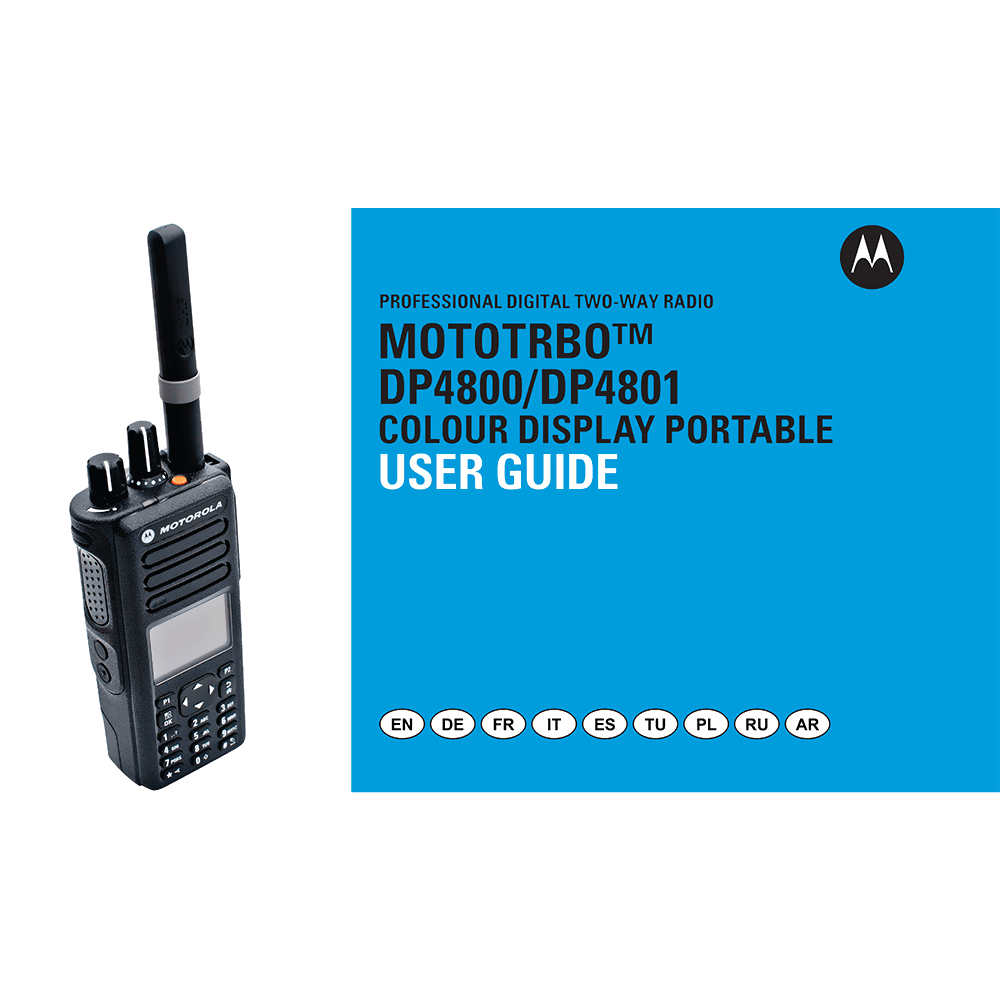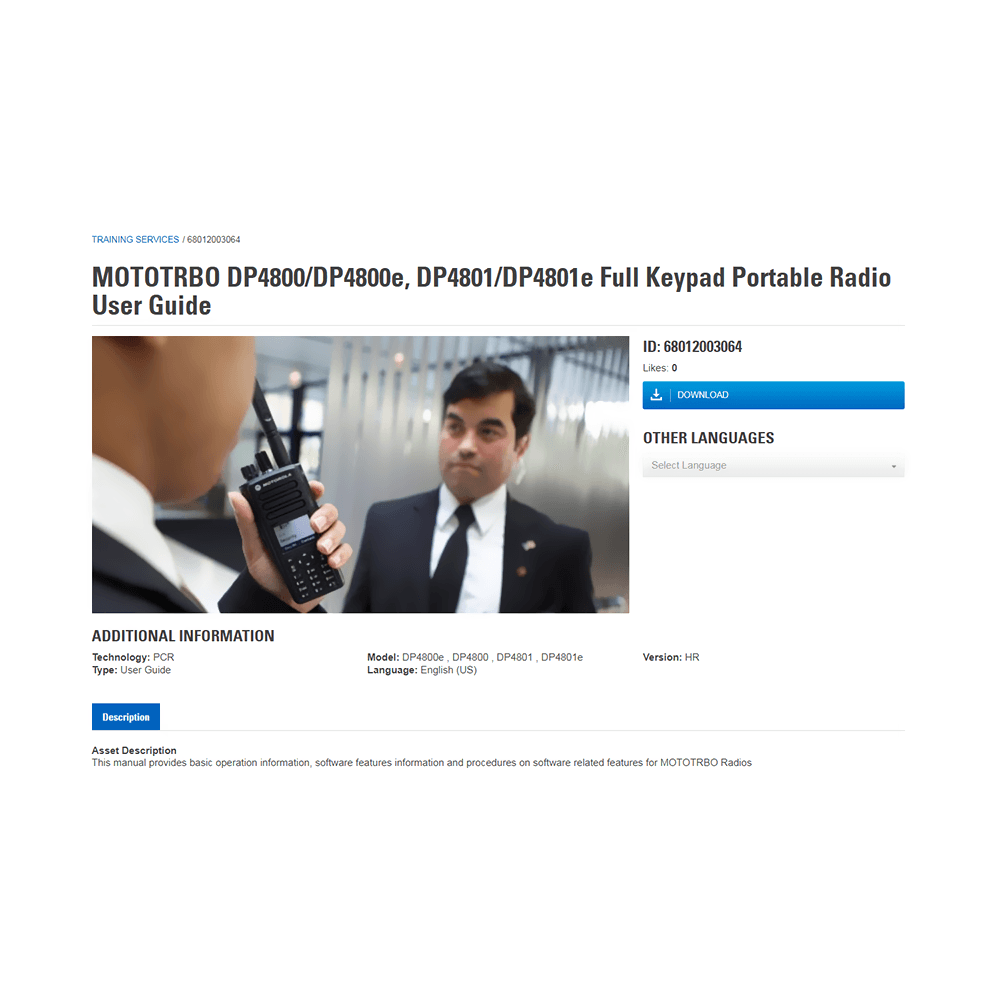Motorola MOTOTRBO DP4801e Digital Portable Two-Way Radio User Guide
Download PDF user manual for Motorola Solutions MOTOTRBO DP4801e Digital Portable Two-Way Radio (EN|DE|FR|IT|ES|TR|PL|RU|AR) 996 pages 68012003064-A 2012 zip
Description
This PDF user guide is for the Motorola MOTOTRBO DP4801e Digital Portable Two-Way Radio.
About the Item
Motorola MOTOTRBO DP4801e Digital Portable Two-Way Radio
The MOTOTRBO DP4000e Series is a family of ETSI DMR Standards compliant digital two-way radios that delivers operation-critical voice and data communications. Bluetooth audio lets you talk without wires, integrated Wi-Fi enables remote software upgrades and indoor and outdoor location- tracking capabilities give you total visibility of your resources. With support for trunking as well as legacy analogue technology, you can keep your organisation connected as it grows.
Text messaging and Work Order Ticketing simplify complex communications, and data capabilities support advanced applications. Featuring a powerful audio amplifier, these radios deliver loud, clear speech, with industrial noise cancellation for better intelligibility. The latest energy technology delivers up to 28 hours of battery life for 3-shift working, and an improved receiver boosts range by up to 8%.
The prominent orange emergency button on DP4000e digital two-way radio series summons help with one touch, using Transmit Interrupt to clear a channel when necessary. An integrated accelerometer senses if you’ve fallen and can automatically call for assistance (DP4401e, DP4601e, DP4801e). The radio is tested to tough military standards and is waterproof to IP68. It won’t let you down.
Here’s what’s new in these next-generation radios:
– Integrated accelerometer for optional Man Down (DP4401e, DP4601e, DP4801e)
– Bluetooth 4.0 (DP4401e, DP4601e, DP4801e)
– GPS / GLONASS (DP4401e, DP4601e, DP4801e)
– Indoor location tracking
– Integrated Wi-Fi
– Over-the-air software updates
– Enhanced audio quality
– Improved expandability
– Better battery life (up to 28 hours)
– Better range (up to 8%)
– Better waterproofing (IP68)
– Honeywell and Motorola Connected Safety Solution (DP4601e and DP4801e)
This User Guide contains all the information you need to use the MOTOTRBO Series Portables.
(PDF) USER GUIDE (ENGLISH) (DEUTSCH) (FRANÇAIS) (ITALIANO) (ESPAÑOL) (TÜRKÇE) (POLSKI) (РУССКИЙ) (اَلْعَرَبِيَّة)
SUMMARY OF CONTENTS
– Important Safety Information
– Software Version
– Computer Software Copyrights
– Handling Precautions
– Getting Started
Preparing Your Radio for Use:
– Charging the Battery
– Attaching the Battery
– Attaching the Antenna
– Attaching the Belt Clip
– Attaching the Universal Connector Cover (Dust Cover)
– Powering Up the Radio
– Adjusting the Volume
Identifying Radio Controls:
– Radio Controls
– Programmable Buttons
– Assignable Radio Functions
– Assignable Settings or Utility Functions
– Using the 4-Way Navigation Button
– Accessing the Programmed Functions
– Using the Keypad
– Push-To-Talk (PTT) Button
– Switching Between Conventional Analog and Digital Mode
– IP Site Connect
– Capacity Plus
– Linked Capacity Plus
Identifying Status Indicators:
– Display Icons
– Call Icons
– Advanced Menu Icons
– Mini Notice Icons
– Sent Item Icons
– Bluetooth Device Icons
– LED Indicator
– Indicator Tones
– Audio Tones
Making and Receiving Calls:
– Selecting a Zone
– Selecting a Channel
– Receiving and Responding to a Radio Call
– Making a Radio Call
– Stopping a Radio Call
– Talkaround
– Monitoring Features
Advanced Features:
– Radio Check
– Remote Monitor
– Scan Lists
– Scan
– Vote Scan
– Contacts Settings
– Call Indicator Settings
– Call Log Features
– Call Alert Operation
– Emergency Operation
– Text Message Features
– Analog Message Encode
– Analog Status Update
– Privacy
– Dual Tone Multi Frequency (DTMF)
– Multi-Site Controls
– Security
– Lone Worker
– Password Lock Features
– Bluetooth Operation
– Notification List
– Utilities
Batteries and Chargers Warranty
Limited Warranty
Why download the Manual?
This user guide provides all the information from Motorola Solutions about the MOTOTRBO DP4801e Digital Portable Two-Way Radio, as detailed in the table of contents. Reading it completely will address most questions you might have. You can download and save it for offline use, including viewing it on your device or printing it for your convenience if you prefer a paper version.
How to download the Manual?
Download it by clicking the button below
Helped you out?
Glad to hear that. It would be awesome if you could . . .