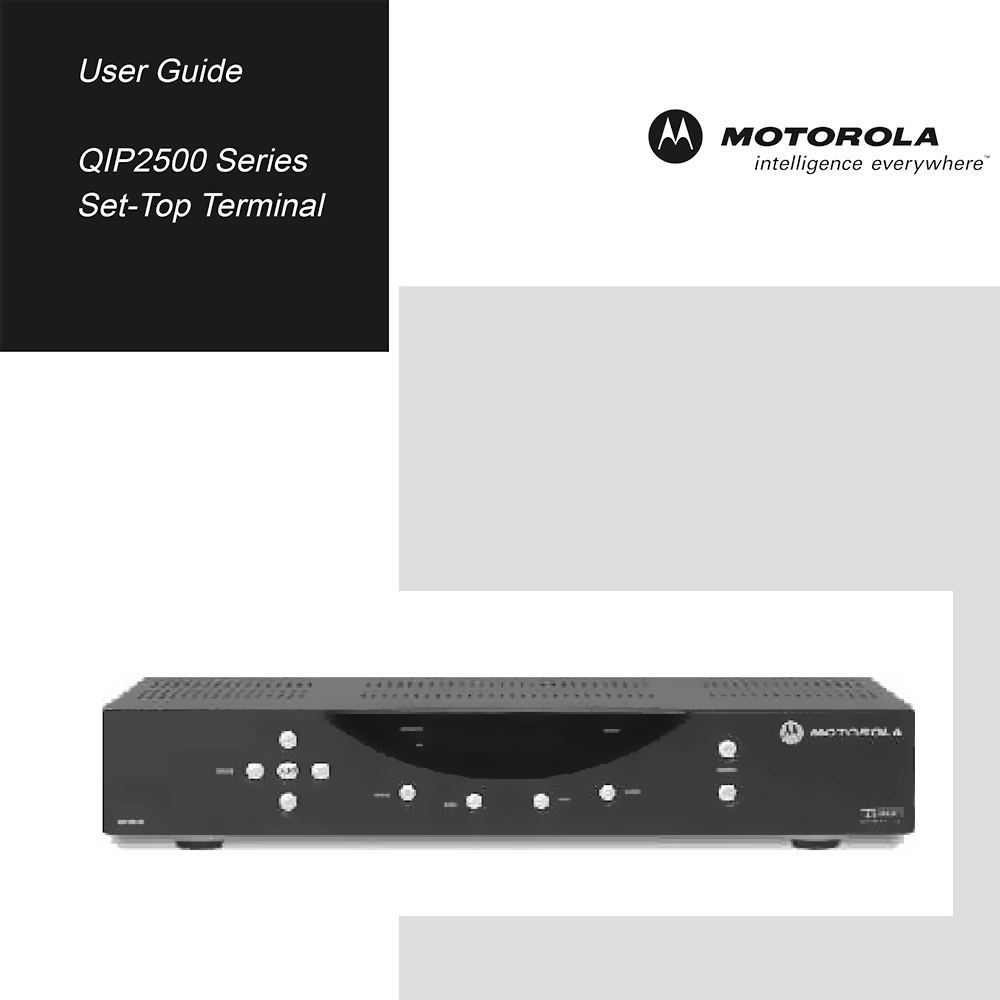Motorola QIP2500 Standard Definition Set-Top Box User Guide
Download PDF user manual for Motorola QIP2500 Standard Definition Set-Top Box (EN) 28 pages 522267-001 2005 zip
Description
This PDF user guide is for the Motorola QIP2500 Set-top Box.
About the Item
Motorola QIP2500 SD Set-Top Box
The Motorola 2500 SD Set-top Box is a Standard Definition (SD) Fios TV Set-top Box solution for viewing entertainment throughout the home.
The QIP2500 brings unsurpassed digital audio and video quality to your TV viewing and enables electronic program guide (EPG) menus that make selecting and viewing programs convenient and easy.
It’s simple to set up and easy to operate. Based on local services, you can purchase Pay-Per-View special events and recent movies via Video-on-Demand (VOD). VOD is similar to renting a video, including the ability to pause, rewind, and fast-forward.
This guide introduces you to the features and operation of the QIP2500.
The EPG provides access to the QIP2500 features. To get the most out of your QIP2500, be sure to read your EPG instruction manual or other literature supplied by your service provider.
Read these instructions. Keep these instructions. Heed all warnings. Follow all instructions.
(PDF) USER GUIDE (ENGLISH)
SUMMARY OF CONTENTS
– Introduction
– Front Panel
– Rear Panel
– Using the Remote Control – Example Only
– Basic Operation
– Electronic Program Guide
– Audio Output Modes
– Audio/Video Connections
– Recording Your Connections
– Connecting your QIP2500
– Standard TV Cabling
– Standard VCR Cabling
– Composite Video and S-Video
– Composite VCR Cabling
– Stereo Cabling (VCR to Stereo)
– Stereo Cabling (TV to Stereo)
– Baseband Cabling
– Dolby Digital Cabling
– Troubleshooting:
THE SET-TOP WILL NOT POWER ON.
Reconnect the power cord. Be sure the QIP2500 is plugged into an outlet that is always live.
The set-top may have received a software update and may not power on while the new software is being installed. Try again in a few minutes.
Verify that the AC power cord is connected to the set-top and an AC outlet. Unplug the set-top from the AC outlet, plug it back in, and then press the POWER button.
If the set-top is connected to a switched outlet on another unit, verify that that unit is powered on. Unplug the set-top from the AC outlet, plug it back in, and then press the POWER button.
Press the POWER button on the set-top front panel instead of the remote control. The batteries in the remote control may be depleted.
THE REMOTE CONTROL DOES NOT WORK
Press CABLE on the remote control to ensure the remote control is in CABLE mode.
Be sure there are no obstructions between the remote control and the set-top. Aim the remote control directly at the set-top front panel, not the TV or VCR.
Be sure that nothing is on the QIP2500 or blocking a clear line of sight between it and the remote control.
Press and release operation keys one at a time, firmly and deliberately.
Try changing channels using the buttons on the set-top front panel.
Change the batteries in your remote.
THERE IS NO AUDIO FROM THE CENTER AND/OR SURROUND SPEAKERS OF A HOME THEATER/DIGITAL RECEIVER CONNECTED TO THE SET-TOP
Not all Dolby Digital(R) programs feature full 5:1 surround sound. In some cases, the programs may only contain left and right stereo audio.
Verify that the SPDIF cable (round coaxial connector or square optical connector) is firmly connected to the settop and the home theater receiver.
Verify that the home theater receiver is set to a surround sound audio mode (Dolby Digital, Dolby Pro Logic(R) II, Dolby Pro Logic).
Verify that the receiver is properly configured to work with all connected speakers.
THERE IS NO SOUND WHEN VIEWING CHANNELS
If the set-top audio output is connected to the TV, verify that the MUTE button on the TV has not been pressed. Press MUTE on the remote control to restore the volume level.
Check that the stereo is connected to the proper audio ports.
If the set-top audio output is connected to a home theater, verify that the receiver is set to the appropriate input source and the MUTE button on the receiver has not been pressed.
Be sure the audio cables are firmly connected between the set-top and the audio playback device (TV, receiver, or other device).
Turn your VCR on.
Make sure the TV or stereo volume is set to an appropriate level. For best audio level control, use the remote control to set the QIP2500 to approximately 3/4 of the maximum volume level and then adjust the audio levels of the external devices.
PICTURE OR SOUND IS NOISY ON ONE CHANNEL
Reconnect the cable and hand-tighten if loose.
SOUND FROM ONLY ONE STEREO SPEAKER
Hand-tighten or reconnect the cables properly. Be sure wires are not frayed and plugs are not bent or broken.
THERE IS NO VIDEO ON THE TV SCREEN
Verify that the TV is powered on and set to the appropriate input source for the set-top.
Verify that the set-top is powered on and tuned to an authorized digital TV channel.
Verify that all video cables between the set-top and the TV are firmly connected (hand tighten if necessary).
Verify that the coaxial cable feed is firmly connected to the set-top and the wall jack.
If the set-top video output is connected to a home theater/digital receiver, verify that the receiver is powered on and set to the appropriate input source.
If you are watching TV using your VCR, be sure your VCR is on.
Why download the Manual?
This user guide provides all the information from Motorola about the QIP2500 set-top box, as detailed in the table of contents. Reading it completely will address most questions you might have. You can download and save it for offline use, including viewing it on your device or printing it for your convenience if you prefer a paper version.
How to download the Manual?
Download it by clicking the button below
Helped you out?
Glad to hear that. It would be awesome if you could . . .