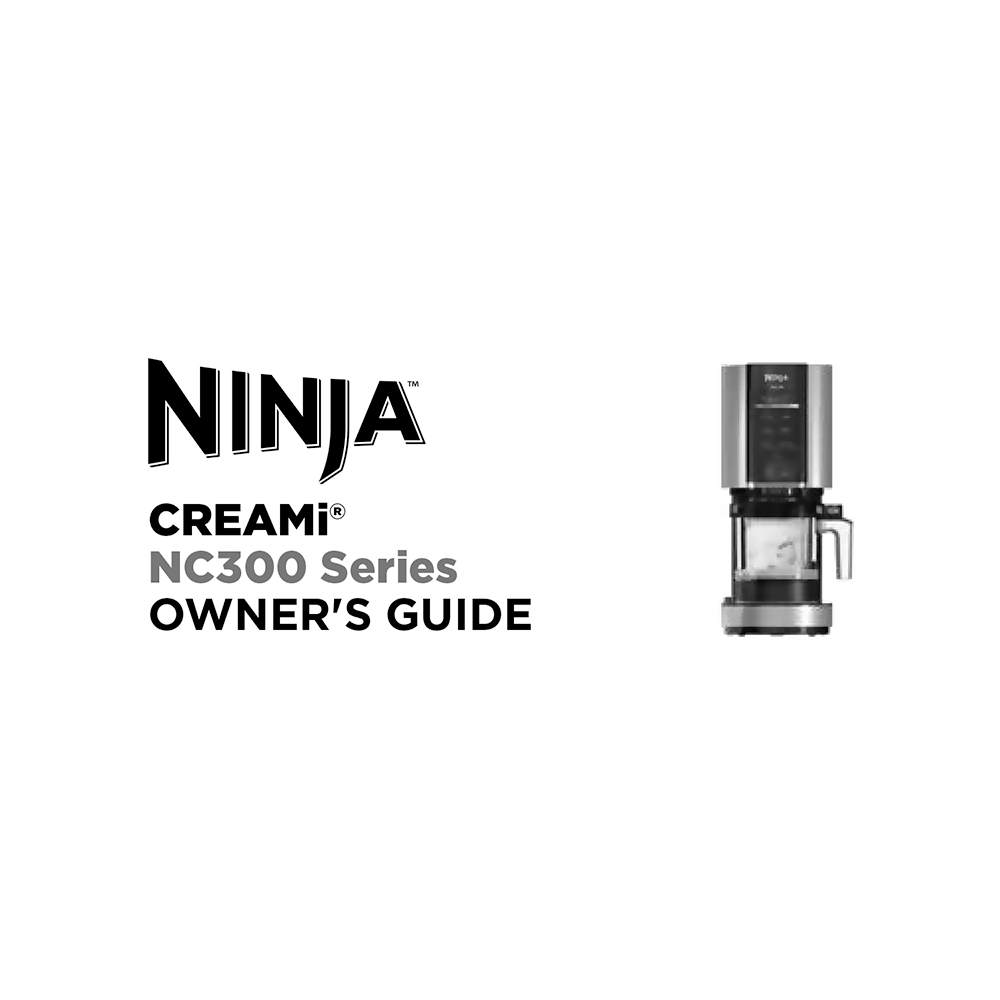Ninja CREAMi 7-in-1 Ice Cream Maker NC301Q Owner’s Guide
Download PDF user manual and recipe book for SharkNinja Operating / Ninja NC301Q CREAMi 7-in-1 Ice Cream Maker (EN|ES|FR) 15 pages NC300Series_IB_EN_A4_MP_Mv7, NC300Series_IB_FR_A4_MP_Mv7, NC300Series_IB_SP_A4_MP_Mv7 2021 zip
Description
This PDF user manual (with recipes) is for the Ninja NC301Q CREAMi 7-in-1 Ice Cream Maker.
About the Item
Ninja CREAMi 7-in-1 Ice Cream Maker, Model: NC301Q
The Ninja CREAMi transforms frozen solid bases into ice cream, sorbets, milkshakes, and more at the touch of a button. Ninja’s Creamify technology enables the CREAMi to break down a uniformly frozen block into an incredibly smooth, creamy texture in minutes.
Read and review instructions for operation and use.
Read all instructions prior to using the appliance and its accessories.
Save these instructions.
(PDF) OWNER’S GUIDE (ENGLISH) / GUIDE D’UTILISATION (FRANÇAIS) / GUÍA DEL USUARIO (ESPAÑOL)
SUMMARY OF CONTENTS
IMPORTANT SAFETY INSTRUCTIONS
TECHNICAL SPECIFICATIONS
Voltage: 120V~, 60Hz
Power: 800 Watts
PARTS OF THE ICE CREAM MAKER
BEFORE FIRST USE. What to do?
PRODUCT REGISTRATION
USING THE CONTROL PANEL
– How to turn on and off the ice cream maker
– INSTALL LIGHT: The install light will illuminate when the unit is not fully assembled for use. If the light is blinking, make sure the bowl is properly installed. If the light is solid, check that the paddle is installed.
– PROGRESS BAR: The progress bar indicates the progress of the One-Touch Program. All 4 progress bar LEDs will flash twice and then turn off when the program is complete.
ONE-TOUCH PROGRAMS:
– 1–2 1/2 Minutes
– Ice Cream
– Lite Ice Cream
– Gelato (not available on all models)
– Sorbet
– Smoothie Bowl (not available on all models)
– Milkshake
– Mix-In
– Re-Spin
USING THE CREAMi. How to use Ninja NC301Q CREAMi 7-in-1 Ice Cream Maker
Remember: This is NOT a blender.
– Freezing Tips
– Mix-In Tips
CARE & MAINTENANCE
– Cleaning: Hand-Washing, Dishwasher, Outer Bowl Lid, Motor Base
– Storing
– Resetting The Motor
TROUBLESHOOTING GUIDE
Unit moves on counter while processing.
– Make sure the countertop and the feet of the unit are clean and dry.
Frozen treat is liquid, not solid, after processing.
– If a base is soft after processing, put the CREAMi® Pint back in the freezer for several hours or until desired consistency is reached.
– For best results, freeze base for at least 24 hours and process immediately after removing from the freezer. If the processed base is still not firm, try setting your freezer to a colder temperature. The unit is designed to process bases between 9°F and -7°F.
– The proportion of fat or sugar may be too high in your recipe. Consult the inspiration guide and use the included recipes as a guide for best results.
Frozen treat looks crumbly or powdery after processing.
– When bases are frozen in very cold freezers, they may come out crumbly. After running a One-Touch Program, use the RE-SPIN program to make your frozen treat smoother and creamier.
– The proportion of fat or sugar may be too low in your recipe. Consult the inspiration guide and use the included recipes as a guide for best results.
One-Touch Programs will not illuminate.
– Ensure the unit is plugged into a working outlet before installing the outer bowl. Then press the power button to select a program.
– Make sure the unit is fully assembled for use. If the unit is powered on and the outer bowl is not installed correctly, the install light will flash. If the paddle is not installed correctly, the install light will illuminate. All One-Touch Programs will illuminate when the unit is fully assembled.
– The unit does not allow you to run programs back to back. Between programs, lower the bowl and check the results before raising the bowl and running another program.
Install light is flashing.
– The outer bowl is not installed or is not installed correctly. Make sure to install the paddle into the outer bowl lid and the lid onto the outer bowl. Then place the outer bowl onto the motor base with the handle centered below the control panel. Twist the handle to the right to raise the platform and lock the bowl in place.
Install light is steadily illuminated.
– The outer bowl is correctly installed, but the paddle is missing or has been incorrectly installed. Lower the platform by pressing and holding the bowl release button on the left of the motor base while twisting the outer bowl handle toward the center. Be sure the paddle is installed in the lid.
One progress bar light as well as all program lights are flashing.
– The motor has overloaded and needs to be reset. Unplug the unit, remove the bowl, and allow the motor base to cool for approximately 15 minutes before running again.
– Remove the outer bowl lid and paddle. Ensure no ingredients are jamming the lid assembly.
– The ingredients you are trying to process might be too dense. Make sure you are using ingredients with sugar or fat. Follow the recipes in the inspiration guide for best results.
– Your freezer might be very cold. The unit is designed to process bases between 9°F and -7°F. Change the setting of your freezer, move the pint to the front of your freezer, or leave the pint out on the counter for a few minutes before processing.
– DO NOT process a solid block of ice, ice cubes, or hard, loose ingredients.
Middle two segments of the progress bar are flashing.
– There was an error and the program did not successfully complete. Check that the paddle is installed properly and try running the program again.
Pint froze at an angle in the freezer.
– For best results, do not process a pint that has been frozen at an angle or scooped out of and then refrozen unevenly.
– Always smooth-out the surface of your ice cream before re-freezing. If the pint is frozen unevenly, put the pint in the fridge to allow the ingredients to melt. Then whisk to make sure the ingredients are combined. Refreeze, making sure to place the pint on a level surface in your freezer.
Outer bowl will not release from motor base after processing.
– Wait approximately 2 minutes, then try to remove the outer bowl again. Hold the release button on the left side of the motor base and twist bowl handle clockwise to remove. This may take some force.
– To prevent the outer bowl from getting stuck on the motor base, make sure the cavity on top of the paddle is fully dry before processing. Also, when processing different bases consecutively, make sure to rinse and dry the paddle after processing each base. With some recipes, water may freeze between the paddle and motor base causing them to stick together; drying the paddle between runs will prevent this.
Inside of CREAMi Pint is scratched.
– Light scratching of the pint is normal after regular use. To keep the pint from scratching, prep ingredients in a separate bowl and avoid aggressive use of metal utensils in the pint. Clean with soft, non-abrasive cloths.
WARRANTY
– What is covered by this warranty?
– What is not covered by this warranty?
– How to get service
– How to initiate a warranty claim
REPLACEMENT PARTS
(PDF) QUICK START GUIDE in English (EN) language.
(PDF) IMPORTANT SAFETY INSTRUCTIONS in English (EN), Español (ES), and Français (FR) languages.
(PDF) INSPIRATION GUIDE WITH 15 RECIPES for Ninja CREAMi Ice Cream Maker
48 pages
(PDF) INSPIRATION GUIDE WITH 30 RECIPES for Ninja CREAMi Ice Cream Maker
68 pages
(PDF) INSPIRATION GUIDE WITH 50 RECIPES for Ninja CREAMi Ice Cream Maker
96 pages
CONTENTS:
– General ingredient substitutes
– What to do about leftovers.
– Tips & Best Practices
– Ninja Test Kitchen Favorites
– Vanilla Ice Cream with Chocolate Chips & Customization Inspiration
– Enjoy Today Thick Chocolate Milkshake & Customization Inspiration
– One-Ingredient Fruit Sorbet
– Lite Chocolate Ice Cream
– Ice Cream
– Lite Ice Cream
– Sorbet
– Milkshake
– Easy Recipes
– Step-It-Up Recipes
– No-Prep Inspiration Chart
Why download the Manual?
This owner’s guide provides all the information from Ninja about the NC301Q CREAMi 7-in-1 Ice Cream Maker, as detailed in the table of contents. Reading it completely will address most questions you might have. You can download and save it for offline use, including viewing it on your device or printing it for your convenience if you prefer a paper version.
How to download the Manual?
Download it by clicking the button below
Helped you out?
Glad to hear that. It would be awesome if you could . . .