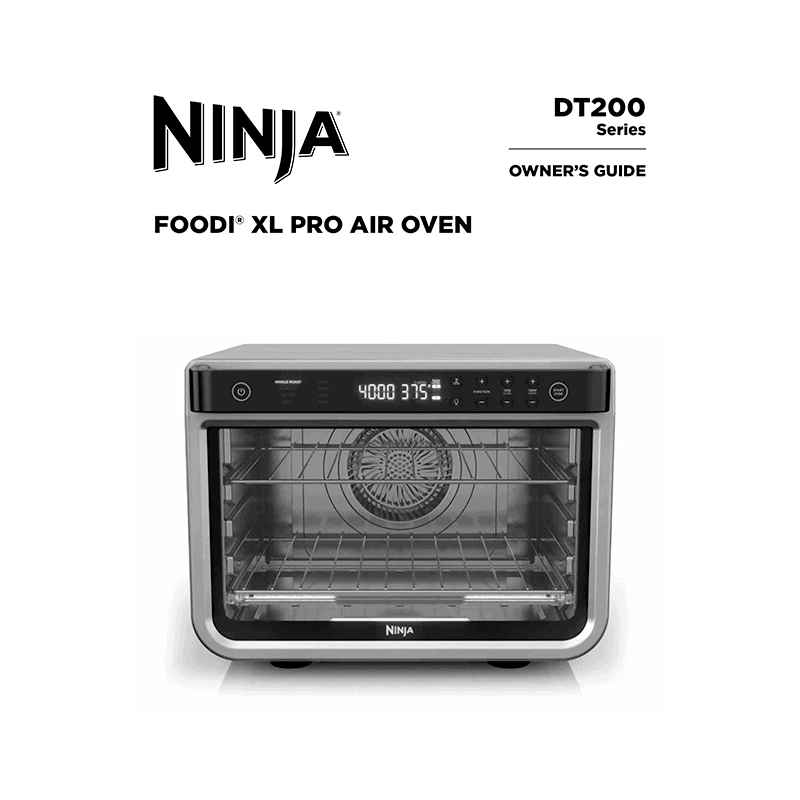Ninja Foodi 8-in-1 XL Pro Air Oven DT200 Owner’s Guide
Download PDF user manual with recipe book for SharkNinja Operating / Ninja DT200 FOODI 8-in-1 XL PRO Air Fry Oven, DT SERIES Large Countertop Convection Oven (EN) 20 pages DT200Series_IB_MP_Mv16, DT200_IG_REV_Mv5, DT200_QSG_MP_Mv8 2020, 2021 zip
Description
This PDF user manual (with recipe book) is for the Ninja DT200 Foodi 8-in-1 XL Pro Air Oven.
About the Item
Ninja Foodi 8-in-1 XL Pro Air Fry Oven, DT SERIES Large Countertop Convection Oven, Model: DT200
Meet the Ninja Foodi XL Pro Air Oven DT200, the oven that delivers up to 10X more convection power vs. a built-in wall oven. The Ninja Foodi XL Pro Air Oven has the capacity to cook on two levels, so you can roast a 5-lb chicken alongside a basket of vegetables, cook two 12-inch pizzas, or air fry up to 4 lbs of ingredients. Two-level cooking is enabled by True Surround Convection, which delivers up to 30% faster cook times than a traditional full-size oven with no rotation or swapping of pans necessary. This convection system is equipped with a high-velocity fan that distributes up to 130 CFMs of superheated air, a rear heat source, and a uniquely designed top-to-bottom ventilation system that circulates the superheated air. The versatile oven has 8 functions to choose from: Air Fry, Air Roast, Bake, Whole Roast, Broil, Toast, Bagel, and Pizza. Included with the oven is a sheet pan, air fry basket, roast tray, removable crumb tray, and chef-created recipe book.
– True Surround Convection: Up to 10X the convection power vs. a traditional full-size convection oven for faster, crispier, and juicy results
– Ultimate Versatility: Air Fry, Air Roast, Bake, Whole Roast, Broil, Toast, Bagel, and Pizza, all in one powerful 1800-watt appliance
– Quick Family Meals: 90-second oven preheat time and up to 30% faster cooking than a traditional full-size convection oven
– Extra-Large Countertop Oven Capacity: 2-level even cooking, no rotating required-fit a 5-lb chicken and an air fry basket of vegetables, 2 12-in pizzas, or a 12-lb turkey
– Air Fryer Healthy Meals: Up to 75% less fat when using the Air Fry function vs. traditional deep frying* (*tested against hand-cut, deep-fried French fries)
– Crispier Results: Up to 30% crispier results vs. a traditional convection oven
– Perfect Countertop Oven for Baking: Up to 50% more even baking results vs. a leading countertop oven* (*tested against Cuisinart TOA-60)
– Easy Meals for Large Groups: Make 2 sheet pan meals at once for entertaining or weekly meal prep
– Digital Display Handle: The optimal oven rack positions will illuminate based on the selected function. When the door is open, display settings freeze to prevent any accidental changes to the cook cycle.
– Dimensions – 17.09″ L x 20.22″ W x 13.34″ H
TECHNICAL SPECIFICATIONS
Voltage: 120V~, 60Hz
Watts: 1800W
Read all instructions prior to using the oven and its accessories. Save these instructions.
(PDF) OWNER’S GUIDE (ENGLISH)
SUMMARY OF CONTENTS
IMPORTANT SAFEGUARDS
When using electrical appliances, basic safety precautions should always be followed.
– Common-Sense Practices/Good Habits
PARTS
– Names of parts
ACCESSORY PLACEMENT
– The oven has 4 available rack positions where your accessories can slide into the unit.
– The accessories are hand-wash recommended. The air fry basket and wire racks can be put in the dishwasher, but may wear more quickly over time.
BEFORE FIRST USE
USING THE CONTROL PANEL
FUNCTIONS
– Whole Roast
– Air Roast
– Air Fry
– Bake
– Dehydrate
– Broil
– Toast
– Bagel
– Pizza
– Reheat
The oven’s technology leads to faster cooking. Always monitor food to prevent overcooking. Refer to cook charts in the Inspiration Guide for more guidance on cook times and temperatures.
CONTROL PANEL DISPLAY & OPERATING BUTTONS
– Power button
– Time display
– Preheat
– Slices
– Temperature display
Time and temperature will always return to the settings used the last time the oven was in operation.
– Rack Level
– 2 Level
– Function +/- buttons
As you move through functions, you’ll notice the rack level recommendations change for best results.
– Time/Slices +/- buttons
– Temp/Shade +/- buttons
The cook time and temperature may be adjusted at any time during the cooking cycle.
– Start/Stop button
– Shade
– Light button
The light will automatically turn on when 1 minute of cook time remains and when door is open while cooking.
USING YOUR FOODI XL PRO AIR OVEN
– When to use the roast tray
– Using the cooking functions with rack levels
– How to reduce smoke
USING THE COOKING FUNCTIONS
– How to turn on the oven. The unit will automatically shut off after 10 minutes of inactivity.
– How to select the Whole Roast function. How to select a cook time. How to select a temperature. How to begin preheating. How to know when cook time is complete.
– How to select the Air Roast function. How to select a cook time. How to select a temperature. How to begin preheating. How to know when cook time is complete.
– How to select the Air Fry function. How to select a cook time. How to select a temperature. How to begin preheating. How to know when cook time is complete.
– How to select the Bake function. How to select a cook time. How to select a temperature. How to begin preheating. How to know when cook time is complete.
– How to select the Dehydrate function. How to select a cook time. How to select a temperature. How to know when cook time is complete.
– How to select the Broil function. How to select a cook time. How to select a temperature. How to know when cook time is complete.
– How to select the Toast function. How to select a cook time. How to select a temperature. How to know when cook time is complete.
– How to select the Bagel function. How to select a cook time. How to select a temperature. How to know when cook time is complete.
– How to select the Pizza function. How to select a cook time. How to select a temperature. How to know when cook time is complete.
– How to select the Reheat function. How to select a reheat time. How to select a temperature. How to know when cook time is complete.
If cooking for 1 hour or less, the clock will count down by minutes and seconds. If cooking for more than 1 hour, the clock will count down by hours and minutes.
The timer will start counting down as soon as the unit has preheated. If ingredients are not ready to go into the oven, simply press the TIME +/- buttons to add more time.
CLEANING & MAINTENANCE
– Everyday cleaning
– Deep cleaning
TROUBLESHOOTING & FAQ
ERROR MESSAGES:
“CALL CUSt SrVC” followed by “Er0,” “Er1,” “Er2,” “Er3,” “Er4,” “Er5,” or “Er6”
Turn off the unit and call Customer Service.
FAQ
WHY WON’T THE OVEN TURN ON?
– Make sure the power cord is securely plugged into the outlet.
– Insert the power cord into a different outlet.
– Reset the circuit breaker if necessary.
– Press the power button.
CAN I USE THE SHEET PAN INSTEAD OF THE AIR FRY BASKET WITH AIR FRY FUNCTION?
– Yes, but crispiness results may vary.
DO I NEED TO ADJUST THE COOK TIMES AND TEMPERATURES OF TRADITIONAL OVEN RECIPES?
– For best results, keep an eye out on your food while cooking. Refer to cook charts in the Inspiration Guide for more guidance on cook times and temperatures.
CAN I RESTORE THE UNIT TO ITS DEFAULT SETTINGS?
– The oven will remember the last setting used for each function, even if you unplug it. To restore the oven’s default settings for each function, press the Light button and 2 LEVEL buttons simultaneously for 5 seconds.
WHY DO THE HEATING ELEMENTS APPEAR TO BE TURNING ON AND OFF?
– This is normal. The oven is designed to control temperature precisely for every function by adjusting the heating elements’ power levels.
WHY DOES THE OVEN HAVE A DIFFERENT TEMPERATURE READING WITH AN EXTERNAL THERMOMETER?
– Convection ovens circulate air differently than traditional ovens, so when the door is opened, more heat will escape. This may affect any external temperature reading of the unit’s interior temperature.
– Since this is a convection oven, it can cook more quickly than a traditional oven. Convection cooking includes a fan that helps speed up cook time by circulating hot air and can affect temperatures within the cavity. The time it takes the unit to heat up to the set temperature will vary based on the amount of food being cooked, the function being used, and the cook temperature and time. The oven features an algorithm that ensures temperature and time settings work with most traditional oven recipes. As a result, the temperature inside the oven may differ from the set temperature. This does not impact cooking quality. Refer to the Inspiration Guide to learn more about recommended cook times and temperatures.
WHY IS MY UNIT NOT FULLY PREHEATED WHEN THE PREHEAT CYCLE IS COMPLETED?
– During preheating, the unit will not reach the intended cook temperature, but it will preheat to a level that will start cooking your ingredients. As the cook cycle continues, the oven will continue to heat up and cook your food to doneness. It may take up to 10 minutes for the unit to reach the intended cook temperature. This does not affect the cooking quality of most recipes.
WHY IS STEAM COMING OUT FROM THE OVEN DOOR?
– This is normal. Foods with a high moisture content may release steam around the door.
WHY IS WATER DRIPPING ONTO THE COUNTER FROM UNDER THE DOOR?
– This is normal. The condensation created by foods with a high moisture content (such as frozen breads) may run down the inside of the door and drip onto the counter.
WHY IS THE UNIT GENERATING SMOKE?
– Ensure you are using the roast tray on the sheet pan when cooking all greasy foods, or when using Air Fry, Air Roast, or Whole Roast functions.
– If problem persists, run a Toast cycle on shade 7 with accessories removed; this will burn off any additional grease on the heating elements that are causing smoke.
HOW CAN I CLEAN THE SHEET PAN?
– For stuck-on food, let the sheet pan soak before cleaning.
– Line the sheet pan with aluminum foil or parchment paper when cooking to make cleanup easier.
WHY DID A CIRCUIT BREAKER TRIP WHILE USING THE UNIT?
– The unit uses 1800 watts of power, so it must be plugged into an outlet on a 15-amp circuit breaker. It is also important that the unit be the only appliance plugged into an outlet when in use. To avoid tripping a breaker, make sure the unit is the only appliance plugged into an outlet on a 15-amp breaker.
WHY DOES THE UNIT SOUND LIKE IT IS STILL RUNNING EVEN THOUGH THE POWER IS OFF?
– The cooling fan may continue to run even after the unit has been turned off. This is a normal function and should not be a source of concern. The cooling fan will stop after the temperature of the unit reaches below 95 deg F (35 deg C).
REPLACEMENT PARTS
– How to order additional parts and accessories
WARRANTY
– What is covered by this warranty?
– What is not covered by this warranty?
– How to get service
– How to initiate a warranty claim
– How state law applies
(PDF) QUICK START GUIDE
SUMMARY OF CONTENTS
– Here’s what’s in the box
– Digital display rack guide
– Get to know the control panel
– Using the Racks: Function / Best For / Digital Rack Guide / Accessory Placement
– Tips & Tricks: for Best Results; for Easy Cleanup.
– How to Minimize Smoke
(PDF) INSPIRATION GUIDE
Recipebook: 15 mouthwatering recipes plus charts for unlimited possibilities.
From here, you’re just a few pages away from recipes, tips and tricks, and helpful hints that will give you the confidence to be creative in the kitchen without having to use numerous appliances.
SUMMARY OF CONTENTS
– True Surround Convection
– Top & Bottom Heat Source
– Using the Racks
– How to minimize smoke
– Tips & Tricks: for Best Results; for Easy Cleanup.
– Leveling Up
– Cooking a whole roast & vegetables
– Mains & sides that finish at the same time
KICKSTARTER RECIPES
– Maple Rosemary Chicken with Fall Squash
– Cilantro Lime Chicken Wings
BREAKFAST
– Cereal French Toast
– Breakfast Hash
SIDES & APPS
– Herb & Parmesan Focaccia
– Cheesy Hot Fries
– Sweet Potato Casserole
– Maple-Roasted Root Vegetables
– Hasselback Loaded Potatoes
LUNCH & DINNER
– Cajun Prime Rib Roast with Baby Yellow Potatoes
– Bacon Teriyaki Meatloaf & Sweet Potatoes
– Braised Beef Casserole
– Baked Cod & Broccoli
– Mustard-Marinated Pork & Vegetables
DESSERT
– Red Velvet Cookies
COOKING CHART
– Air Fry Chart
Why download the Manual?
This owner’s guide provides all the information from Ninja about the DT200 FOODI 8-in-1 XL PRO air oven, as detailed in the table of contents. Reading it completely will address most questions you might have. You can download and save it for offline use, including viewing it on your device or printing it for your convenience if you prefer a paper version.
How to download the Manual?
Download it by clicking the button below
Helped you out?
Glad to hear that. It would be awesome if you could . . .