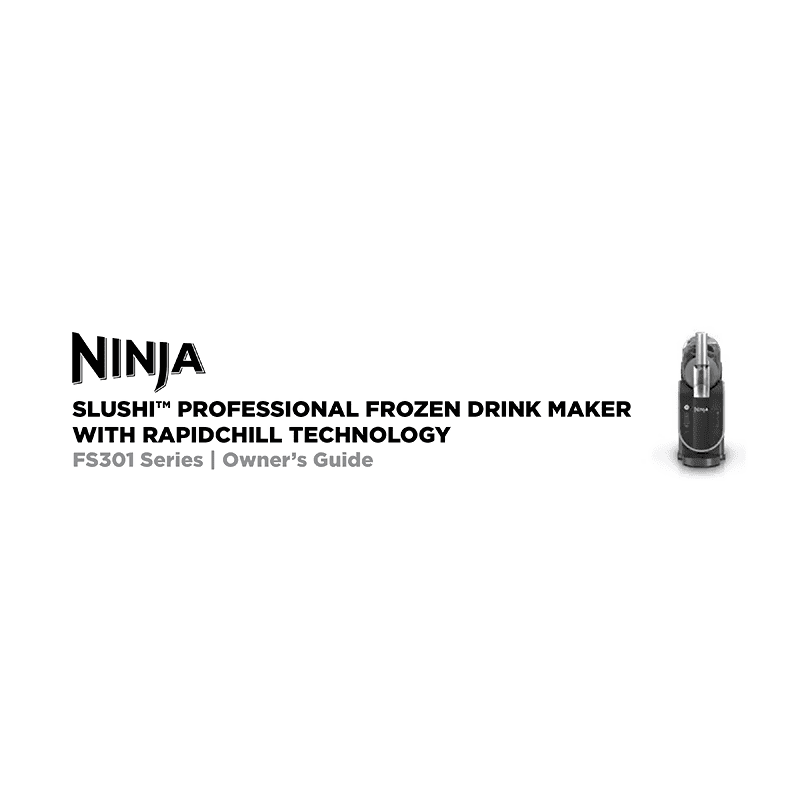Ninja SLUSHi Professional Frozen Drink Maker FS301 Owner’s Guide
Download PDF user manual for SharkNinja Operating / Ninja SLUSHi FS301 Professional Frozen Drink Maker with RapidChill Technology (EN) 12 pages FS301Series_IB_MP_Mv19, FS301Series_IG_10Recipe_MP_Mv27, FS301Series_QSG_MP_Mv21_240701 2024 zip
Description
This PDF user manual is for the Ninja SLUSHi FS301 Professional Frozen Drink Maker.
About the Item
Ninja SLUSHi Professional Frozen Drink Maker, Model: FS301 (with RapidChill Technology)
Enjoy the convenience of frozen drinks and slushies at home with NO ICE NEEDED. Exclusive RapidChill Technology gives you perfect frozen drinks every time.
– NO ICE NEEDED: RapidChill Technology freezes liquid evenly for perfect icy treats.
– SUPERIOR FROZEN DRINK EXPERIENCE: Turn liquids into smooth, flavorful frozen drinks.
– 5 PRESET SETTINGS: Automated programs give you tailored temperature settings.
– TEMPERATURE CONTROL: Customize whether the output is thicker or thinner than preset.
– HASSLE-FREE CLEANUP: Easy to clean with dishwasher-safe parts and Rinse Cycle.
– SELF-SERVE HANDLE WITH POUR SPOUT: Enjoy comfort handle and no-mess pour spout.
Amperage: 2.4 amps
Dishwasher Safe: Yes
Color: Artic Blue and Gray
Cord Length: 60 in
Product Dimensions: 16.28 in L x 6.52 in W x 16.92 in H
Wattage: 200 watts
Voltage: 120 volts, 60 Herz
Weight: 24.25 lbs
Read all instructions prior to using the appliance and its accessories. Save these instructions.
(PDF) OWNER’S GUIDE (ENGLISH)
SUMMARY OF CONTENTS
IMPORTANT SAFETY INSTRUCTIONS
PARTS
BEFORE FIRST USE
USING THE CONTROL PANEL
– Power
– Rinse Cycle
– Presets
– Temperature Control Setting
TROUBLESHOOTING TIPS
ECIPE NOT SLUSHING?
If your recipe has not reached desired texture after 60 minutes, increase the temperature by one level. Wait 10-15 minutes to test recipe texture. If still not desired, increase by one level again. Repeat until desired texture is achieved.
SLUSH NOT DISPENSING?
For the best dispensing experience, fill the unit to the max fill line and ensure the unit is running. For a smoother dispense experience, decrease the temperature level by pressing the bottom arrow on the control panel. More sippable frozen drinks will dispense smoother.
PRESETS
Each preset will start at a default/optimal temperature for ideal texture.
– Slush
– Spiked Slush
– Frappe
– Milkshake
– Frozen Juice
REQUIRED SUGAR CONTENT
Too little sugar or too much alcohol will prevent proper freezing of a slush output. Follow guidelines below for a perfect slush every time.
All inputs must contain at least 4% sugar.
NOTE: Pre-frozen ingredients taste sweeter. Worried your drink might be too sweet? Don’t worry, it won’t taste as sweet after you freeze and slush it into a frozen drink.
SUGAR GUIDELINES
Refer to drink/liquid nutrition label to ensure sugar content meets the recommended minimums.
– Serving Size / Minimum Total Sugar Amount
TROUBLESHOOTING TIPS
Low-sugar alert:
If the sugar content of the input is too low, the unit will detect it and provide an alert. Temperature Control LEDs will flash one at a time in descending order starting with the top LED, preset LEDS will flash, and the unit will beep every minute for 15 minutes.
If a drink does not meet minimum requirements of total sugar:
Add 1-2 tablespoons flavored syrup, juice, sugar, date sugar, coconut sugar, maple syrup, agave, simple syrup, or honey per serving. Combine additional sugar with the base prior to pouring in unit. Reset the unit by pressing the preset. Restart by pressing the preset again.
NOTE:
Sugar-free substitutes or artifical sweeteners will not aid in meeting total minimum or maximum sugar requirements.
ALCOHOL GUIDELINES
The perfect balance for your favorite frozen cocktails at home. When using the SPIKED SLUSH preset, all premade inputs (wine, beer, etc.) must between 2.8% and 16% alcohol.
HARD ALCOHOL/SPIRIT GUIDELINES
To create frozen cocktails, see chart below for the maximum hard alcohol/spirit (vodka, tequila, etc.) content per total recipe size.
– Total Recipe Size / Maximum Alcohol Amount
TROUBLESHOOTING TIPS
High-alcohol/high-sugar alert:
If the alcohol and sugar content of the input is too high, the unit will detect it and provide an alert. Temperature Control LEDs will flash one at a time in ascending order starting with the bottom LED, preset LEDS will flash, and the unit will beep every minute for 15 minutes.
If a drink exceeds the maximum alcohol amount:
Add 1/4 cup water; soda; tonic water; seltzer; or plain, chilled coffee/tea per serving to dilute the input. Reset the unit by pressing the preset. Restart by pressing the preset again.
TIPS & TRICKS
– Keep unit upright for at least 2 hours before first use.
– DO NOT add hot ingredients.
– DO NOT add ice or solid ingredients like fruit, ice cream, or frozen fruit.
– Pre-frozen ingredients taste sweeter. Worried your drink might be too sweet? Don’t worry, it won’t taste as sweet after you freeze and slush it into a frozen drink.
– All inputs must include at least 4% sugar.
– When using the Spiked Slush preset, all premade inputs must contain between 2.8% and 16% alcohol.
– For best results, chill liquid(s) or blended ingredients before adding to the unit.
– For the frostiest results, chill serving glasses before dispensing your frozen drink.
– For your ideal frozen drink texture, use the temperature control setting to adjust.
– When using the Milkshake or Frappé preset, dispense contents within 30 minutes of the preset ending to avoid a foamy output.
– For the best dispensing experience, fill the unit to the max-fill line (64 oz).
– You can run the unit up to 12 hours.
– All parts except the motor base, including the evaporator, are dishwasher safe but should NOT be cleaned with a heated dry cycle.
Minimum input = 2 cups (16 oz) Maximum input = 8 cups (64 oz)
This is NOT a blender.
DO NOT process a solid block of ice or ice cubes.
DO NOT make a smoothie or process hard, loose ingredients.
DO NOT attempt to blend or macerate non-liquid ingredients.
USING THE NINJA SLUSHI PROFESSIONAL FROZEN DRINK MAKER
Note:
– Temperature Control Setting LEDs will pulse while frozen drink is freezing to your set temperature level. Once frozen drink reaches the desired temperature, LEDs will remain solid and unit will beep. Unit will continue running to keep your frozen drink at the ideal temperature and be ready to dispense.
– Creating drinks can take up to 15-60 minutes depending on ingredients, volume, and starting temperature.
– Pre-frozen ingredients taste sweeter. Worried your drink might be too sweet? Don’t worry, it won’t taste as sweet after you freeze and slush it into a frozen drink.
– DO NOT turn off preset until all frozen drink has been dispensed.
CARE & MAINTENANCE
– USING THE RINSE CYCLE
– DISASSEMBLY & CLEANING
– STORING
– RESETTING THE MOTOR
ORDERING REPLACEMENT PARTS
TROUBLESHOOTING GUIDE
Unit is difficult to remove from counter for storage.
– Place your hands underneath both sides of the motor base and gently pull the unit up and toward you.
Can I add frozen fruit or ice?
– No. DO NOT add frozen ingredients or ice when using this unit.
Vessel not installed alert: If the vessel is not installed correctly, the unit will detect it and provide an alert. All preset LEDs will flash.
– With the bail handle up, slide the vessel over the installed auger and evaporator.
– Lock the vessel in place by pushing the bail handle back to seal the vessel.
– Press the Power button to turn unit on, and the preset LEDs will illuminate, indicating the unit is ready for use.
Low-sugar alert: If the sugar content of the input is too low, the unit will detect it and provide an alert. Temperature Control LEDs will flash one at a time in descending order starting with the top LED, preset LEDS will flash, and the unit will beep every minute for 15 minutes.
– Check the sugar content in your recipe to ensure it contains at least 4% sugar.
– If using a premade beverage, check the ingredient list to ensure the sugar content is at least 4% and ensure the beverage doesn’t include artificial sweeteners. Refer to the Required Sugar Content section for more details.
– If a drink does not meet minimum requirements of total sugar, add 1-2 tablespoons flavored syrup, juice, sugar, date sugar, coconut sugar, maple syrup, agave, simple syrup, or honey per serving.
– Reset the unit by pressing the preset. Restart by pressing the preset again to resume creating your frozen drink.
High-alcohol/high-sugar alert: If the alcohol and sugar content of the input is too high, the unit will detect it and provide an alert. Temperature Control LEDs will flash one at a time in ascending order starting with the bottom LED, preset LEDs will flash, and the unit will beep every minute for 15 minutes.
– Check the alcohol content in your recipe to ensure it contains between 2.8% and 16% alcohol.
– If using hard alcohol/spirits (35% +), use 4 oz for every 24 oz of total recipe size. Refer to the Alcohol Guidelines section for more details.
– If a drink exceeds the maximum alcohol amount, add 1/4 cup water, soda, tonic water, seltzer, or coffee/tea per serving to dilute the input.
– Reset the unit by pressing the preset. Restart by pressing the preset again to resume creating your frozen drink.
Motor stall alert: If the motor stalls while running, the unit will detect it and provide an alert. Every Temperature Control LED will flash, and the unit will beep every minute for 15 minutes.
– This unit features a unique safety system that prevents damage to the motor and drive system should you inadvertently overload it. If the unit is overloaded, the motor will be temporarily disabled.
– Unplug the unit from the electrical outlet.
– Allow the unit to cool for approximately 15 minutes.
– Remove all parts and accessories. Ensure no ingredients are jamming the auger.
– Plug in the unit again and reassemble all parts to resume unit use.
Unit failure alert: If the unit fails, the unit will detect it and provide an alert. Every other Temperature Control LED will flash alternately, and the unit will beep every minute for 15 minutes.
– If the unit fails, please call Customer Service.
Unit sideways alert: If the unit is on its side during use, the unit will detect it and provide an alert. The top 5 and bottom 5 Temperature Control LEDs will flash alternately, and the unit will beep every minute for 15 minutes.
– Place the unit upright and let it stand for at least 2 hours before using.
WARRANTY
– What is covered by this warranty?
– What is not covered by this warranty?
– How to get service
– How to initiate a warranty claim
– How state law applies
(PDF) FROZEN DRINK MAKER GUIDE
Here are some tips and tricks to preparing the perfect Spiked Slush, for a few or for a whole crew.
CONTENTS
– Pre-Guest Prep
– Preset It
– Follow Alcohol Guidelines
– Dispense To Make Room
– Alcohol Guidelines
– Don’t Overdo It
– Dilute To Troubleshoot
– Low/No-Sugar Mixers
– Hard Alcohol/Spirit Guidelines
– Alcohol Percentages
– Kickstarter
(PDF) NINJA SLUSHi 10+ DELICIOUS RECIPES INSPIRATION GUIDE
(2024 FS301Series_IG_10Recipe_MP_Mv27)
CONTENTS
– Using The Control Panel
– Rapidchill Technology
– Presets
– What’s In The Box
– Assembly
– Using The Ninja Slushi
– Using The Rinse Cycle
– Disassembly & Cleaning
– Required Sugar Content
– Alcohol Guidelines
– Tips & Tricks
– No-Prep Slushes
– Frozen Cocktail Hour
– Tropical Recipe Inspirations
– Kickstarters
– Recipes
(PDF) NINJA SLUSHi QUICK START GUIDE
(2024 FS301Series_QSG_MP_Mv21_240701)
Why download the Manual?
This owner’s guide provides all the information from Ninja about the FS301 SLUSHi Frozen Drink Maker, as detailed in the table of contents. Reading it completely will address most questions you might have. You can download and save it for offline use, including viewing it on your device or printing it for your convenience if you prefer a paper version.
How to download the Manual?
Download it by clicking the button below
Helped you out?
Glad to hear that. It would be awesome if you could . . .