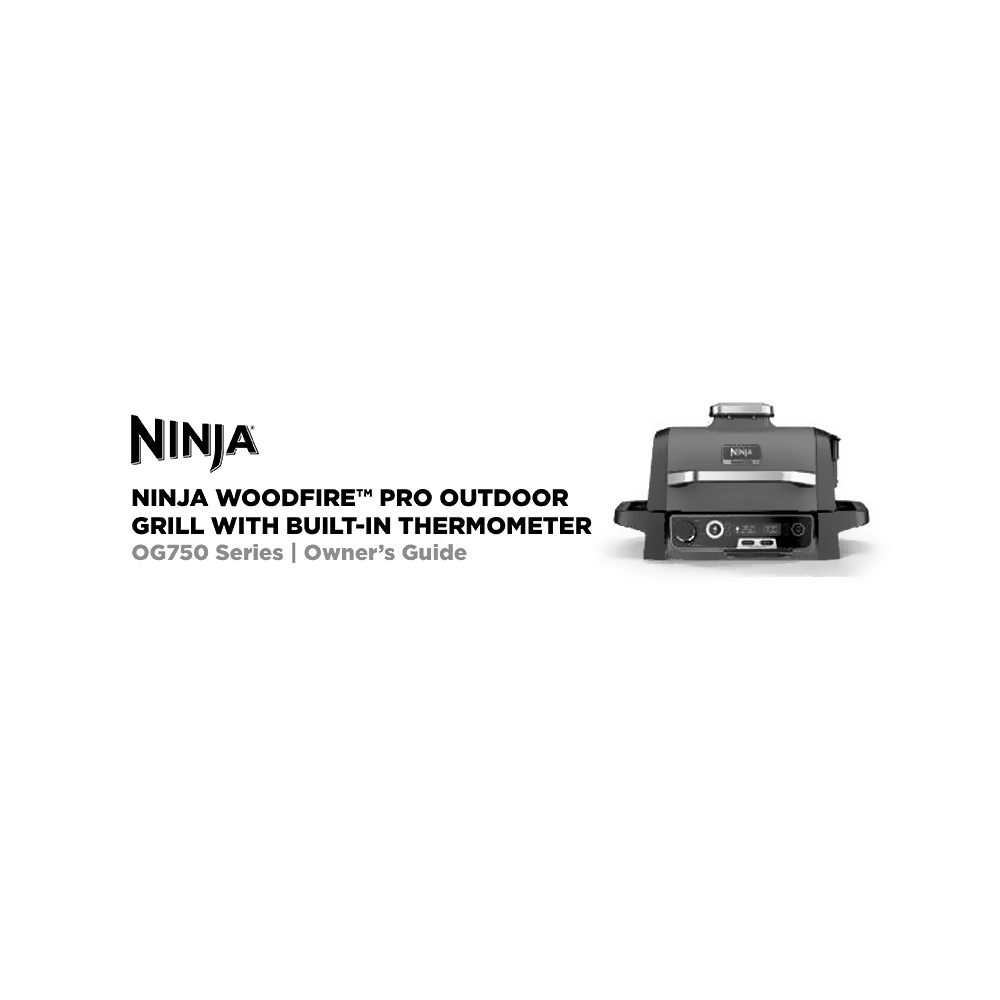Ninja Woodfire Outdoor Grill OG751RD Owner’s Guide
Download PDF user manual for SharkNinja Operating / Ninja OG751RD Woodfire Pro Outdoor Grill with Built-in Thermometer (EN) 16+64 pages OG750Series_IB_MP_Mv12, OG751_IG_QSG_MP_Mv6 2022 zip
Description
This PDF user manual is for the Ninja OG751RD Woodfire Pro Outdoor Grill with Built-in Thermometer.
About the Item
Ninja Woodfire Pro Outdoor Grill, Model: OG751RD (with built-in Thermometer)
Read and review instructions to understand operation and use of product.
(PDF) OWNER’S GUIDE (ENGLISH)
SUMMARY OF CONTENTS
– Important Safety Instructions
– Parts & Accessories
– Before First Use: Handle Installation. Extension Cord.
– Getting To Know The Ninja Woodfire™ Pro Outdoor Grill With Built-In Thermometer.
– Function Buttons: Grill, Smoker, Air Crisp, Bake, Roast, Broil, Dehydrate.
– Operating Buttons: Woodfire Flavor Technology, Up And Down Temp, Up And Down Time, Start/Stop, Manual, Preset
– Smoke Box: Installing the smoke box, Adding Ninja Woodfire Pellets, Removing the smoke box and cleaning.
– Using The Built-In Thermometer
– Using The Thermometer In Different Cooking Scenarios
– How To Correctly Insert The Thermometer: Steaks, Pork chops, Lamb chops, Chicken breasts, Burgers, Tenderloins, Fish fillets, Whole chicken.
– Cooking Functions: Grill, Smoker, Air Crisp, Bake, Roast, Broil, Dehydrate. Woodfire Flavor Technology.
– Cleaning Your Ninja Woodfire™ Pro Outdoor Grill With Built-In Thermometer
– Troubleshooting Guide:
“Add Food” appears on the control panel display.
– The grill has completed preheating and it is now time to add your ingredients.
“Shut Lid” appears on the control panel display.
– The hood is open and needs to be closed for the selected function to start.
“Add Gril” appears on the control panel.
– The grill plate needs to be installed. Once installed, closed the hood and press the Start button to begin.
“E” appears on the control panel display.
– The grill is not functioning properly. Contact Customer Service. So we may better assist you, please register your product online and have the product on hand when you call.
Should I add my ingredients before or after preheating?
– For best results, let the grill preheat before adding ingredients.
Why did a circuit breaker trip while using the unit?
– The unit uses 1760 watts of power, so it must be plugged into an outlet on a 15-amp circuit breaker. Using an outlet on a 10-amp breaker will cause the breaker to trip. It is also important that the unit be the only appliance plugged into an outlet when in use. To avoid tripping a breaker, make sure the unit is the only appliance plugged into an outlet on a 15-amp breaker.
Do I need to completely fill the smoke box with pellets?
– Yes, always fill the smoke box to the top. We’ve perfected the amount of pellets needed for each smoke session. Regardless of the function or food load, the grill will burn through them appropriately.
“Plug In” appears on the control panel display.
– The thermometer is not plugged into the jack on the right side of the control panel. Plug the thermometer in before proceeding. Press the thermometer in until you hear a click.
Why does the unit have a 1-9 scale for the Beef Preset?
– Perception of what a specific internal doneness looks like differs from person to person, even restaurant to restaurant. The 1-9 scale provides a wide range of options for each doneness level so you can customize doneness to your liking.
“PRBE ERR” appears on the control panel display.
– This means the grill timed out before food reached the set internal temperature. As a protection for the unit, it can run for only certain lengths of time at specific temperatures.
Why is my food overcooked or undercooked even though I used the thermometer?
– It is important to insert the thermometer lengthwise into the thickest part of the ingredient to get the most accurate reading. Make sure to allow food to rest for 3-5 minutes to complete cooking. For more information, refer to the Using the built-in Thermometer section.
Will the thermometer grip melt if it touches the hot grill grate?
– No, the grip is made of a high-temperature silicone that can handle the Ninja® Woodfire Electric Outdoor Grill’s high temperatures.
When do I press the Woodfire Flavor Technology Button?
– Press the Woodfire Flavor Technology button before pressing Start in order to add smoke for the Grill, Air Crisp, Roast, Bake, or Dehydrate function. You do not need to press the Woodfire Flavor Technology button when using the Smoker function.
Where should I keep my pellets stored?
– Always store pellets in a dry area. Any moisture in the pellets can compromise ignition and quality of smoke flavor.
Should I use any oils or nonstick sprays when smoking?
– No, we do not recommend using any oils or nonstick sprays when smoking because smoke will not adhere to the food as well.
How do I dispose of burnt pellets after a cook cycle?
– Pellets may continue to burn after cook time is complete. Do not touch or remove the smoke box until the grill has stopped smoking, pellets have completely burnt out, and the smoke box has cooled. At that point, remove the smoke box and safely discard cooled ash contents.
Why is preheat taking so long?
– Preheat times vary by function and unit temperature.
GRILL: approx. 7-12 minutes.
AIR CRISP, BAKE, ROAST: 3 minutes
SMOKER, DEHYDRATE, BROIL: No preheat.
If adding Woodfire Flavor, ignition time will add an additional 5-7 minutes.
Using the unit in inclement weather with heavy rain could cause longer preheat times.
We recommend using only extension cords marked with letters “SJOW” and stating, “Suitable for use with outdoor appliances.” Longer cord length may also cause longer preheat times, we recommend using the shortest outdoor rated extension cord that fits your outdoor grill set up.
While preheating is strongly recommended for best results, you can skip it by pressing and holding the START/STOP button for 4 seconds. “ADD FOOD” will flash across the screen. Open the hood and place ingredients in unit. Once the hood is closed, cooking will begin and the timer will start counting down.
Can I turn off Woodfire Flavor Technology?
– If you pressed Woodfire Flavor Technology and already started your cooking function by pressing START, you can press the Woodfire Flavor Technology button again to turn it off if the ignition cycle is less than 75% complete (indicated by the progress bar on the display screen). If pellets have fully ignited and the grill has transitioned to the preheat cycle (indicated on the display screen), you cannot turn Woodfire Flavor Technology off.
Can I add more pellets during a cook cycle?
– When using the SMOKER function, you can add more pellets once the first batch has fully burned.
Press and hold the Woodfire Flavor Technology button for 3 seconds to ignite new full box of pellets.
To run back to back smoking sessions, we recommend re-filling the smoke box using the pellet scoop.
when half the pellets have burned. DO NOT re-fill more than 1 or 2 times. DO NOT re-ignite pellets.
– Warranty. What is covered by this warranty? What is not covered by this warranty? How to get service? How to initiate a warranty claim?
– Technical Specifications
QUICK START GUIDE and RECIPE BOOK for the OG751 Ninja® Woodfire™ Outdoor Grill
(64 pages 2022)
TABLE OF CONTENTS
– What’s in the box
– Get to know the control panel
– Cleaning
– Woodfire Technology
– Ninja Woodfire™ Pellets. Woodfire Flavor Scale
– Smart Cook System
– Master Grilling: Instructions, Kickstarters, Recipes.
– BBQ Smoking: Instructions, Kickstarters, Recipes.
– Beyond Grilling: Instructions for air crisping & more. Recipes.
– Sauces & Spice Rubs
– Cooking Charts: Cook times & temps for your favorites
Why download the Manual?
This owner’s guide provides all the information from Ninja about the Woodfire Pro Outdoor Grill with built-in Thermometer OG751RD, as detailed in the table of contents. Reading it completely will address most questions you might have. You can download and save it for offline use, including viewing it on your device or printing it for your convenience if you prefer a paper version.
How to download the Manual?
Download it by clicking the button below
Helped you out?
Glad to hear that. It would be awesome if you could . . .