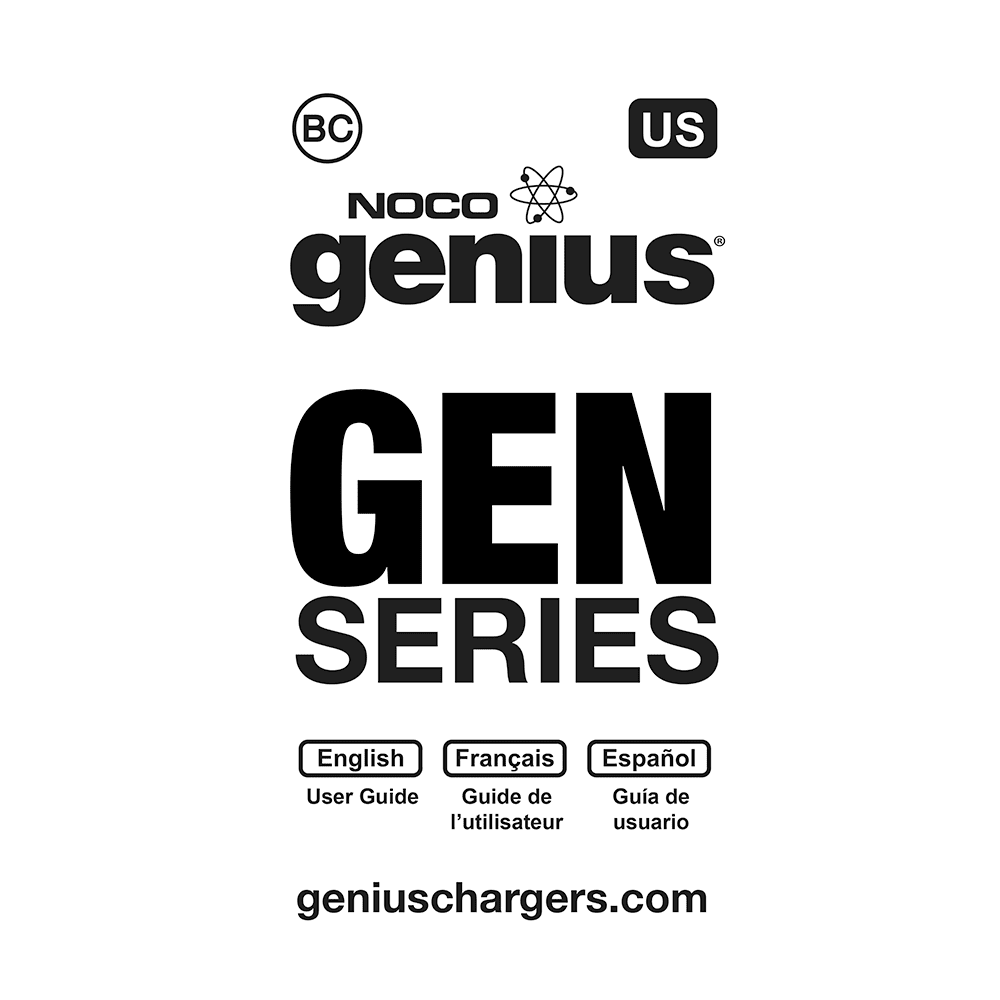NOCO GEN3 30A On-Board Battery Charger User Guide
Download PDF user manual for NOCO GEN3 3-bank 30 Amp On-Board Marine Battery Charger (EN|ES|FR) 44 pages NPDGEN13A 2014 zip
Description
This PDF user guide is for the NOCO GEN3 On-Board Marine Battery Charger.
About the Item
NOCO GEN3 3-Bank 30 Amp On-Board Marine Battery Charger
UPC: 0-46221-09028-4
The GEN3 is an On-Board Battery Charger for charging and maintaining a three 12-volt Marine, Starter or Deep-Cycle battery. It’s waterproof, shock and vibration resistant rugged design can be mounted directly onto a variety of applications, including a boat, trolling motor or generator, as well as, a full range of electric vehicles and industrial equipment. It monitors battery activity for safe, fast and efficient charging of Wet, Gel, AGM and Maintenance Free batteries without the worry of overcharging. And it’s one of the most advanced charging systems designed for improved battery performance and longevity.
This User Guide contains important safety and operating instructions. Save these instructions.
(PDF) USER GUIDE (ENGLISH) (ESPAÑOL) (FRANÇAIS)
SUMMARY OF CONTENTS
– What’s In The Box
– Warning
– Precautions
– Before Charging
– How to use NOCO GEN3
– Locating Battery Charger
– Battery Specs
– Connecting To The Battery
– How To Start Charging
– Charger Maintenance
– Understanding LED Lights:
When Charging RED – When the battery is charging, the CHARGE LED will be illuminated RED. The CHARGE LED will remain a solid RED color (not blinking) until the battery is fully charged.
When Charged GREEN – When the battery is fully charged, the CHARGE LED will be illuminated GREEN. The CHARGE LED will remain a solid GREEN color (not blinking) until either the battery charger is disconnected or the battery becomes discharged.
Reverse Polarity ORANGE – If a Reverse Polarity condition exists, the ORANGE ERROR LED will illuminate. This ERROR condition will be displayed whether the charger is plugged in or disconnected from an AC power source. Reverse the battery connections to fix this ERROR.
Error Condition FLASHING – If an ERROR condition exists, the Charge LED(s) will flash, and/or the ERROR LED with illuminate and/or flash. There are several reasons an ERROR condition could exist. For help troubleshooting ERROR conditions, see the section entitled TROUBLESHOOTING.
– Feature Overview
– Charging Times
– Charging Steps: Step 1 & 2: Analyze & Diagnose. Step 3: Recovery. Step 4: Initialize. Step 5: Bulk. Step 6: Absorption. Step 7: Optimization. Step 8: Maintenance.
– Technical Specifications
– Smart Tip: Testing To See If Charger Is Charging
– Smart Feature: Abnormality Protection
– Smart Tip: Low Battery
TABLE 1: Recommended minimum awg size for extension cords for battery chargers.
– TROUBLESHOOTING:
WHEN FLASHING LEDS ILLUMINATE
When the battery charger detects an ERROR condition, The Charge LED(s) will flash, and/or the ERROR LED with illuminate solid. If you are seeing this ERROR condition, it could be the result of one of the following situations:
BATTERY VOLTAGE INCOMPATIBILITY
Check to make sure you have a 12V battery. This battery charger is for 12V batteries only. If you attempting to charge a battery that is other than 12V, it could cause this ERROR condition. Charge the appropriate battery to resolve this ERROR condition.
LOW VOLTAGE BATTERY
If the battery voltage is below 2.0VDC (12V), it could cause this ERROR condition. In this situation, the battery charger has determined that the battery voltage is too low to begin a normal charge cycle. To increase the battery voltage and allow the battery charger to begin charging, you will need to jump start the battery.
ABNORMALITY PROTECTION
This ERROR condition is the result of the battery charger being in the Bulk mode for more than eighty (80) hours. This ERROR condition is the result of a bad battery. To resolve this ERROR condition, take the battery to a local battery store for an evaluation.
BLOWN FUSE IN BATTERY CONNECTOR HARNESS
Check the fuse in the battery connector harness. If the fuse in the battery connector harness has blown, it could cause this ERROR condition. Replace the fuse with a 15A Automotive Blade Fuse to resolve this ERROR condition.
CORROSION ON BATTERY TERMINALS
Check the battery connections for battery corrosion. If battery corrosion is present on the battery connections, it could cause this ERROR condition. Remove the battery corrosion to resolve this ERROR condition.
LOOSE BATTERY CONNECTIONS
Check the battery connections to the battery. If the battery connections are loose, it could cause this ERROR condition. Tighten the battery connections to resolve this ERROR condition.
SULFATED, DAMAGED, OR WEAK BATTERY
If you have checked all other possible ERROR conditions and cannot clear the ERROR, it is probably the result of a sulfated, damaged, or weak battery. To properly diagnose a sulfated, damaged, or weak battery, take the battery to a local battery store for an evaluation. The battery store will advise if the battery can be charged or needs replaced.
WHEN NO LIGHTS COME ON WHEN THE BATTERY CHARGER IS PLUGGED INTO AN ELECTRICAL OUTLET
– WEAK AC CONNECTION
Check if the AC outlet has power. If the AC outlet has no or limited power, it could cause this condition. Plug a light into the AC outlet to check if the outlet has power. If the light is extremely dim, this could be the result of limited AC power. The battery charger is designed for use at 70-130VAC. If there is no power or the power is below 70VAC, locate another AC outlet that has sufficient power to resolve this ERROR condition.
BULK TIMEOUT
For safety, if the charger is in bulk mode for 41hours it will automatically stop charging and all LEDs will flash. If this happens, have the battery tested as it might be defective. To restart charging, disconnect AC Power and then reconnect.
Why Download the Manual?
This user guide provides all the information from NOCO about the GEN3 On-Board Marine Battery Charger, as detailed in the table of contents. Reading it completely will address most questions you might have. You can download and save it for offline use, including viewing it on your device or printing it for your convenience if you prefer a paper version.
How to Download the Manual?
Download it by clicking the button below
Helped you out?
Glad to hear that. It would be awesome if you could . . .