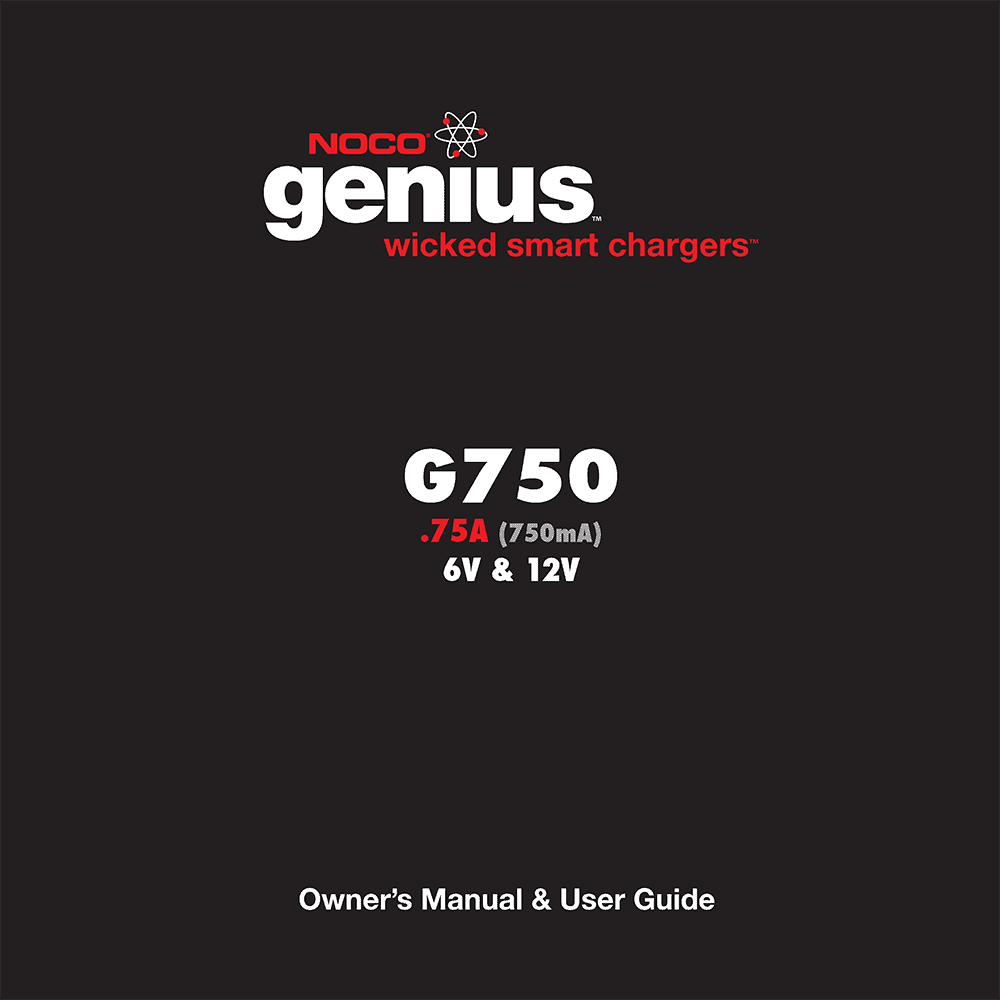NOCO Genius G750 Battery Charger Owner’s Manual and User Guide
Download PDF user manual for NOCO Genius G750 6V/12V 0.75A Battery Charger and Maintainer (EN|ES|FR) 40 pages NGC750A zip
Description
This PDF user guide is for the NOCO Genius G750 Battery Charger/Maintainer.
About the Item
NOCO Genius G750 6V/12V 0.75A Battery Charger and Maintainer
The G750 0.75 Amp is designed to charge 6-volt and 12-volt batteries up to 30Ah. It can also effectively maintain automotive, marine, RV, power sport, lawn & garden and deep-cycle batteries. It charges 2x faster than ordinary battery chargers, can repair damaged batteries and is designed to accommodate micro-hybrid start-stop vehicles and CANBUS electrical systems. Guided by an onboard microcomputer, the G750 monitors battery activity for safe and efficient charging, automatically minimizes energy consumption and provides redundant levels of safety protection including spark-proof technology, as well as reverse polarity and overcharge protection. It can remain safely connected 24/7, while its streamlined design makes it ultra-compact, portable and incredibly lightweight. It’s impact, UV and water-resistant (IP64) and easily mounts to any AC wall outlet. Intuitive LED indicators provide visual state-of-charge feedback and diagnostic information, even while in maintenance mode.
This Owner’s Manual and User Guide contains important safety and operating instructions for model G750.
(PDF) USER GUIDE (ENGLISH) (ESPAÑOL) (FRANÇAIS)
SUMMARY OF CONTENTS
– What’s In The Box
– Safety & Precautions
– Personal Precautions
– How to use NOCO Genius G750
– Before Charging
– Locating Battery Charger
– Using The G750
– Battery Specs
– Connecting To The Battery. If the battery is outside of the vehicle. If the battery is installed inside of the vehicle.
– User Interface
– How To Start Charging
– Feature Overview
– Charging Steps: Step 1: Diagnostics; Step 2: Soft Start; Step 4: Absorption; Step 5: Maintenance.
– Charging Times
– Maintenance
– Technical Specs
– Limited Warranty
– Register My Battery Charger
– Troubleshooting:
ORANGE ERROR LED ILLUMINATES:
If you have accidentally reversed the battery connections, POSITIVE to NEGATIVE (and vice versa), an ERROR LED (Orange) will illuminate solid. If you see the ERROR LED illuminated, you will need to clear the ERROR by correcting the battery connections, POSITIVE to POSITIVE and NEGATIVE to NEGATIVE. The ERROR LED is a visual diagnostic tool to inform you that you have made the wrong battery connections. Accidentally connecting to the battery in reverse polarity will not cause any damage to the battery charger or battery. This safety feature is enabled even when the AC power plug is unplugged.
BLINKING ERROR AND CHARGE LED ILLUMINATES:
When the battery charger detects an ERROR condition, the ERROR LED and CHARGE LED will blink. If you are seeing this ERROR condition, it could be the result of one of the following situations:
– BATTERY VOLTAGE INCOMPATIBILITY
Check to make sure you have selected the correct charge mode for your battery. For example, if you have a 12V battery, make sure you have selected a 12V charge mode. If you have accidently selected the wrong charge mode, it could cause this ERROR condition. Select the appropriate charge mode, to resolve this ERROR condition.
– SULFATED, DAMAGED OR POOR BATTERY
This ERROR condition can be the result of a sulfated, damaged, or poor battery. To properly diagnose a sulfated, damaged or poor battery, take the battery to a local battery store for an evaluation. If you have checked all other possible ERROR conditions and cannot clear the ERROR, it is probably the result of a sulfated, damaged, or poor battery. For other possible conditions of a sulfated, damaged, or poor battery, see the sections entitled “CHARGE LED IMMEDIATELY ILLUMINATES TO GREEN” and “BATTERY CHARGER MAKING A CLICKING SOUND” below.
– LOW VOLTAGE BATTERY
If the battery voltage is below 2.0VDC (6V) or 7.0VDC (12V), it could cause this ERROR condition. See the section entitled “LOW VOLTAGE BATTERY” below to resolve this ERROR condition.
– HIGH VOLTAGE BATTERY
If the battery voltage is above 7.0VDC and you have selected 6V charge mode, it could cause this ERROR condition. This ERROR will cause the CHARGE LED and ERROR LED to blink continuously. To resolve this ERROR condition, select 12V charge mode.
– ABNORMALITY PROTECTION
This ERROR condition is the result of the battery charger being in the Bulk phase for more than 120 hours. This ERROR condition is the result of a bad battery. To resolve this ERROR condition, take the battery to a local battery store for an evaluation.
NO LIGHTS COME ON WHEN THE BATTERY CHARGER IS PLUGGED INTO AN ELECTRICAL OUTLET:
– POOR AC CONNECTION
Check if the AC outlet has power. If the AC outlet has no or limited power, it could cause this ERROR condition. Plug a light into the AC outlet to check if the outlet has power. If the light is extremely dim, this could be the result of limited AC power. The battery charger is designed for use at 85-130 VAC. If there is no power or the power is below 85VAC, locate another AC outlet that has sufficient power to resolve this ERROR condition.
BATTERY CHARGER STAYS IN STANDBY MODE AND WILL NOT CHANGE MODES:
If the battery charger stays in the STANDBY mode and will not change modes, it could be the result of one of the following situations:
– BLOWN FUSE IN BATTERY CONNECTOR HARNESS
Check the fuse in the battery connector harness. If the fuse in the battery connector harness has blown, it could cause this ERROR condition. Replace the fuse with a 10 amp automotive blade-type fuse to resolve this ERROR condition.
– CORROSION ON BATTERY TERMINALS
Check the battery connections for battery corrosion. If battery corrosion is present on the battery connections, it could cause this ERROR condition. Remove the battery corrosion to resolve this ERROR condition.
– LOOSE BATTERY CONNECTIONS
Check the battery connections to the battery. If the battery connections are loose, it could cause this ERROR condition. Tighten the battery connections to resolve this ERROR condition.
CHARGE LED IMMEDIATELY ILLUMINATES TO GREEN:
If the battery charger CHARGE LED immediately illuminate to GREEN when the AC power is applied to the battery charger, the battery is either already fully charged or the battery is in extremely poor condition as a result of sulfation or damage. If the battery is new, the battery is likely already fully charged. If the battery is relatively old and has not been used for a long period of time, the battery is probably so severely damaged that the battery cannot accept any current.
BATTERY CHARGER MAKING A CLICKING SOUND:
If the battery charger is making a “clicking” sound and will not go into a charge mode, it is probably the result of a battery in extremely poor condition as a result of sulfation or damage. The “clicking” noise you hear does not signify a battery charger failure. “Clicking” noise is the battery charger attempting to enter into a charge mode, but when current is applied to the battery, the battery voltage rises too quickly, and the battery charger shuts off. Once the current is removed from the battery, the battery voltage rapidly decreases, and the battery charger again tries to enter into a charge mode. The “clicking” sound and this ERROR loop condition will continue until the poor battery is removed.
LOW VOLTAGE BATTERY:
If the battery voltage is below 2.0VDC (6V) or 7.0VDC (12V), the ERROR LED (Orange) and the CHARGE LED (Red) will blink, indicating the battery is out of range for the battery charger. In this situation, the battery charger has determined that the battery voltage is too low to begin a normal charge process. In order to increase the battery voltage to allow the battery charger to begin charging, follow these steps:
– FOR 6V BATTERIES
If you are trying to charge a 6V battery that is below 2.0VDC, you will need to jump start the battery or connect the battery to a power supply to increase the battery voltage above 2.0VDC to begin the charge cycle.
Table 1: Recommended Minimum Awg Size For Extension Cords For Battery Chargers
How to identify the positive and negative battery terminals.
Why Download the Manual?
This user guide provides all the information from NOCO about the Genius G750 Battery Charger/Maintainer, as detailed in the table of contents. Reading it completely will address most questions you might have. You can download and save it for offline use, including viewing it on your device or printing it for your convenience if you prefer a paper version.
How to Download the Manual?
Download it by clicking the button below
Helped you out?
Glad to hear that. It would be awesome if you could . . .