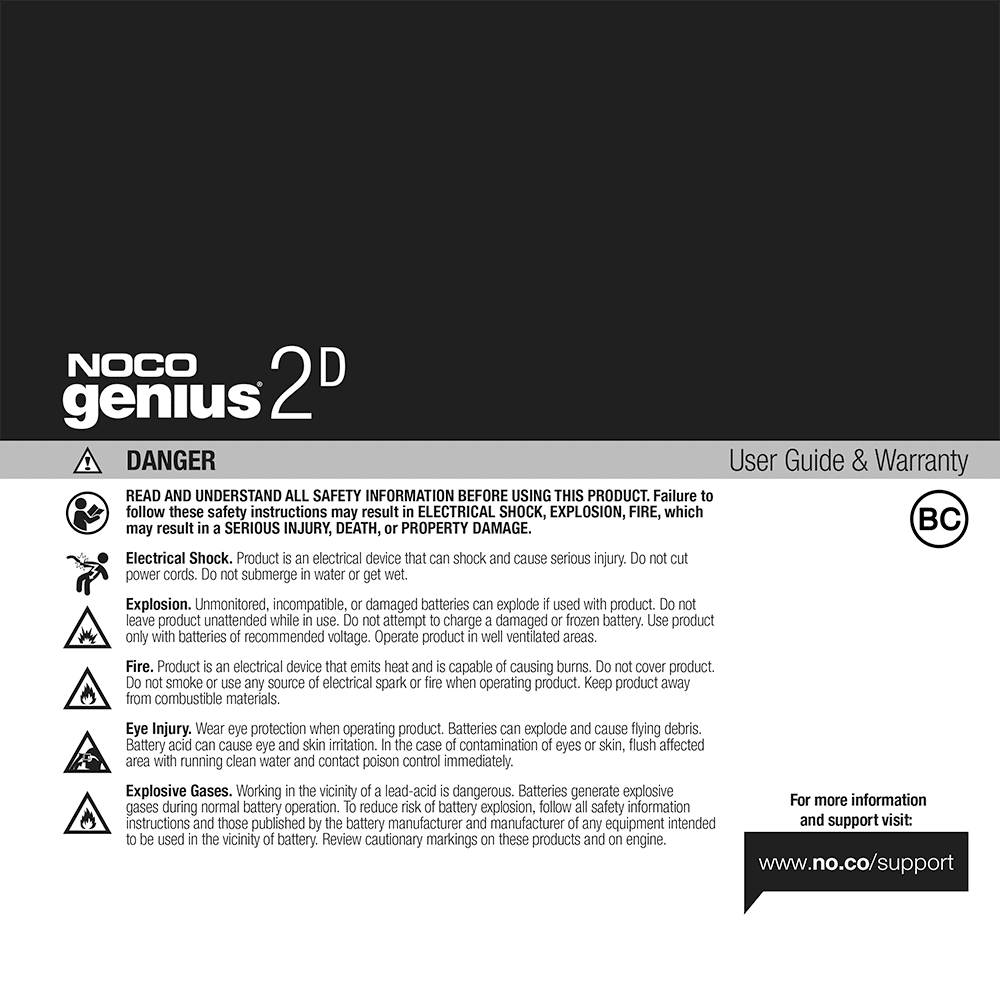NOCO GENIUS2D 12V 2A Direct-Mount Battery Charger and Maintainer
Download PDF user manual for NOCO GENIUS2D 12V 2-Amp Direct-Mount Battery Charger and Maintainer (EN|ES|FR) 24 pages G2D.NA.10102022B 2022 zip
Description
This PDF user guide is for the NOCO GENIUS2D Battery Charger/Maintainer.
About the Item
NOCO GENIUS2D 12V 2-Amp Direct-Mount Battery Charger and Maintainer
UPC: 0-46221-18013-8
Introducing the GENIUS2D, one of our most powerful, highest-performing, energy-efficient, and compact chargers yet. The GENIUS2D is a 2-amp direct-mount battery charger and battery maintainer engineered to be securely mounted nearby the battery. Its designed for all types of 12-volt lead-acid batteries, including flooded, gel, AGM and other maintenance-free batteries.
Read and understand all safety information before using this product.
Please read the user guide before using this product and retain for future reference.
(PDF) USER GUIDE (ENGLISH) (ESPAÑOL) (FRANÇAIS)
SUMMARY OF CONTENTS
– Important Safety Warnings
– How to use NOCO GENIUS2D
– Charging Modes: Standby, 12V NORM.
– On-Board Mounting.
– Connecting to the Battery.
– Begin Charging.
Understanding Charge LEDs:
– Pulsing Red LED: The Red Charge LED will slowly pulse “on” and “off” when the battery is less than 75% fully charged.
– Solid Green LED: When the battery is 100% charged, the Charge LED will be solid green.
– Pulsing Green LED: The Green Charge LED will slowly pulse “on” and “off” when the battery is between 75% and 100% charged and during battery optimization charging. It is normal for optimization charging to occur on a regular basis after the battery is fully charged.
Understanding Advanced Diagnostics:
– Error LED: Reverse polarity. Reverse the battery connections. Or battery voltage is too low for charger to detect.
– Hot LED: Charger is outside of its safe operating temperature and is not charging. Allow charger to cool down.
– Single alternating flash – Error and Standby: Battery will not hold a charge. Have battery checked by a professional.
– Double alternating flash – Error and Standby: Possible battery short. Have battery checked by a professional.
– Triple alternating flash – Error and Standby: Battery voltage is too high for the selected charge mode. Check the battery.
– Charging Times: Battery Size / Approximate Time to Charge In Hours
– Technical Specifications
– Warranty
Why Download the Manual?
This user guide provides all the information from NOCO about the GENIUS2D Battery Charger/Maintainer, as detailed in the table of contents. Reading it completely will address most questions you might have. You can download and save it for offline use, including viewing it on your device or printing it for your convenience if you prefer a paper version.
How to Download the Manual?
Download it by clicking the button below
Helped you out?
Glad to hear that. It would be awesome if you could . . .