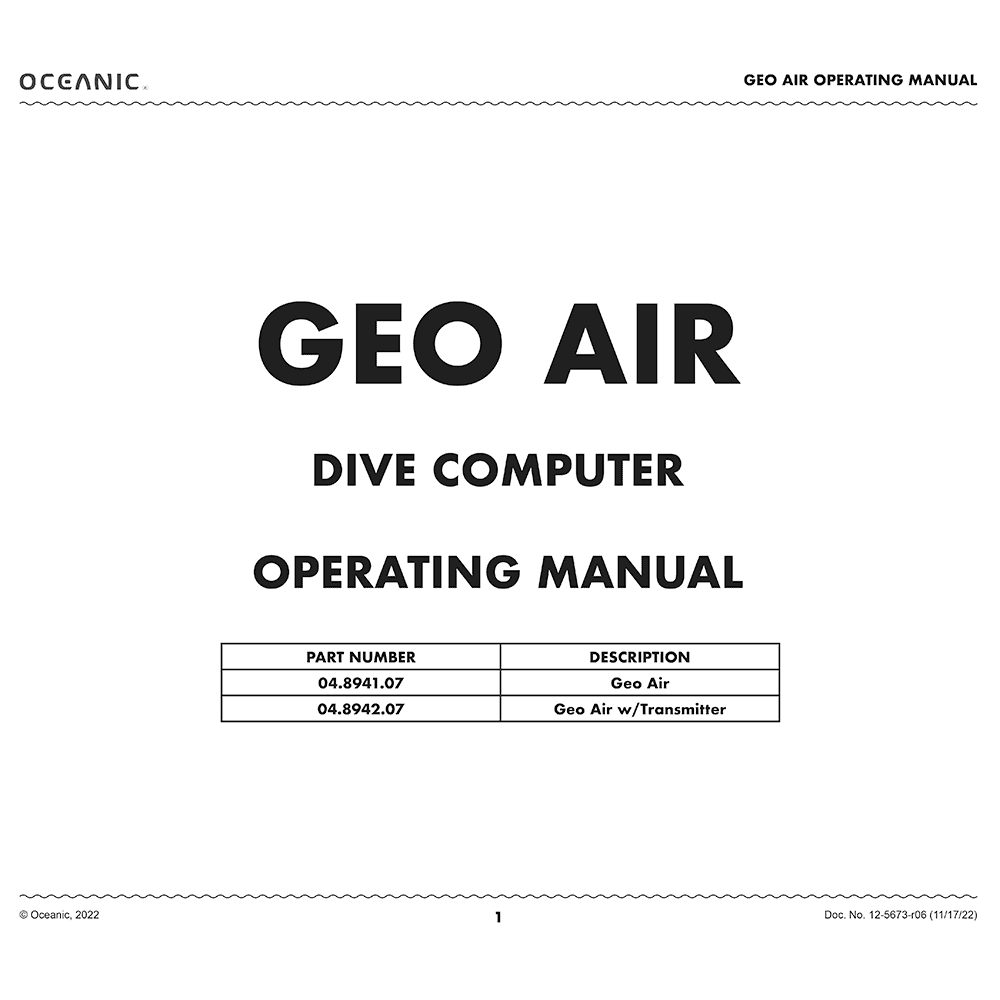Oceanic Geo Air Dive Computer Operating Manual
Download PDF user manual for Oceanic Geo Air Dive Computer (EN) 75 pages Doc. No. 12-5673-r06 (11/17/22), 12-5675 r06 (1/25/23) 2022 zip
Description
This PDF operating manual is for the Oceanic Geo Air Dive Computer.
About the Item
Oceanic GEO AIR Dive Computer
Part No. 04.8941.07 Geo Air Dive Computer
Part No. 04.8942.07 Geo Air Dive Computer with Transmitter
The GEO AIR is an easy to use dive computer utilizing a four button interface. Divers may choose between four modes of functionality consisting of Watch, Dive, Gauge, and Free Mode.
Though the GEO AIR is easy to use, you will get the most out of your new GEO AIR if you take some time to familiarize yourself with its displays and operation. Information has been organized into easy to follow sections to aid you in learning all you need to know.
DOCUMENT(S) AVAILABLE
(PDF) OPERATING MANUAL
Available Languages
ENGLISH (EN)
SUMMARY OF CONTENTS
NOTICES
EUROPEAN UNION REGULATIONS
GETTING STARTED
– Basics
– Activation. GEO AIR Dive Computers are placed in a Deep Sleep mode prior to being shipped from the factory. The intent is to extend storage life of the Battery for up to 7 years, before the unit is initially placed into service.
How to activate Oceanic GEO AIR Dive Computer.
– Standby (Power Saving) Mode
– Buttons
WATCH MODE
– Watch Main Screen
– Alt 1
– Alt 2
– CDT (Countdown Timer)
– Chronograph
– Daily Alarm
– Set Time Menu
1. Date Format
2. Hour Format
3. Default Time
4. Alternate Time
5. Time Of Day
6. Date
– Set Display Row
DIVE FEATURES
– DTR (Dive Time Remaining)
– No Decompression
– O2 Min (Oxygen Time Remaining)
– Bar Graphs
– Vari Bar Graph
– TLBG (Tissue Loading Bar Graph)
– Dual Algorithm
– Safety Factor
– Deep Stop
– Safety Stop
– Low Battery While On The Surface
– Low Battery During A Dive
– Audible/Visual Alarm
DIVE SURFACE MODE
– On The Surface Before A Dive
– Dive Standby Mode
– Alt 1 (Last Dive)
– Alt 2
– Alt 3
– Fly
– Desat
– Plan
– Log
– Set Gas (Mix)
– Dive Setup
1. Set Mode (Operation Mode)
2. Set Alarms
A. Audible Alarm
B. Depth Alarm
C. EDT (Elapsed Dive Time) Alarm
D. TLBG (Tissue Loading Bar Graph) Alarm
E. DTR (Dive Time Remaining) Alarm
F. Turn Press (Pressure) Alarm
G. End Press (Pressure) Alarm
3. Safety Stop
4. Deep Stop
5. Algorithm
6. Safety Factor
– Sys (System) Setup
1. Bluetooth (Bluetooth Communication)
2. Set TMT (Transmitter) Submenu
3. Sampling Rate
4. Backlight Duration
5. Units (Imp/Met)
– Info
1. Bat Status
2. History 1
3. History 2
4. SN (Serial Number)
5. Data Clear
DIVE MODE
– Initiating A Dive
– No Decompression Dive Main
– Dive Alt 1
– Dive Alt 2
– Gas Menu
– Deep Stop Preview
– Deep Stop Main
– Safety Stop Main
– Surfacing
– Decompression
– Decompression Entry
– Gas Switch Warning
– Decompression Stop Main
– Conditional Violation (CV)
– Delayed Violation 1 (DV 1)
– Delayed Violation 2 (DV 2)
– Delayed Violation 3 (DV 3)
– Violation Gauge Mode During A Dive
– Violation Gauge Mode On The Surface
– High PO2. Alarm. PO2 During Decompression.
– High O2 Sat (Oxygen Saturation). Warning. Alarm. Warning During Decompression. Alarm During Decompression. Alarm On Surface.
GAUGE MODE
– On The Surface Before A Dive
– Gauge Standby Mode
– Initiating A Dive
– Gauge Dive Main
– Gauge Dive Alt 1
– Gauge Dive Alt 2
– Run Timer
– Delayed Violation 3 (DV3)
FREE MODE
– Free Dive Mode Details
– On The Surface Before A Dive
– Free Standby Mode
– Alt 1
– Alt 2
– Countdown Timer (CDT)
– Set Alarms
1. Audible Alarm
2. Elapsed Dive Time Alarm
3. DEPTH ALARMS 1-3
– Initiating A Dive
– Free Dive Main
– Free Dive Alt 1
– Free Dive Alt 2
– High Nitrogen Alarms
REFERENCE
– Uploading/Downloading Data
– Care And Cleaning
– Inspections And Service
– Battery Replacement
– Altitude Sensing And Adjustment
TECHNICAL DATA
POWER:
– (1) 3 volt, CR2430, lithium battery (Panasonic or equivalent)
– Shelf life Up to 7 years (dependent on battery manufacturer)
– User replacement battery (annual recommended)
– Use Life 1 year or 300 dive hours if (qty: 2) 1 hour dives per dive day.
(PDF) GEO AIR ESSENTIAL OPERATION
This guide is meant to be used in conjunction with the Oceanic Personal Dive Computer Safety and Reference Manual, doc. 12-2262, to give the user a fundamental understanding of the dive use and function of the Geo Air (part number 04.8941.07 or 04.8942.07). For watch function, complex, or very specific details, consult the Geo Air User Manual 12-5673.
Why download the Manual?
This operating manual provides all the information from Oceanic about the Geo Air dive computer, as detailed in the table of contents. Reading it completely will address most questions you might have. You can download and save it for offline use, including viewing it on your device or printing it for your convenience if you prefer a paper version.
How to download the Manual?
Download it by clicking the button below
Helped you out?
Glad to hear that. It would be awesome if you could . . .