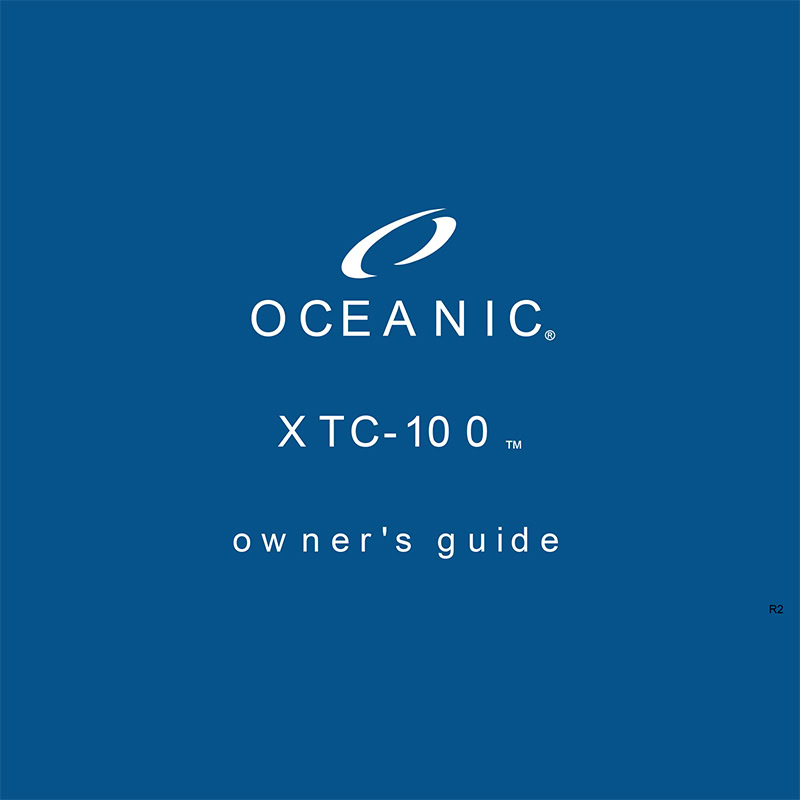Oceanic XTC-100 Dive Computer Owner’s Guide
Download PDF user manual for Oceanic XTC-100 Dive Computer (EN) 104 pages Doc.No. 12-2029 R2, Doc.No. 12-2137 R1 2002 zip
Description
This PDF user guide is for the Oceanic XTC-100 dive computer.
About the Item
Oceanic XTC-100 Dive Computer
Your XTC-100 presents the information that you need before, during, and after your air (or nitrox) dives using Oceanic’s intuitive combination of easy to read displays and unique identification icons. Tissue loading of nitrogen, accumulation of oxygen, and ascent rate are presented as segmented bar graphs alongside color coded reference indicators that bring quick focus to these important status displays.
As you progress through this instructional guide, you will become familiar with all of the unique functions and features available and see examples of the displays that you could expect to see in the various operational modes. Although it will require an initial investment of time to become acquainted with the various icons and bar graphs of the Graphic Diver Interface, you’ll soon agree that the XTC-100 is easy to understand and use.
The XTC-100 has a wide array of features described in detail throughout the pages that follow. Due to the importance that they be understood thoroughly prior to using the XTC-100, information will be expanded upon and some refreshed as you proceed. Relax and read through the complete guide.
The XTC-100 is intended for use by recreational divers who have successfully completed a nationally recognized course in scuba diving, and diving with enriched nitrogen-oxygen (nitrox) mixtures.
It is intended only for no decompression diving, NOT intentional decompression diving.
It is NOT for use by military and commercial divers.
The programs within the XTC-100 simulate the absorption of nitrogen into the body by using a mathematical model. This model is merely a way to apply a limited set of data to a large range of experiences. The XTC-100 dive computer model is based upon the latest research and experiments in decompression theory. Still, using the XTC-100, just as using the U.S. Navy (or other) No Decompression Tables, is no guarantee of avoiding decompression sickness, i.e. “the bends.” Every diver’s physiology is different, and can even vary from day to day. No machine can predict how your body will react to a particular dive profile.
Read and understand this owner’s guide completely before diving with the XTC-100.
DOCUMENT(S) AVAILABLE
(PDF) OWNER’S GUIDE
Available Languages
ENGLISH (EN)
SUMMARY OF CONTENTS
RESPONSIBLE COMPUTER DIVING
FEATURES & DISPLAYS
– Introduction
– Interactive Control Console
– Informational Displays
– Universal Graphic Diver Interface. Tissue Loading Bar Graph. Oxygen Accumlation Bar Graph. Variable Ascent Rate Indicator.
– Dive Time Remaining. No Decompression Dive Time Remaining. Oxygen Accumulation Time Remaining.
– Alpha Numeric Displays. Depth Displays. Time Displays. Date, Time of Day, and Temperature Displays.
– Audible Alarm
– Backlight Feature
– Operating Temperature
– Sharing the XTC-100
– Graphic Interface Legend
ACTIVATION & SETUP
– Activating the Display
– Surface Mode
– Entering Settings. Set Units of Measure. Set Time of Day. Set Date. Set Depth Alarm
PREDIVE & DIVE MODES
– Operational Modes
– FO2 Mode. FO2 Set for Air. Setting FO2 for a Nitrox Dive.
– Pre Dive Planning Sequence
– No Decompression Dive Mode
– Ascending to the Surface
– Altitude Diving
POST DIVE MODES
– Post Dive Surface Mode. Transition Period.
– Time to Fly
– FO2 Mode
– PO2 Max Depth Display
– Pre Dive Planning Sequence
– Dive Log Mode
– External Access Mode
HANDLING THE EXTREMES
– Emergency Decompression. Tissue Loading Bar Graph Caution Zone (C.Z.). Decompression Dive Mode.
– Violation Modes. Conditional Violation Mode. Delayed Violation Mode. Immediate Violation Mode. Gauge Mode. Permanent Violation.
– Exceeding Maximum Operating Depth
– Oxygen Exposure. Partial Pressure of Oxygen. High PO2 Dive Mode. Oxygen Accumulation. High Oxygen Accumulation.
– Unexpected Loss of Displayed Information
CARE & MAINTENANCE
– Care and Cleaning
– Annual Inspections & Service. How to Obtain Service.
– Battery Life
– Low Battery Condition
– Battery Removal
– Battery Installation
– Inspection
REFERENCE
– More About Flying After Diving
– More About Altitude Diving
– More About Nitrox Diving
– Multiple Tissue Tracking
– No Decompression Limits
– Repetitive Decompression Diving
– Specifications
– Glossary
– XTC-100 Service Record
POWER:
– 3.6 volt TADIRAN lithium battery, model TL-2150, or equivalent
(PDF) OCEANIC XTC100 BATTERY KIT (P/N 04.6175.80) INSTRUCTIONS
Doc. No. 12-2137 R1 (5/99)
– Battery Life
– Battery Replacement Procedure
– Inspection
Why download the Manual?
This owner’s guide provides all the information from Oceanic about the XTC-100 dive computer, as detailed in the table of contents. Reading it completely will address most questions you might have. You can download and save it for offline use, including viewing it on your device or printing it for your convenience if you prefer a paper version.
How to download the Manual?
Download it by clicking the button below
Helped you out?
Glad to hear that. It would be awesome if you could . . .