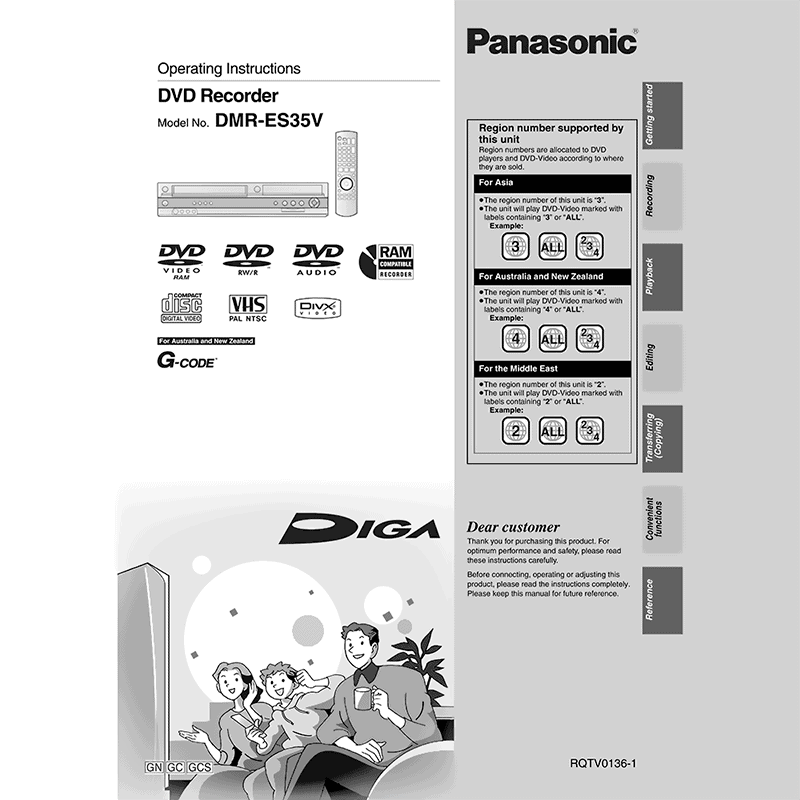Panasonic DMR-ES35V DVD Recorder Operating Instructions
Download PDF user manual for Panasonic DMR-ES35V DVD Recorder (EN) 76 pages RQTV0136-1 F0406Ak0 2006 zip
Description
This PDF instruction manual is for the Panasonic DMR-ES35V DVD Recorder.
About the Item
Panasonic DMR-ES35V DVD Recorder
For optimum performance and safety, please read these instructions carefully.
Before connecting, operating or adjusting this product, please read the instructions completely.
Please keep this manual for future reference.
(PDF) OPERATING INSTRUCTIONS (ENGLISH)
SUMMARY OF CONTENTS
Getting started
– Important Safety Instructions
– Precautions
– About descriptions in these operating instructions
– Useful features
– Accessories
– Disc information
– Maintenance
– Using DVD-R, DVD-R DL, DVD-RW, +R, +R DL and +RW on this unit
– Control reference guide
– Remote control
– Main unit
– STEP 1 Connection
– STEP 2 Auto-Setup
– STEP 3 Set up to match your TV and remote control
Recording
– Recording television programmes
– Timer Recording
Playback
– Playing discs
– Using menus to play DivX, MP3 and still pictures (JPEG/TIFF)
– Playing a video cassette
– Using on-screen menus/FUNCTIONS window
– Status messages
– Child Lock
Editing
– Edit titles
– Edit Chapters
– Creating, editing and playing playlists
Transferring (Copying)
Convenient functions
– Entering text
– Deleting titles
– DVD Management
– Changing the unit’s settings
– Resetting the channel setting
– Set the clock manually
Reference
– Glossary
– Error messages
– Frequently asked questions
– Troubleshooting guide
– Specifications
– Index
Why download the Manual?
This instruction manual provides all the information from Panasonic about the DMR-ES35V DVD Recorder, as detailed in the table of contents. Reading it completely will address most questions you might have. You can download and save it for offline use, including viewing it on your device or printing it for your convenience if you prefer a paper version.
How to download the Manual?
Download it by clicking the button below
Helped you out?
Glad to hear that. It would be awesome if you could . . .