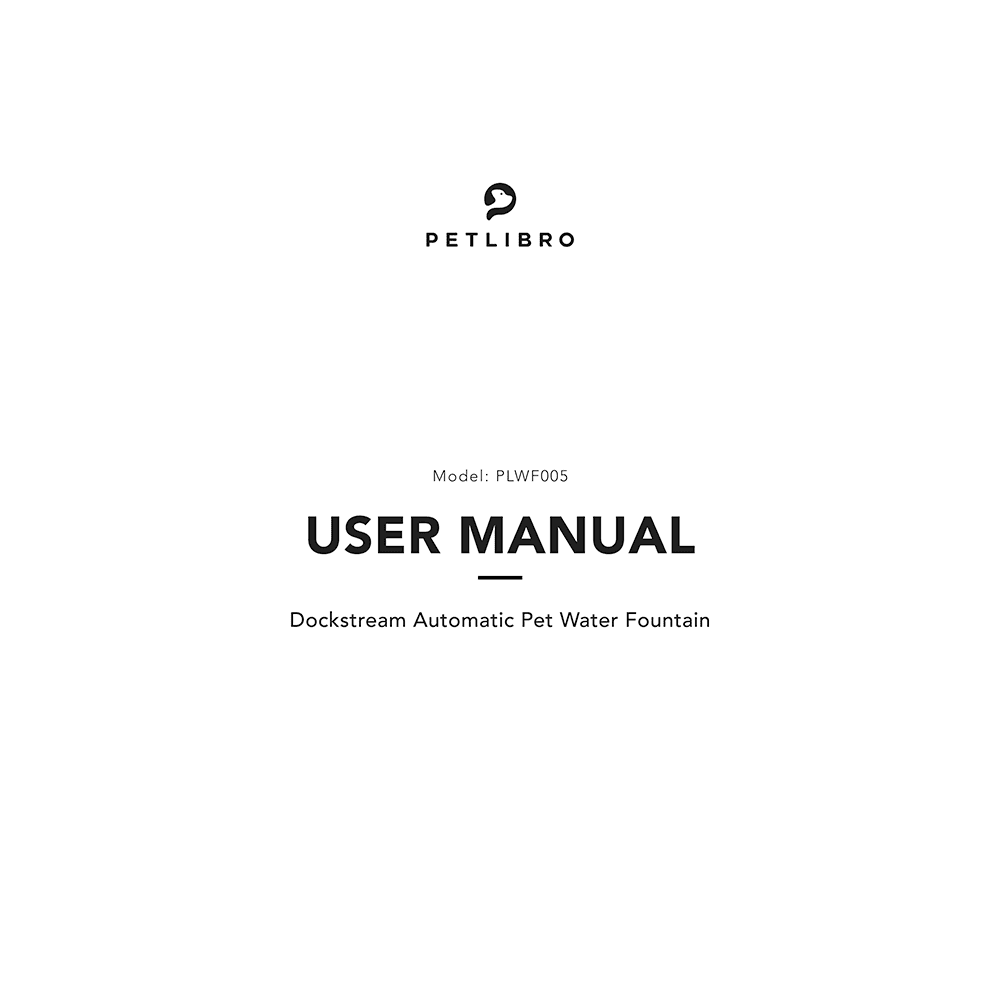Petlibro Dockstream Wireless Pump Automatic Pet Water Fountain PLWF005 User Manual
Download PDF user manual with instructions for Shenzhen Libro Technology / Petlibro PLWF005 2.5L Dockstream Wireless Pump Automatic Pet Water Fountain (EN) 16 pages 2022 zip
Description
This PDF user manual is for the Petlibro PLWF005 2.5L Dockstream Automatic Pet Water Fountain.
About the Item
Petlibro 2.5L Dockstream Wireless Pump Automatic Pet Water Fountain Model: PLWF005
The wireless water pump is easier to detach than a wired one, and there are no tangled cables to worry about while cleaning the pump and tank.
With a detachable water tank design, simply remove the tank from the base to add water.
With a 2.5L/84fl oz large translucent water tank, you can easily check the water level and know when it’s time to refill.
Protects against accidental spills from curious pets.
SPECIFICATION
Water Tank Capacity: 2.5L
Before using the product, please read this manual thoroughly and retain it for future reference.
DOCUMENT(S) AVAILABLE
(PDF) USER MANUAL
Available Languages
ENGLISH (EN)
SUMMARY OF CONTENTS
SAFETY PRECAUTIONS
WARRANTY
PRODUCT OVERVIEW
– Parts
HOW TO USE PETLIBRO PLWF005 PET WATER FOUNTAIN
– How to install and set up water fountain
– How to connect the power adapter
– How to install the water tank
CARE INSTRUCTIONS
– How to clean the pump
TROUBLESHOOTING
– Water keep spilling out of the water tray
– The pump stops working
– How often should I change the filters? Where to get them?
– Why do I need to soak the filter before first use?
– Water output speed slows down
– No water after installation
– Black residues and dirt appear in the water tank and on the filter element
Why download the Manual?
This user manual provides all the information from Petlibro / Shenzhen Libro Technology about the PLWF005 2.5L Dockstream Wireless Pump Automatic Pet Water Fountain, as detailed in the table of contents. Reading it completely will address most questions you might have. You can download and save it for offline use, including viewing it on your device or printing it for your convenience if you prefer a paper version.
How to download the Manual?
Download it by clicking the button below
Helped you out?
Glad to hear that. It would be awesome if you could . . .