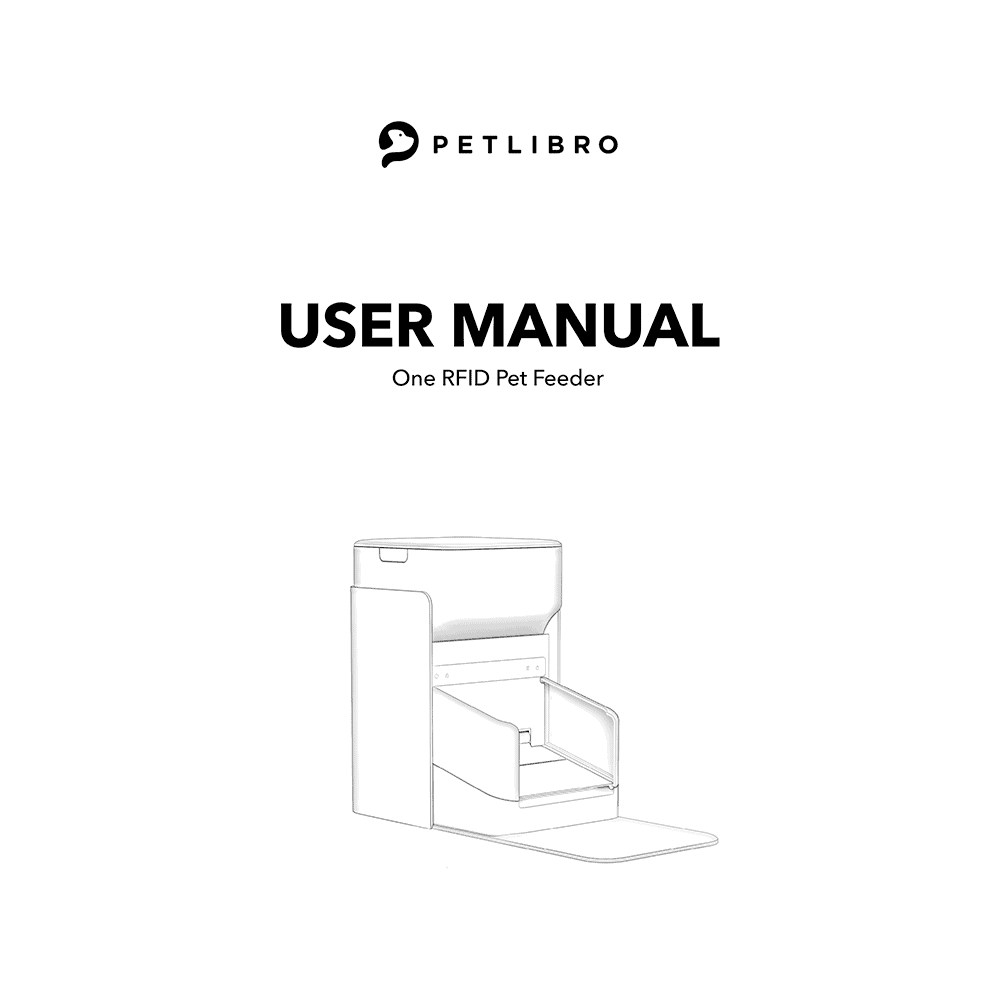Petlibro 3L One RFID Pet Feeder PLAF301 User Manual
Download PDF user manual with instructions for Shenzhen Libro Technology / Petlibro PLAF301 3L One RFID Pet Feeder (EN) 24 pages PLAF301_V1.0 2023 zip
Description
This PDF user manual is for the Petlibro PLAF301 3L One RFID Pet Feeder.
About the Item
Petlibro 3L One RFID Pet Feeder Model: PLAF301
Experience a New World of Personalized Pet Feeding. The One feeder dispenses the right amount of food during scheduled times, meaning you’ll never miss a customized mealtime even with a full house.
– RFID Collar Tag Activated Personal Meals: The RFID reader verifies the pet’s collar tag (not microchip), before allowing the lid to unlock and food to be served.
– Eating Habits Monitoring for Peace of Mind: Stay informed and worry-free with Pawsense, tracking your pet’s eating times and frequency for real-time insights.
– Smart Scheduling: Set and Forget: The One feeder dispenses the right amount of food during scheduled times, meaning you’ll never miss a customized mealtime even with a full house.
– Customize with Your Pet’s Personal Flair: Customize the One feeder with your pet’s name, and store their personal information on the collar QR code.
SPECIFICATION
Food Tank Capacity: 3 Liters(≈13 Cups)
Power: Corded Electric; or backup power provided by 3 x alkaline D batteries (not included in the box)
Compatible Kibble Size: 2-15mm
Wireless Frequency: 2.4GHz and 5GHz Wi-Fi
Please read this manual before using the product and keep it for future reference.
DOCUMENT(S) AVAILABLE
(PDF) USER MANUAL
Available Languages
ENGLISH (EN)
SUMMARY OF CONTENTS
WHAT’S IN THE BOX
PRODUCT OVERVIEW
BUTTONS DESCRIPTION
– Reset
– Lid Release
– Feed
– Unlock
INDICATORS OVERVIEW.
LED DISPLAY
– Welcome screen
– Locked state
– Waiting for Wi-Fi connection
– Successful Wi-Fi connection
– Resetting
– OTA updating
– Dispensing food
– Customized emoji pack
– Wi-Fi connection is abnormal/offline
– Abnormal food bowl lid closing
– Abnormal food bowl lid opening
– Low battery
INDICATOR STATUS
– Outlet blocked
– Add food
– Rotor stuck
HOW TO SET UP PETLIBRO PLAF301 RFID PET FEEDER
GETTING STARTED
– Installation
– How to install the food bowl lid
– How to install the body
– How to install the batteries
– How to install the food bowl shields
– How to install the food tank
– How to add dry pet food to the food tank
– How to put the food tank lid on
– How to connect the power
– How to install Petlibro App
– How to connect to WiFi network
– How to pair the collar tag
HOW TO USE PETLIBRO PLAF301 RFID PET FEEDER
CARE AND MAINTENANCE
– Is Petlibro PLAF301 RFID Pet Feeder dishwasher safe?
HOW TO POWER OFF THE PETLIBRO PLAF301 RFID PET FEEDER
SPECIFICATIONS
SAFETY INSTRUCTIONS
WARRANTY
Why download the Manual?
This user manual provides all the information from Petlibro / Shenzhen Libro Technology about the PLAF301 3L One RFID Pet Feeder, as detailed in the table of contents. Reading it completely will address most questions you might have. You can download and save it for offline use, including viewing it on your device or printing it for your convenience if you prefer a paper version.
How to download the Manual?
Download it by clicking the button below
Helped you out?
Glad to hear that. It would be awesome if you could . . .