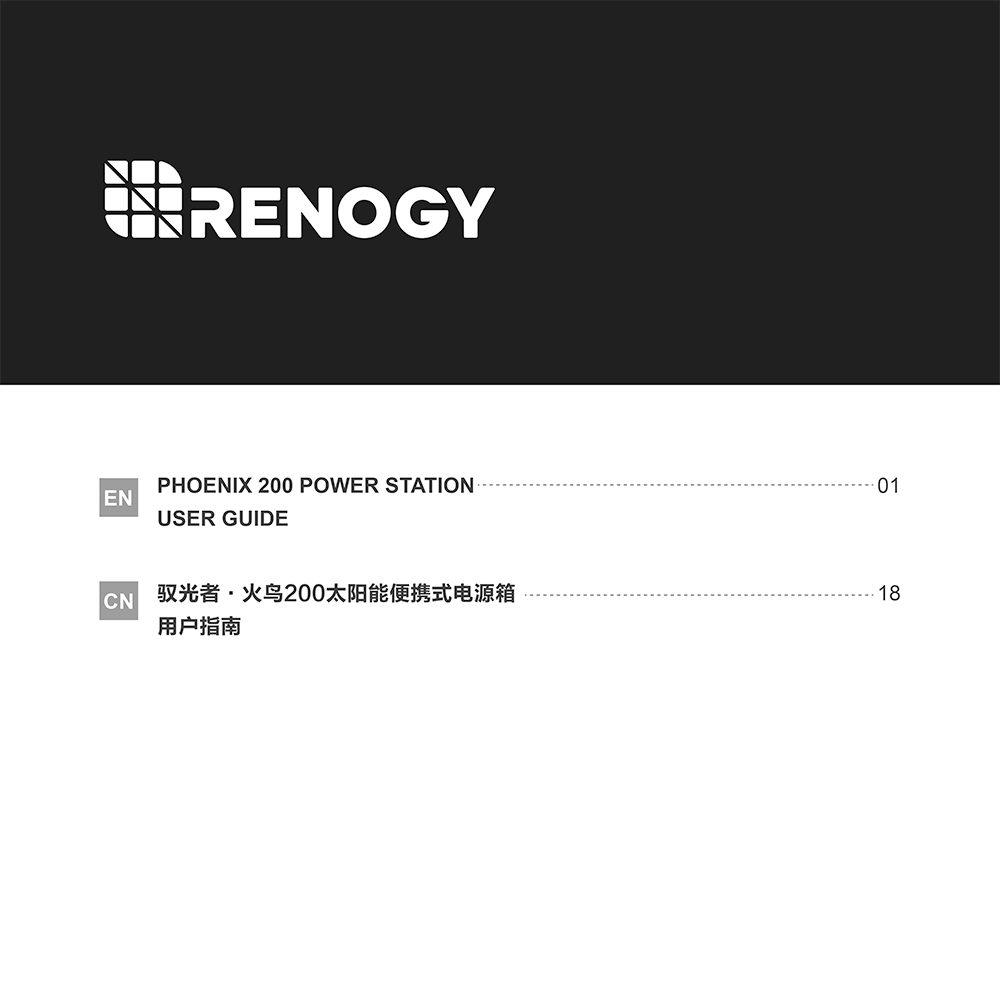Renogy PHOENIX 200 Power Station R200PHX User Guide
Download PDF user manual for Renogy PHOENIX 200 R200PHX Power Station 150W (200W Surge) / 189Wh Lithium-ion (EN) 36 pages zip
Description
This PDF user manual is for the Renogy PHOENIX 200 Power Station, Model: R200PHX.
About the Item
Renogy PHOENIX 200 Power Station 150W (200W Surge) / 189Wh Lithium-ion, Model: R200PHX
Integrating a 189Wh high energy density battery pack in a compact form, the Renogy Phoenix 200 is ready to power your off-grid adventures. Equipped with multiple output ports, this mobile power station can charge a variety of devices and small appliances simultaneously. This unit conveniently supports multiple charging options and can be charged via an AC outlet, a car socket, or with a solar panel. The Phoenix 200’s handle features built-in powerful LED lights on either side with four different modes to tackle a variety of situations. Make your next outdoor activity a breeze with clean, convenient energy from a Renogy Phoenix 200 Power Station.
Please read the User Guide carefully before recharging or operating your Phoenix 200.
(PDF) USER GUIDE (ENGLISH)
SUMMARY OF CONTENTS
– Important Safety Instructions
– Features
– Package Contents
– Product Overview
– Specifications
– Battery level LED indicators
– Recharging your PHOENIX 200: Recharge Time, Recharging via Solar, Recharging via AC/DC Adapter, Recharging via Car Socket.
– Operating your PHOENIX 200: Operation Time, Powering Your Devices, Compatible Devices, Using the LED Flashlight.
– Maintenance
– Troubleshooting (LED Indicators / Possible Causes / Solution):
All Battery Level LED Indicators flash twice per second
All Battery Level LED Indicators and Port Status LED Indicators flash twice per second
The last Battery Level LED Indicator flashes twice per second and the unit get shut off afterwards
All Battery Level LED Indicators and the Port Status LED Indicator of USB-A Ports flash twice per second
All Battery Level LED Indicators and the Port Status LED Indicator of DC Output Port and CIG Port flash twice per second
All Battery Level LED Indicators and the Port Status LED Indicator of USB-C Port flash twice per second
All Battery Level LED Indicators and the Port Status LED Indicator of AC Outlets flash twice per second
All Battery Level LED Indicators and the Port Status LED Indicators of all operating output ports flash twice per second
– Frequently asked questions:
Q: Why doesn’t my PHOENIX 200 power other devices?
A: First, make sure the unit has been turned on by pressing the Main Power Button. Then check the battery level of unit. If the last Battery Level LED Indicator is flashing, please recharge the unit as soon as possible. If not, make sure the output ports have been turned on by pressing the corresponding Ports On/Off Buttons. Finally, check if the connected device conforms to the specifications of output ports. If the unit still can’t power your devices, see TROUBLESHOOTING or contact us for help. Refer to the last page of User Guide for contact information.
Q: Can I replace the battery pack in my PHOENIX 200?
A: No, the battery pack in PHOENIX 200 is not replaceable. Do not try to dismantle your PHOENIX 200 and replace the battery by yourself. Doing so may cause irreversible damages to the unit and battery explosion.
Q: Is the PHOENIX 200 chainable?
A: No, the PHOENIX 200 cannot be chained with other power stations. If you are looking for a rechargeable AC power supply with larger capacity, please visit our official website or contact us for more options. Refer to the last page of User Guide for contact information.
Q: Is the PHOENIX 200 waterproof?
A: No, the PHOENIX 200 is not waterproof. Please keep the unit away from moisture. Do no submerge the unit in water or operate the unit in the rain. Doing so may cause short-circuits, electric shocks, and fire.
Q: Why doesn’t the battery of PHOENIX 200 last as long as I expect?
A: The battery capacity is rated at 0.2C. When the PHOENIX 200 is powering devices that have high power consumption, the internal resistance of battery will turn more energy into heat and lower battery capacity as a result. When this is the case, you may not get exactly 189Wh of energy.
– Warranty
Why download the Manual?
This user guide provides all the information from Renogy about the PHOENIX 200 Power Station (R200PHX), as detailed in the table of contents. Reading it completely will address most questions you might have. You can download and save it for offline use, including viewing it on your device or printing it for your convenience if you prefer a paper version.
How to download the Manual?
Download it by clicking the button below
Helped you out?
Glad to hear that. It would be awesome if you could . . .