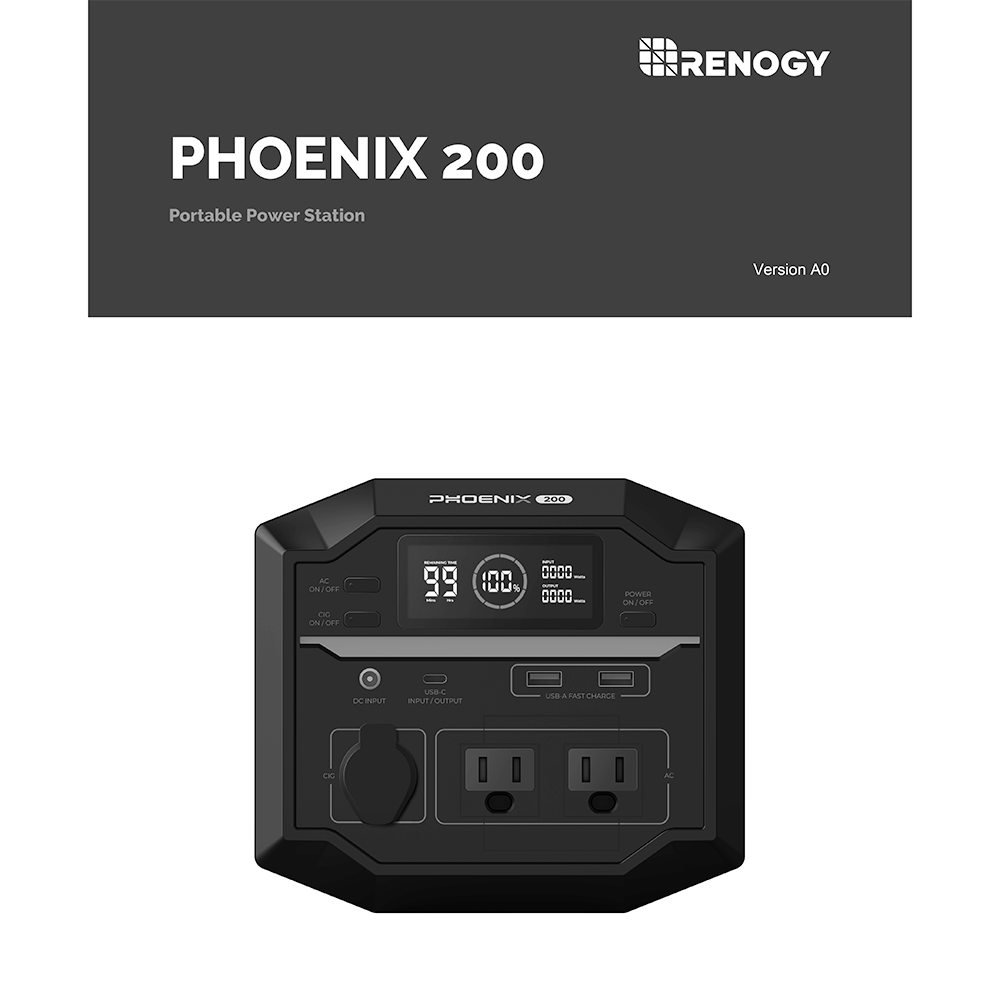Renogy PHOENIX 200 Portable Power Station RPS2220AA User Manual
Download PDF user manual for Renogy PHOENIX 200 RPS2220AA Portable Power Station 200W (400W Surge) / 222Wh Lithium Ion (EN) 23 pages Version A0 2022 zip
Description
This PDF user manual is for the Renogy PHOENIX 200 Power Station RPS2220AA.
About the Item
Renogy PHOENIX 200 Portable Power Station 200W (400W Surge) / 222Wh Lithium Ion, Model: RPS2220AA
PHOENIX 200 is one of the lightest portable power stations with only 5.3 pounds and a capacity of 222Wh. PHOENIX 200 can be charged to 80% in 1.5 hours when AC and USB-C are charged simultaneously at maximum power. It provides 4 recharging options: AC, USB-C, solar, and car. The PHOENIX 200 solar generator can power 6 devices simultaneously and charge devices while recharging itself. It’s ideal for camping, road trips, photography, remote work, and outdoor activities.
The User Manual provides important operation and maintenance instructions for PHOENIX 200 Portable Power Station. Please read the User Manual carefully before operation and save it for future reference.
(PDF) USER MANUAL (ENGLISH)
SUMMARY OF CONTENTS
– Important Safety Instructions
– Product Overview. Identification of Parts. Package Content.
– LCD Display: Icon / Name / Description
– Operation: Turning On/Off, Charging, Solar Charging, AC Charging, Car Charging, USB-C Charging, Powering Devices, USB-A/USB-C Devices, Car Powered Devices, AC Devices, Timeout Settings (LCD Display Timeout, AC Outlets Timeout, Unit Timeout)
– Maintenance: Cleaning, Storage.
– Troubleshooting: Icon / Pattern / Possible Causes / Corrective Steps
– Specifications
Why download the Manual?
This user manual provides all the information from Renogy about the PHOENIX 200 Power Station (RPS2220AA), as detailed in the table of contents. Reading it completely will address most questions you might have. You can download and save it for offline use, including viewing it on your device or printing it for your convenience if you prefer a paper version.
How to download the Manual?
Download it by clicking the button below
Helped you out?
Glad to hear that. It would be awesome if you could . . .