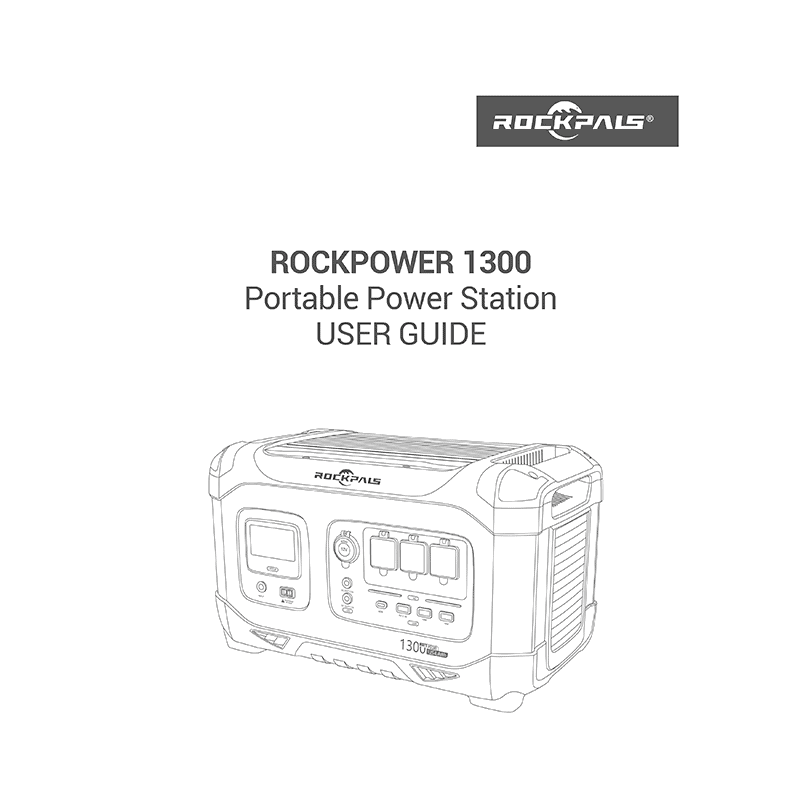Rockpals Rockpower 1300 Portable Power Station User Guide
Download PDF user manual for Rockpals Rockpower 1300 Portable Power Station 1300W (2000W surge) / 1254Wh (22.4V, 56Ah) LiFePO4 (EN) 12 pages V2.0 2022 zip
Description
This PDF user guide is for the Rockpals Rockpower 1300 power station 1300W/1254Wh.
About the Item
Rockpals Rockpower 1300 Portable Power Station 1300W (2000W surge) / 1254Wh (22.4V, 56Ah) LiFePO4
In case of power failure or you need to charge on a travel, you can temporarily charge your electrical or digital products with this product. This power station is built with high quality lithium-ion battery, supports USB, DC 12V and AC output.
Before using or storing, please read this user guide carefully, and charge your ROCKPOWER 1300 with the included charging adapter.
(PDF) USER GUIDE in English (EN) language.
SUMMARY OF CONTENTS
– Introduction
– What’s In The Box
– Get To Know Rockpower 1300
– LCD Display
– Charging Your Rockpower 1300
– Charging from wall charger
– Charging from solar panel
– Charging from your car
– Using Your Rockpower 1300
– What it powers
– How to use Rockpower 1300
– Best-use strategy
– Appropriate temperature usage
– Technical Specifications
– Security And Maintenance
Troubleshooting:
If your devices are not recharging from Rockpower 1300, follow these steps:
1. Ensure the output port has been turned on. The green LED light on the power button should be lit up.
2. Check the Battery Display. If it is at 20% or below, charge it.
3. Verify your device is suitable for use with the Rockpower 1300: All of the output ports have their own max power capacity. Check the Tech Specs to ensure your device is compatible.
Check the LCD Display for warning icons:
OVERLOAD WARNING: Power draw exceeds port’ s maximum allowance, indicated by red light in the port’s button. You need to remove the device in corresponding port first, and then press the button of the port to recover.
TEMPERATURE WARNING: The power station gets over-heating, allow it to cool. and then press the Main Power button to recover.
Frequently Asked Questions:
– What type of battery is in a Rockpower 1300?
– Rockpower 1300 contains a battery pack which consists of an array of LiFePO4 battery cells with high energy density.
– Can I charge Rockpower 1300 while supplying power at the same time?
– When Rockpower 1300 is in recharging, the USB and DC 12V output ports are workable; but the AC output is shut down at this period.
– How long does it take to fully charge the Rockpower 1300 through AC adapter and USB-C together?
– In this condition, it takes around 7.5 hours to be fully charged.
– How do I know if my device will work with the Rockpower 1300?
– You’ll need to determine the amount of power your device requires. This may require some research on your end, a good internet search or examining the user guide for your device should suffice. To be compatible with the Rockpower 1300, you should use devices that require less than 1300W.
Why Download the Manual?
This user guide provides all the information from Rockpals about the Rockpower 1300 power station 1300W/1254Wh, as detailed in the table of contents. Reading it completely will address most questions you might have. You can download and save it for offline use, including viewing it on your device or printing it for your convenience if you prefer a paper version.
How to Download the Manual?
Download it by clicking the button below
Helped you out?
Glad to hear that. It would be awesome if you could . . .