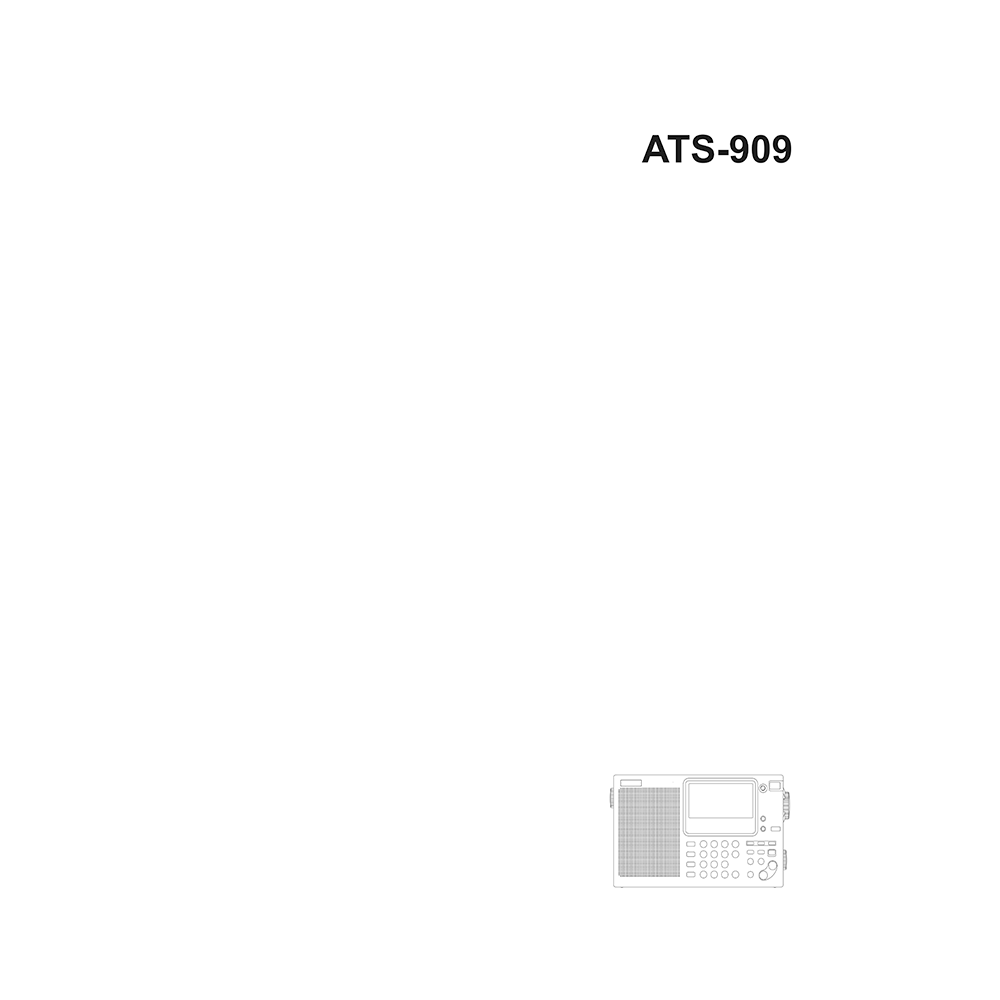Sangean ATS-909 Portable Radio User Manual
Download PDF user manual for Sangean Electronics ATS-909 Portable FM-Stereo/MW/LW/SW Digitally Tuned PLL Synthesized Receiver (EN) 14 pages zip
Description
This PDF user manual is for the Sangean ATS-909 Portable Multi-Band Digitally Tuned PLL Synthesized Receiver.
About the Item
Sangean ATS-909 Portable FM-Stereo / MW / LW / SW Digitally Tuned PLL Synthesized Receiver
Read and understand all safety and operating instructions before the radio is operated.
The safety and operating instructions should be retained for future reference.
All warnings on the appliance and operating instructions should be followed.
Follow all operations and use instructions.
(PDF) USER MANUAL (ENGLISH)
SUMMARY OF CONTENTS
– Front / Rear / Side / Top / Bottom View
– Keys and Switches
– Display icons
– Power Supply
– Changing Batteries
– Using External AC Adapter
– Setting The Clock (Real Time)
– Setting World Time
– Adding Your Own World City
– Radio Operation
– Tuning Methods: ATS-Auto Tuning; Direct Tuning; Manual Tuning; Scan Tuning; Memory Tuning.
– ATS-Automatic Tuning System
– Direct Tuning Using Key Pad
– Manual Tuning (Rotary Tuning)
– Auto/Manual Scan Tuning
– Memory Tuning
– Recalling a Station In Memory
– Canceling a Station In Memory
– Locking a Station Into Memory
– Exchanging Station Positions In Memory
– Selecting a SW Band
– Direct Button
– Alarm Function
– Setting The Sleep Timer (Auto Shut-Off)
– RDS Function
– Single Side Band (SSB) Reception
– Switch Settings: AM Narrow/Wide, Stereo Reception, Volume Control, Operating Lock, Aerials, ANT-60 Portable SW Antenna, MW Step, Reset Switch, LCD Display Light.
– Technical Data
– Batteries
Why download the Manual?
This user manual provides all the information from Sangean Electronics about the ATS-909 Portable Radio, as detailed in the table of contents. Reading it completely will address most questions you might have. You can download and save it for offline use, including viewing it on your device or printing it for your convenience if you prefer a paper version.
How to Download the Manual?
Download it by clicking the button below
Helped you out?
Glad to hear that. It would be awesome if you could . . .