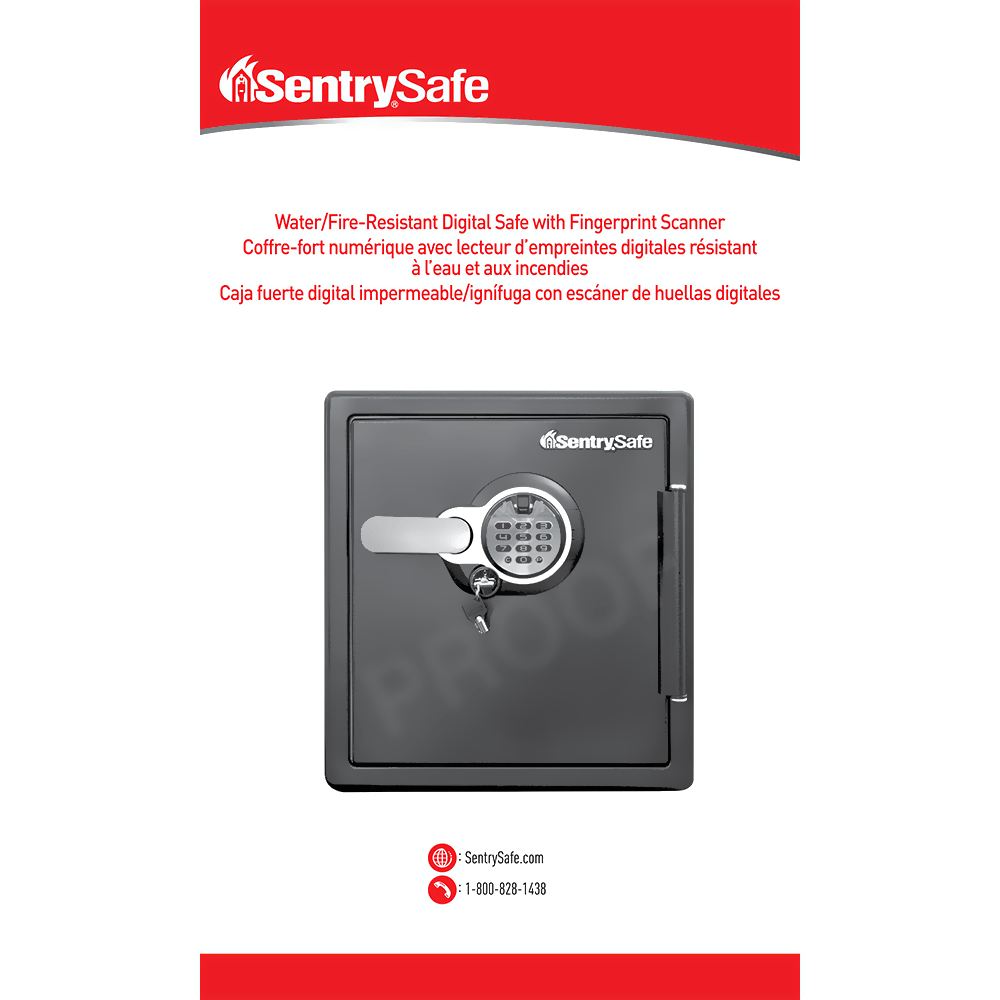SentrySafe SFW205BWC Fingerprint Fire/Water Safe Owner’s Manual
Download PDF user manual for Master Lock / Sentry Safe SFW205BWC Fingerprint Fire/Water Safe 2 cu ft (EN|ES|FR) 12 pages P65793 zip
Description
This PDF user manual is for the SentrySafe SFW205BWC fingerprint fire/water safe.
About the Item
SentrySafe SFW205BWC Fingerprint Fire/Water Safe 2 cu.ft.
Dual fingerprint and digital keypad entry, solid steel construction and a pry-resistant hinge bar make the SFW205BWC is the perfect security solution for your home or office. The SFW205BRC also provides UL Classified fire protection and ETL Verified water protection to keep your items secure in the event of a fire or flood.
Document(s) available
(PDF) OWNERS MANUAL / MANUEL DU PROPRIÉTAIRE / MANUAL DEL USUARIO
Available languages
ENGLISH (EN) | FRANÇAIS (FR) | ESPAÑOL (ES)
SUMMARY OF CONTENTS
– About Your SentrySafe Product
– Using Your SentrySafe
– Preparing Your Safe for First Time Use
– Using Your Safe
– Dual Key Lock
– Your Digital Fingerprint Lock
– Programming Digital Keypad Entry
– To Add a Primary User Code
– Deleting a Primary User Code
– Programming the Secondary Code
– Deleting a Secondary Code
– Tips for Using Your Fingerprint Scanner
– Programming Your Fingerprint Scanner
– To Add a Primary Fingerprint User
– Deleting all Primary Fingerprint User
– To Add a Secondary Fingerprint User
– Deleting all Secondary Fingerprint Users
– Unlocking the Safe Using the Fingerprint Scanner
– Programming Safe Features
– Digital Keypad Sound On/Off
– Interior Light
– Safe Warnings and Important Information
– Limited Lifetime After-Fire Replacement Program
– Troubleshooting (The Problem / Why It Is Happening / The Solution):
The door will not lock.
The handle is not in the horizontal position when the safe is locked.
Cannot open door after inputting the electronic code.
Red indicator light blinks three times and there are three beeps.
Red indicator light blinks five times and there are five beeps.
Red indicator light blinks once and there is one beep.
Red indicator light blinks continuously.
Yellow indicator light is on while using safe lock.
Cannot open door after inputting code and yellow “low battery” light is on.
Can’t enroll finger.
Fingerprint swipe will not unlock the safe.
Why download the Manual?
This user manual provides all the information from Master Lock Company / SentrySafe about the SFW205BWC Fingerprint Fire/Water Safe, as detailed in the table of contents. Reading it completely will address most questions you might have. You can download and save it for offline use, including viewing it on your device or printing it for your convenience if you prefer a paper version.
How to download the Manual?
Download it by clicking the button below
Helped you out?
Glad to hear that. It would be awesome if you could . . .