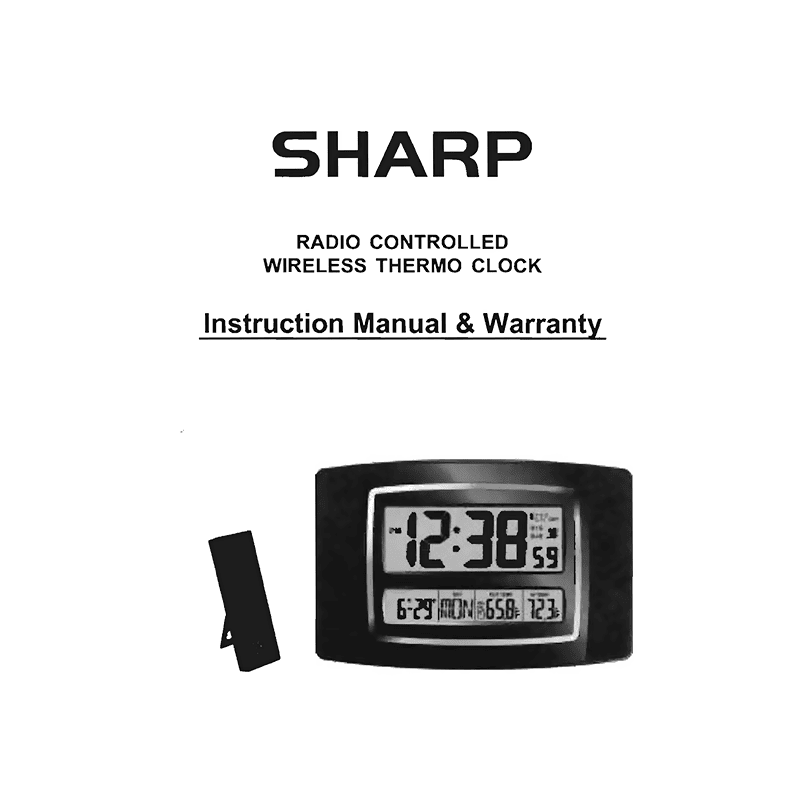Sharp SPC900 Atomic Alarm Clock Weather Station Instruction Manual
Download PDF user manual for MZ Berger & Co / Sharp SPC900 Atomic Digital Alarm Clock Weather Station with Remote Sensor (EN) 20 pages zip
Description
This PDF instruction manual is for the Sharp SPC900 atomic alarm clock weather station.
About the Item
Sharp SPC900 Atomic Digital Alarm Clock Weather Station with Remote Sensor
The Wireless Thermo Clock has a clear, easy-to-read display that shows the time, month, date, day of the week, indoor temperature and outdoor temperature. The Wireless 915 MHz technology allows you to place the sensor anywhere you like. The Temperature is measured and transmitted from the remote sensor. It is able to receive and display readings from up to 2 sensors.
With the Radio controlled function, the current time and calendar are automatically synchronized with the time signal transmitted from the atomic clock in Fort Collins, Colorado, USA (WWVB).
Please read these instructions carefully and store them in a safe place for future reference.
Document(s) available
(PDF) INSTRUCTION MANUAL
Available languages
ENGLISH (EN)
SUMMARY OF CONTENTS
MAIN FEATURES
PRODUCT VIEW
DESCRIPTION OF BUTTONS
TRANSMITTER
– Setting up the transmitter
SETTING UP THE MAIN UNIT
SIGNAL STRENGTH INDICATOR
DAYLIGHT SAVINGS TIME (DST)
TIME ZONE SETTING
TIME AND CALENDAR SETTING
ALARM TIME SETTING
USING ALARM & TEMPERATURE PRE-ALARM FUNCTIONS
VIEWING THE TRANSMITTER CHANNEL
HOW TO READ THE TEMPERATURE RECORDS
CHECKING AND DELETING MAX./MIN. TEMPERATURE RECORDS
BATTERY REPLACEMENT
USING THE TABLE STAND OR WALL-MOUNTING STAND
SPECIFICATIONS
– Main unit
– Remote sensor
– Power
– Dimension
WARRANTY
Why download the Manual?
This instruction manual provides all the information from MZ Berger & Co / Sharp about the SPC900 atomic alarm clock weather station, as detailed in the table of contents. Reading it completely will address most questions you might have. You can download and save it for offline use, including viewing it on your device or printing it for your convenience if you prefer a paper version.
How to download the Manual?
Download it by clicking the button below
Helped you out?
Glad to hear that. It would be awesome if you could . . .