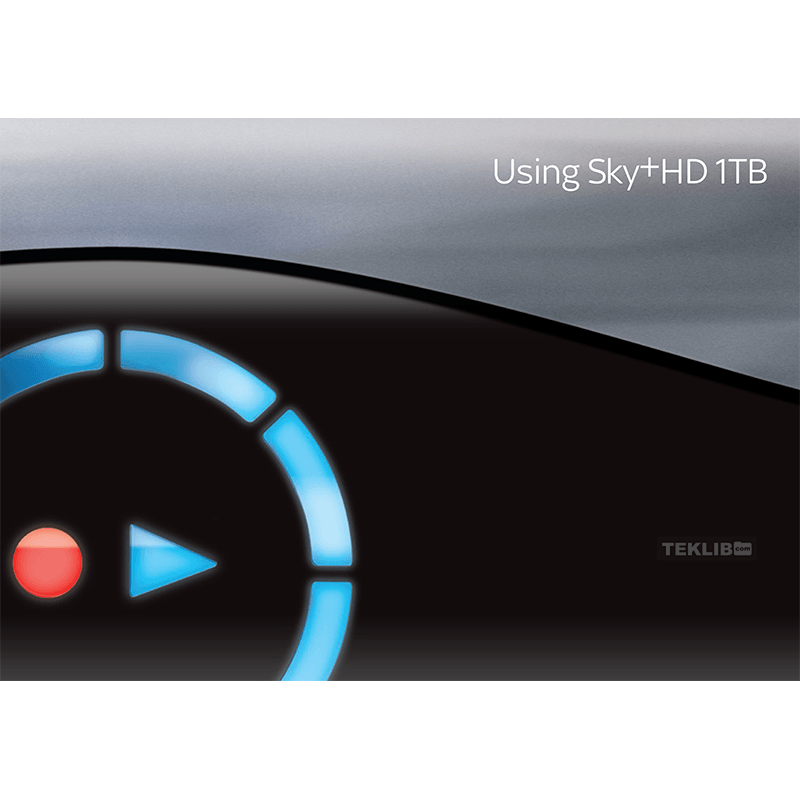Sky+HD 1TB DRX895 Set Top Box User Guide
Download PDF user manual for Sky+HD Amstrad DRX895 1TB Set Top Box (EN) 103 pages 2012 zip
Description
This PDF user guide is for the Sky+HD Amstrad DRX895 1TB Set Top Box.
About the Item
Sky+HD Amstrad DRX895 1TB Set Top Box
This is your essential guide to using your Sky+HD 1TB box.
(PDF) USER GUIDE (ENGLISH)
SUMMARY OF CONTENTS
BACK TO BASICS
– Your Sky+HD remote control
– Your Sky+HD box
– About your Sky+HD box
– What are HD and Sky+HD?
– What you need to enjoy Sky+HD
– Keeping you up to date
– All the features of Sky+ HD and more
– Your viewing card
– Your Sky+HD remote control and your TV
GETTING STARTED
– Turning your Sky+HD box on and off
– Changing the volume
– Changing channels
– About the Now, Next & Later banner
– You’re in control with Sky Guide
– Overview of Sky Guide options
– Showing your Sky Guide pages in full screen mode
SEEING WHAT’S ON
– Quick glance at what’s on with Now, Next & Later
– Complete overview of what’s on with TV Guide
– Finding a specific channel in TV Guide
– Seeing what’s on your favourite channels
– Seeing what’s on the HD channels
– Identifying HD programmes
– Finding a specific programme
– Going back to the channel you last viewed
– Finding out more about a programme with the i button
– Codes used in the programme information banner
– Finding and listening to radio channels
USING YOUR PLANNER
– Managing your Planner
– Setting the Series Link function in your Planner
SETTING REMINDERS FOR PROGRAMMES
RECORDING WITH SKY+
– Recording without interrupting what you’re watching
– Recording from Sky Guide listings
– Recording from anywhere you go
– Recording a promoted programme
– When recordings clash
– Avoiding recordings being deleted
– PIN protecting kept recordings
– Cancelling current and future recordings
– Deleting existing recordings
– Keeping an eye on available disk space
– Disk space warning
– Recording radio channels
– Adding extra time to the start and end of recordings
PAUSING AND REWINDING LIVE TV
– Saving after pausing or rewinding live TV
– Changing how far back you can rewind live TV
PLAYING BACK RECORDINGS
– Choosing a recording to watch
– Picking up from where you left the last recording
– The Play symbol
– Checking the remaining viewing time
– Fast forwarding and rewinding
– Pausing
– Slow motion
– Stopping playback
USING BOOKMARKS FOR FAVOURITE PARTS OF A PROGRAMME
– Saving bookmarks
– Managing and deleting bookmarks
– Skipping to bookmarks
– Starting playback from a bookmark
COPYING PROGRAMMES TO VIDEO/DVD
SKY TV ON DEMAND
– Seeing what’s on offer with Sky Anytime+
– Watching a programme with Sky Anytime+
– About your downloaded programmes
– Seeing what’s on offer with Sky Anytime
– Viewing a programme from the Sky Anytime listings
– Recording Sky Anytime programmes
– Restricting Sky Anytime and Sky Anytime+ viewing
– Opting out of Sky Anytime
ENJOYING SKY BOX OFFICE ENTERTAINMENT
– Ordering Box Office programmes
– Choosing a start time that suits you
– About watching Box Office programmes
– Paying for Box Office programmes
– Ordering over the phone
HAVING MORE CONTROL OVER KIDS’ VIEWING
– Changing your PIN
– About your PIN
– Hiding adult channels
– Restricting rated programmes
– Restricting specific channels
– Controlling the use of charged services
– PIN protecting kept programmes
– Restricting programmes in your Planner
– Entering a PIN for pre-watershed playback
– Turning off PIN controlled restrictions
CHOOSING YOUR FAVOURITE CHANNELS
WATCHING TV WITH SUBTITLES OR AUDIO
GOING INTERACTIVE
MORE OPTIONS
– Using digital text
– Using teletext
– Adding channels that aren’t listed in Sky Guide
– Watching your added channels
– Changing the picture settings
REMOTE CONTROL SET UP
– Resetting your remote control
– Replacing the batteries
YOUR SKY+HD 1TB BOX CONNECTIONS
– Switching on Dolby Digital audio
– Adjusting sound synchronisation
– Connecting to the telephone line
– Changing how the Circular Playback Display works
GREEN STUFF
– Saving energy with standby
– Saving energy with Auto Standby
– Recycling packaging
– Recycling electrical and electronic products
– More information
FOR YOUR SAFETY
TROUBLESHOOTING
IMPORTANT INFORMATION FOR CUSTOMERS WITH A SINGLE SATELLITE FEED INSTALLATION
CONTACT US
HD JARGON BUSTER
SPECIFICATIONS
Why download the Manual?
This user guide provides all the information from Sky Group about the Sky+HD Amstrad DRX895 1TB Set Top Box, as detailed in the table of contents. Reading it completely will address most questions you might have. You can download and save it for offline use, including viewing it on your device or printing it for your convenience if you prefer a paper version.
How to download the Manual?
Download it by clicking the button below
Helped you out?
Glad to hear that. It would be awesome if you could . . .