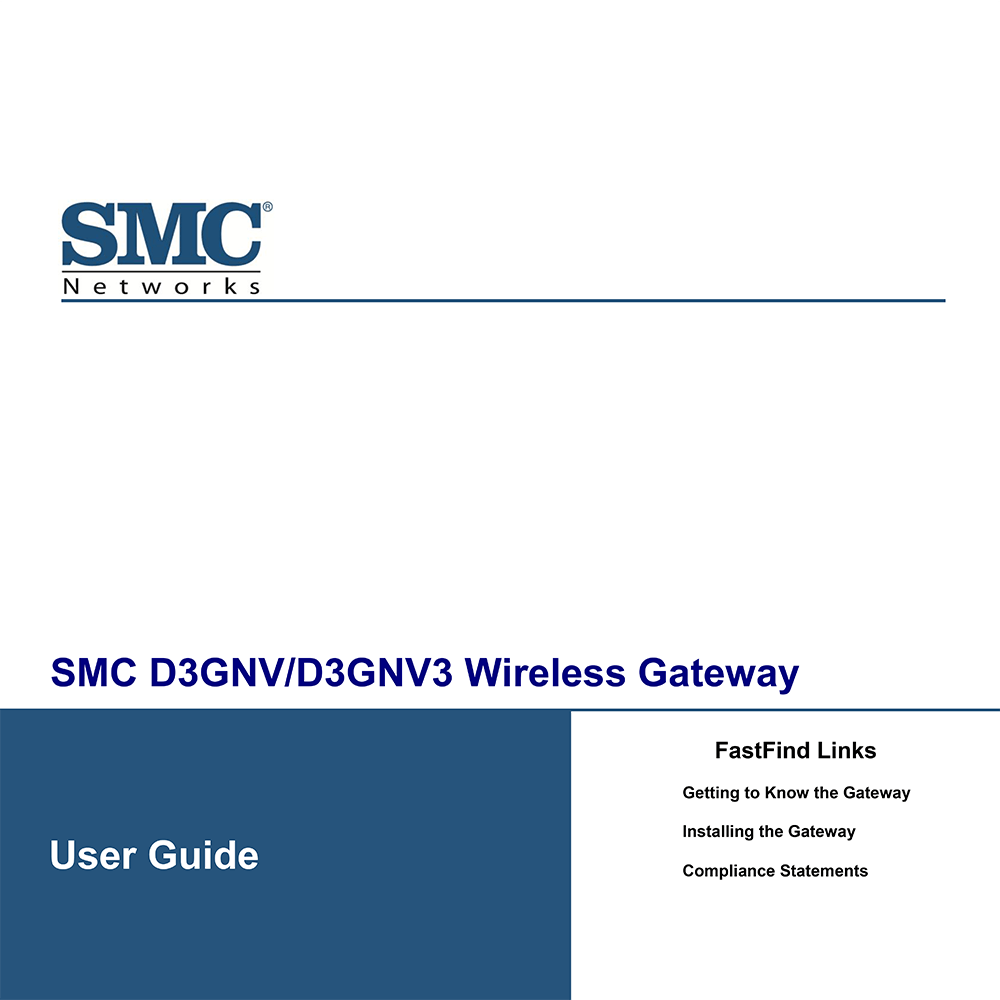SMC D3GNV Wireless Cable Modem Gateway User Guide
Download PDF user manual for SMC Networks D3GNV Comcast Xfinity Wireless Cable Modem Gateway (EN) 20 pages 2013 zip
Description
This PDF user guide is for the SMC D3GNV Comcast Xfinity Wireless Cable Modem Gateway.
About the Item
SMC D3GNV Comcast Xfinity Wireless Cable Modem Gateway
The Wireless Voice Gateway is designed to be connected directly to a telephone.
Read these instructions. Keep these instructions. Heed all warnings. Follow all instructions.
(PDF) USER GUIDE (ENGLISH)
SUMMARY OF CONTENTS
1 Getting to Know the Gateway: Before you install your SMCD3GNV Wireless Cable Modem Gateway, check the package contents and become familiar with the Gateway’s front and back panels.
– Unpacking Package Contents
– System Requirements
– Front Panel
– Rear Panel
– Top Panel
– Bottom Panel
– Using the Reset Button
2 Installing the Gateway: This chapter describes how to install your SMCD3GNV Wireless Cable Modem Gateway.
– Finding a Suitable Location
– Installing a Battery
– Connecting to the LAN
– Connecting the WAN
– Connecting to the Public Telephone Network
– Powering on the Gateway
– Important Safety Instructions
Why download the Manual?
This user guide provides all the information from SMC Networks about the D3GNV Comcast Xfinity Wireless Cable Modem Gateway, as detailed in the table of contents. Reading it completely will address most questions you might have. You can download and save it for offline use, including viewing it on your device or printing it for your convenience if you prefer a paper version.
How to download the Manual?
Download it by clicking the button below
Helped you out?
Glad to hear that. It would be awesome if you could . . .