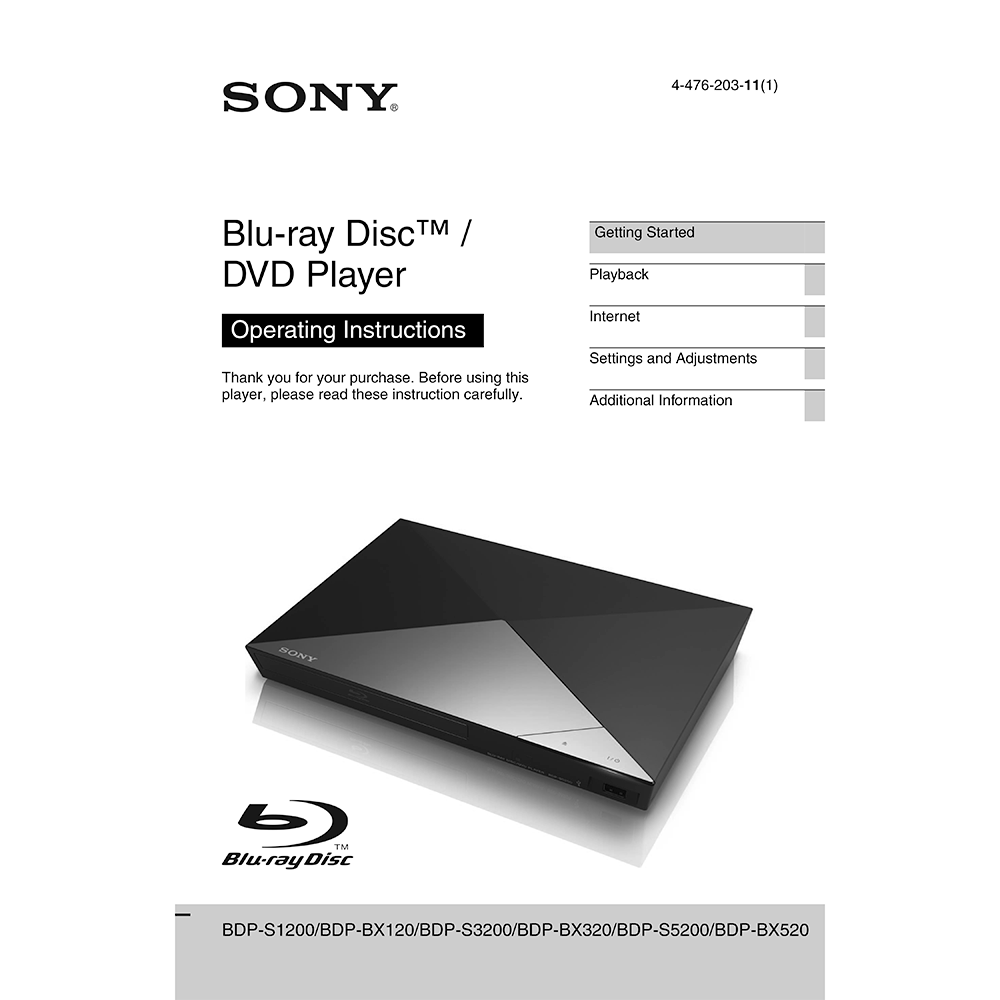Sony BDP-S5200 Blu-ray Disc/DVD Player Operating Instructions
Download PDF user manual for Sony BDP-S5200 Blu-ray Disc/DVD Player with 3D and Wi-Fi (EN) 48 pages 4-476-203-11(1) 2014 zip
Description
This PDF instruction manual is for the Sony BDP-S5200 Blu-ray Disc Player.
About the Item
Sony BDP-S5200 Blu-ray Disc Player with 3D and Wi-Fi
Before using this player, please read these instruction carefully. Keep these instructions.
(PDF) OPERATING INSTRUCTIONS (ENGLISH)
SUMMARY OF CONTENTS
– Warning
– Precautions
Getting Started
– Guide to Parts and Controls. Front panel. Rear panel. Remote. Home menu display.
– Step 1: Connecting the Player. Connecting to your TV. Connecting to your AV amplifier (receiver).
– Step 2: Preparing for Network Connection. Wired Setup. Wireless Setup (BDP-S3200/BX320/S5200/BX520 only)
– Step 3: Easy Setup
Playback
– Playing a Disc. Enjoying BONUSVIEW/BD-LIVE. Enjoying Blu-ray 3D (BDP-S5200/BX520 only). Displaying the play information.
– Playing from a USB Device
– Playing via a Network. Enjoying Sony Entertainment Network. Playing files on a Home Network (DLNA) (BDP-S3200/BX320/S5200/BX520 only). Using “TV SideView” (BDP-S3200/BX320/S5200/BX520 only). Using Screen mirroring (BDP-S3200/BX320/S5200/BX520 only).
– Available Options
Internet (BDP-S3200/BX320/S5200/BX520 only)
– Browsing Websites
Settings and Adjustments
– Using the Settings Displays
– [Software Update]
– [Screen Settings]
– [Audio Settings]
– [BD/DVD Viewing Settings]
– [Parental Control Settings]
– [System Settings]
– [Network Settings]
– [Easy Network Settings]
– [Resetting]
Additional Information
– Troubleshooting
– Specifications
– Playable discs
– Playable types of files
– About wireless LAN security (BDP-S3200/BX320/S5200/ BX520 only)
– Code numbers of controllable TVs
– Language code list
– Parental control/area code
Why download the Manual?
This instruction manual provides all the information from Sony about the BDP-S5200 Blu-ray Disc Player with 3D and Wi-Fi. You can download and save it for offline use, including viewing it on your device or printing it for your convenience if you prefer a paper version.
How to download the Manual?
Download it by clicking the button below
Helped you out?
Glad to hear that. It would be awesome if you could . . .