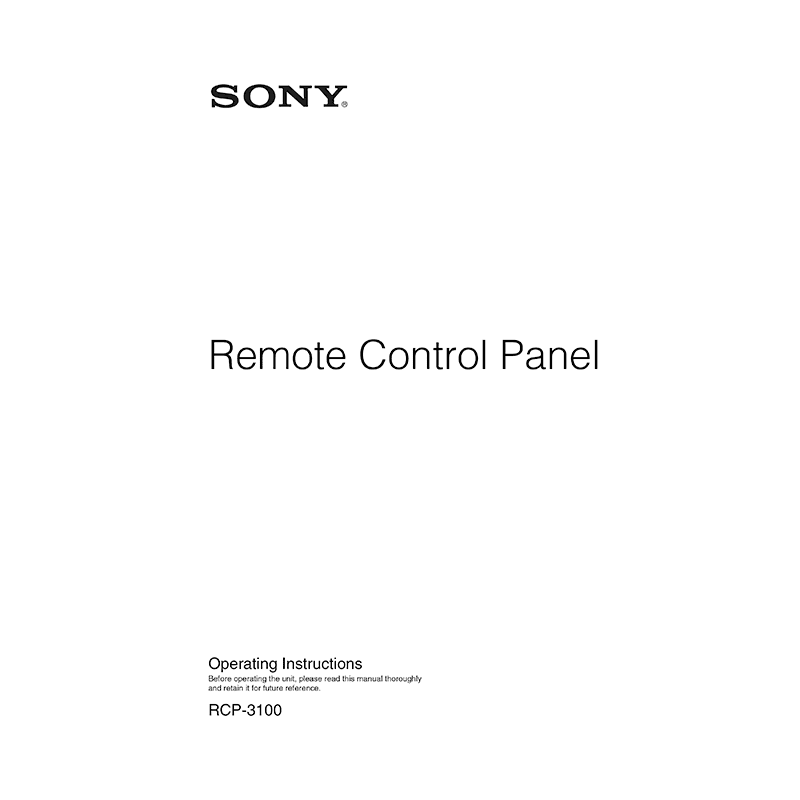Sony RCP-3100 Remote Control Panel Operating Instructions
Download PDF user manual for Sony RCP-3100 Joystick-type Remote Control Panel for HDC/HSC/HXC series cameras (EN|ES) 24 pages 5-001-747-11, 5-001-747-51 2018 zip
Description
This PDF instruction manual is for the Sony RCP-3100 Remote Control Panel.
About the Item
Sony RCP-3100 Joystick-type Remote Control Panel for HDC/HSC/HXC series cameras
The RCP-3100 is a remote control panel for configuring and controlling Sony studio and broadcast cameras, which has a variety of settings for the multifunctional operations while having a slim body that is just 3.15″ (80 mm) wide, which allows you to mount up to five units in a 19-inch EIA rack. The iris and master black adjustment block use joystick-type control.
Besides the basic operations, you can adjust paint functions using the multi-function block, select and register scene files, and control the menu of the camera/BPU/CCU.
You can connect the CCU and camera using a CCA-5 cable or construct a networked system using a LAN.
Before operating the unit, please read this manual thoroughly and retain it for future reference.
(PDF) OPERATING INSTRUCTIONS (ENGLISH) / INSTRUCCIONES DE FUNCIONAMIENTO (ESPAÑOL)
SUMMARY OF CONTENTS
PRECAUTIONS
OVERVIEW
– Features
– System Configuration Examples
– Supported Devices
– Camera Operations
NAMES AND FUNCTIONS OF PARTS
– Operation Panel
– Connector Panel
MOUNTING
– Precautions when Connecting
SETTINGS
– Setting the Control Panel
CONFIGURING DIRECTLY FROM THE CONTROL PANEL
– Starting and Exiting Configuration Mode
– Setting the Control Panel
– Control Panel Settings
CONFIGURING FROM THE WEB MENU
– Web Configuration Connection Example
– Setting Up Web Access
– Web Menu Example
– Web Menu Operation
– Web Menu Settings
SPECIFICATIONS
– Pin Assignment
– Open Source Software Licenses
– Trademarks
Why download the Manual?
This instruction manual provides all the information from Sony about the RCP-3100 Remote Control Panel, as detailed in the table of contents. Reading it completely will address most questions you might have. You can download and save it for offline use, including viewing it on your device or printing it for your convenience if you prefer a paper version.
How to download the Manual?
Download it by clicking the button below
Helped you out?
Glad to hear that. It would be awesome if you could . . .