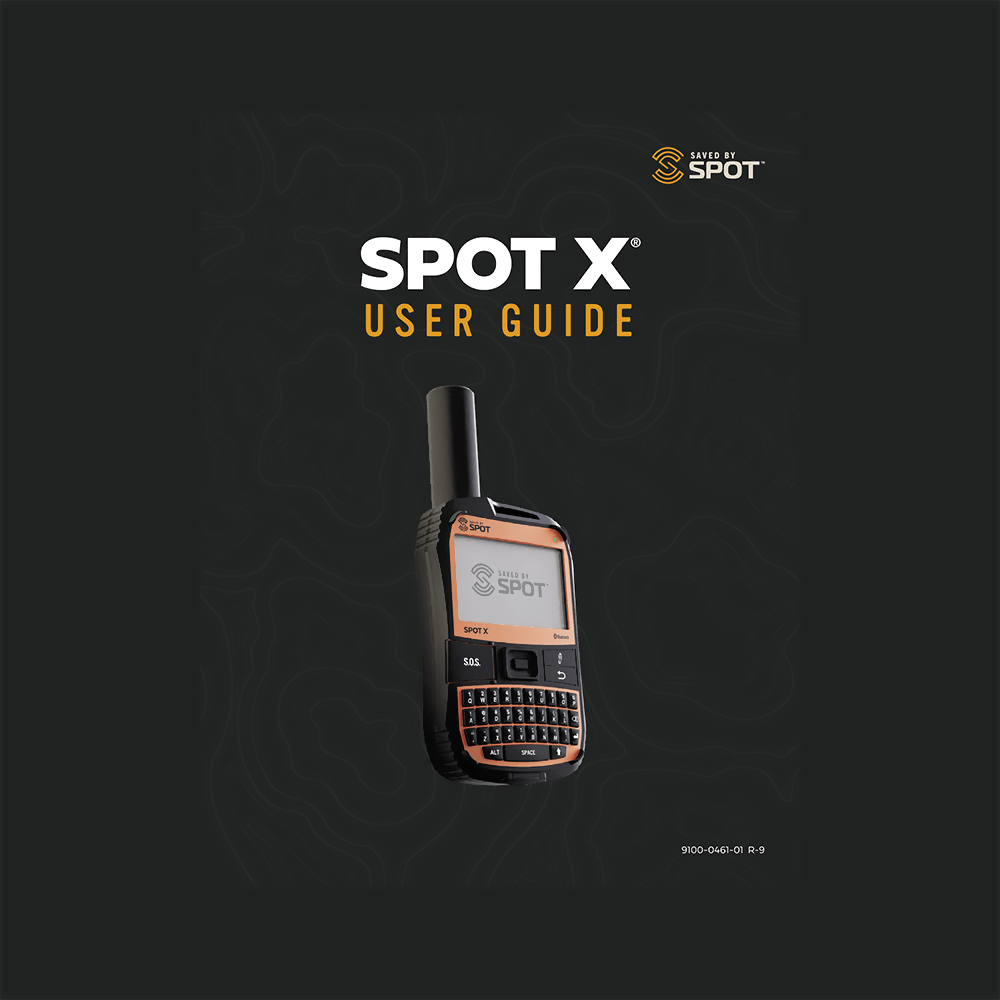SPOT X 2-Way Satellite Messenger User Guide
Download PDF user manual for SPOT X 2-Way Satellite Messenger with Bluetooth (EN) 61 pages 9100-0461-01 R-9 2022 zip
Description
This PDF user guide is for the SPOT X 2-Way Satellite Messenger.
About the Item
SPOT X 2-way Satellite Messenger with Bluetooth
SPOT X two-way satellite messenger connects to your smart phone via Bluetooth wireless technology. SPOT X features include two-way messaging, compass, safety check-ins, an S.O.S. button that conects to 24/7 Search & Rescue services and more.
SPOT X provides 2-way satellite messaging when you’re off the grid or beyond reliable cellular coverage. Connect SPOT X to your smart phone via Bluetooth wireless technology through the SPOT X app to access your contacts and communicate easily with family, friends, or directly with Search & Rescue services in a life-threatening situation. If preferred or when necessary, SPOT X can be used as a standalone communication device. SPOT X has its own dedicated U.S. mobile number, so others can message you directly at any time.
Document(s) available
(PDF) USER GUIDE
Available languages
ENGLISH (EN)
SUMMARY OF CONTENTS
– What’s in the box? Configuring your SPOT X, Fully charge your SPOT X after unboxing
– Activating your SPOT X and selecting a service plan
– SPOT X at a glance: Device overview, Main menu actions
– Device overview functions: SPOT X directional pad, Screen lock, Keyboard and display backlighting
– SPOT X APP at a glance: Connect the APP with your mobile device
– Getting started: Important SPOT X tips, SPOT X operating temperatures
– Contacts: Manually adding a contact, Deleting a contact
– 2-way messaging: Create & send a message, Predefined messages, Social media, Viewing all messages, Viewing individual messages, Deleting individual message threads, Replying to a message
– CHECK IN: SENDING A CHECK IN MESSAGE, HOW TO VIEW YOUR SENT CHECK IN MESSAGES, CANCEL MESSAGES
– SPOT S.O.V. (Save Our Vehicle): Initiating SPOT S.O.V.
– S.O.S: Initiating S.O.S., Cancelling S.O.S
– Tracking: Selecting a tracking interval, Initiating tracking, Cancelling tracking, Suspended tracking mode
– Message fetching: Selecting a message fetching interval, Manually fetching new messages
– Navigation: Calibrating the compass, Trip information data fields, Configuring trip information data fields
– Waypoints: Creating a waypoint, Navigating to a waypoint
– System settings:Viewing data usage, Viewing service plan details, Language settings, Time and date settings, Distance unit settings, Display settings, SPOT X information, Restore factory settings, Demo/Retail Mode, Regulatory info, Sounds, Security
– My Account – My Devices
– My Account – Maps: Tracking
– My Account – Settings & Billing: SPOT X Message Usage
– Syncing spot X with My Account; SPOT X firmware update
– SPOT X specifications
– Certifications
– General warnings
SPOT X with Bluetooth wireless technology
QUICK START GUIDE / GUIDE DE DÉMARRAGE RAPIDE / GUÍA DE INICIO RÁPIDO / GUIA DE INÍCIO RÁPIDO / GUIDA RAPIDA / SCHNELLSTARTANLEITUNG / SNABBSTARTSGUIDE / VEJLEDNING TIL HURTIG START / HURTIGSTARTVEILEDNING / PIKAKÄYTTÖOPAS / KRÓTKA INSTRUKCJA OBSŁUGI
R-4 2021
Why download the Manual?
This user guide provides all the information from SPOT about the X 2-Way Satellite Messenger, as detailed in the table of contents. Reading it completely will address most questions you might have. You can download and save it for offline use, including viewing it on your device or printing it for your convenience if you prefer a paper version.
How to download the Manual?
Download it by clicking the button below
Helped you out?
Glad to hear that. It would be awesome if you could . . .