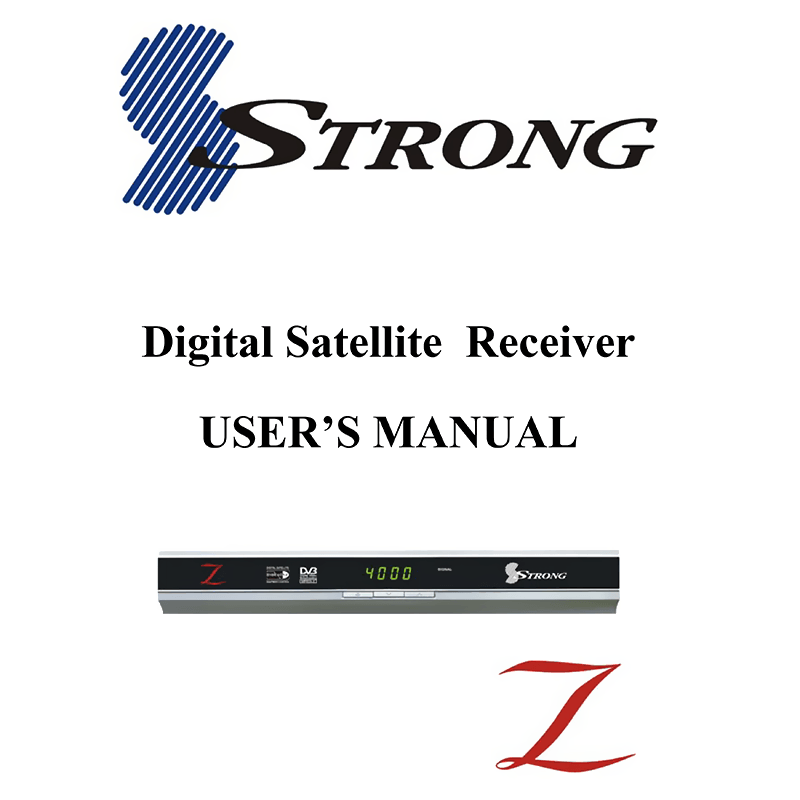Strong Z Digital Satellite Receiver User’s Manual
Download PDF user manual for Strong Australia Z Digital Satellite Receiver (EN) 24 pages 2010 zip
Description
This PDF user manual is for the Strong Z Digital Satellite Receiver.
About the Item
Strong Z Digital Satellite Receiver
This manual will help you learn basic functions such as installation, selecting channels and many other functions of the STB. All functions can be operated by the remote control. You can easily install it by selecting “Installation” function and upgrade its software through communication cable.
The remote control is designed for easy access to all the functions at once and for comfortable grab for your hand. It is programmed to control all functions and to easily watch TV and Radio programs via the STB.
(PDF) USER MANUAL (ENGLISH)
SUMMARY OF CONTENTS
– Safety
– General Introduction
– Front Panel / Rear Panel
– Remote Control Unit
– Main Menu
1. Satellite
1.1 ADD Satellite
1.2 Edit Satellite
1.3 Delete Satellite
1.4 Blind Scan
1.5 Auto Scan
2.Prog List
2.1 TV List
2.2 Radio List
2.3 TV Favorite List
2.4 Radio Favorite List
3. Prog Edit
3.1 Choose Fav Prog
3.2 Move Program
3.3 Delete Program
3.4 Program Edit
3.5 Loop Program
4. TP
4.1 Add Transponder
4.2 Edit Transponder
4.3 Delete Transponder
4.4 Manu Scan
5. System
5.1 TV Standard
5.2 Language
5.3 Factory default
5.4 System Update
5.5 OSD Setting
5.6 Picture Setting
5.7 Version
5.8 Parental Lock
6. Tools
6.1 Calendar
6.2 Russion
6.3 Snake
– Software Update
– Trouble Shooting
– Glossary
– Specification
Why download the Manual?
This user manual provides all the information from Strong about the Z Digital Satellite Receiver, as detailed in the table of contents. Reading it completely will address most questions you might have. You can download and save it for offline use, including viewing it on your device or printing it for your convenience if you prefer a paper version.
How to download the Manual?
Download it by clicking the button below
Helped you out?
Glad to hear that. It would be awesome if you could . . .