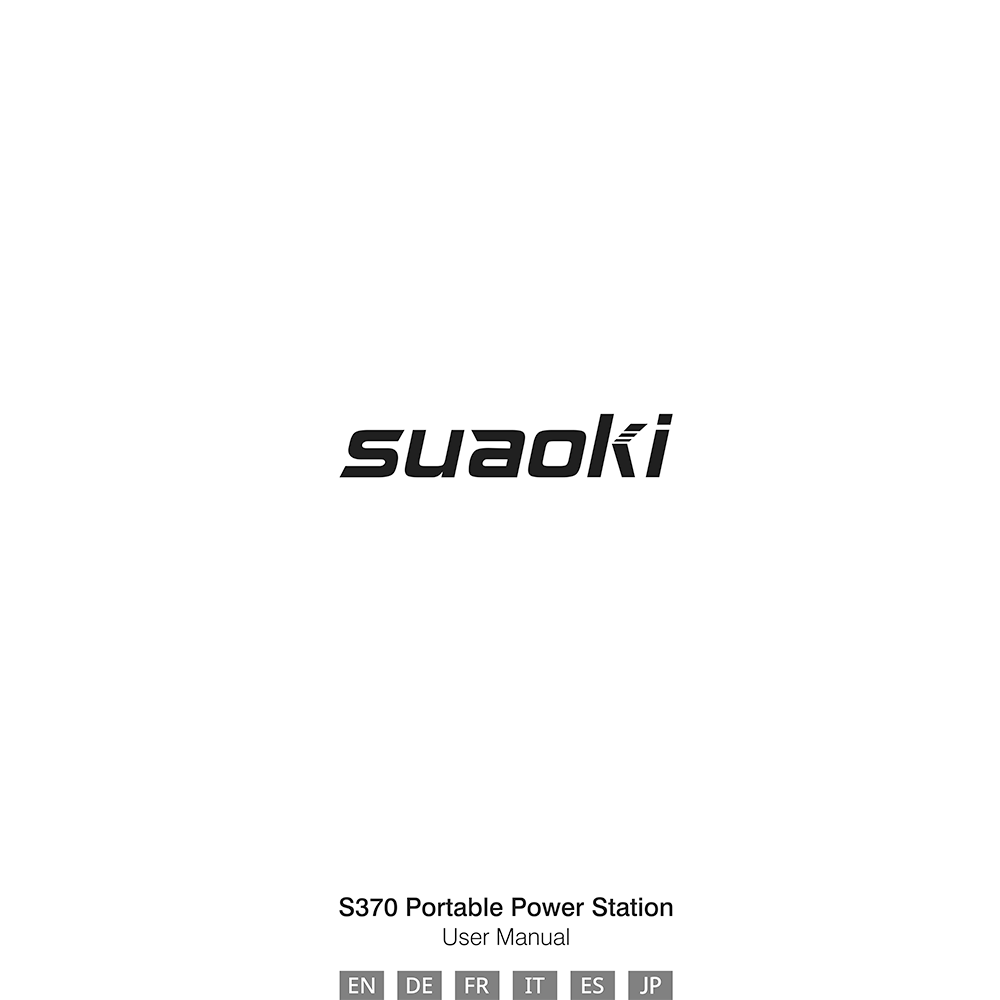Suaoki S370 Portable Power Station User Manual
Download PDF user manual for SUAOKI S370 Portable Power Station 300W (600W peak) 322Wh Lithium-Ion (EN|DE|FR|IT|ES|JA) 81 pages 2019 zip
Description
This PDF user manual is for the Suaoki S370 Portable Power Station.
About the Item
SUAOKI S370 Portable Power Station 300W (600W peak) / 322Wh Li-ion
This product is designed to keep electronic devices powered on the go. Whether you’re climbing a mountain, living in your van while you travel the world, or camping in the open, SUAOKI S370 will keep your electronic devices powered.
Please read this user manual carefully before using the product and follow the guideline for safe usage.
(PDF) USER MANUAL (ENGLISH) (DEUTSCH) (FRANÇAIS) (ITALIANO) (ESPAÑOL) (日本語)
SUMMARY OF CONTENTS
– Safety Warnings
– Product Overview
– Display
– Battery Display
– Charging the product
– Charge with Solar Charging Cable
– Charge with AC Power Cord
– Charge with Car Charger
– Using the product
– Turn on or off the portable power supply
– Turn on or off AC output
– USB/DC output
– 50Hz/60Hz Frequency Selection
– Auto Power-Off
– Operating Environment
– Product Specifications
– Package Contents
– Warranty
FAQs:
(Q): Is my device compatible with this product?
(A): First, you need to determine the amount of power your device requires. This may require some research by yourself, examining the user guide for your device should suffice. Second, you will need to check the capacity for the individual output ports. For example, the AC port is monitored by an inverter that allows for 300W of continuous power. This means if your device is pulling more than 300W for an extended period of time, the portable power supply will shut off.
(Q): When turning on the product, you had a black screen/blinking screen; the indicator light is not on.
(A): Turn off and on the product. Make sure the button is pressed down in the right way as mentioned in the manual. Disconnect electronic devices from this product. Try turning on the product again. Low battery voltage. Please charge the battery immediately.
(Q): When charging the product, you had a black screen/blinking screen; the indicator light is not on; battery icon does not show the current charge status.
(A): Several factors may be responsible for these issues: Check whether the device being charged is under permissible range. If not, stop charging the electronic device with the product. Check whether the cable is damaged or not. Replace any damaged cable. Check whether the cable is tightly inserted into the port or not. Make sure the connection is secure. Low PV input voltage and frequency. When charging the product using solar panels, make sure the panel received sufficient sunlight. Do not use solar panel with low power output. Make sure the output voltage of solar panel falls within acceptable range.
(Q): No power output from AC/DC/USB port
(A): Check whether the product is overloaded or short-circuited. Over-temperature protection. Make sure the air vent is not blocked. Poor connection to output port. Check whether the cable is damaged or not. Replace any damaged cable.
TROUBLESHOOTING:
If your device can not be charged with this portable power supply, follow these steps:
1. Make sure the master power button is turned on.
2. Ensure the output port has been turned on. The green LED light indicating its state should be lit up.
3. Check the battery capacity display. If it’s at 20% or below, you need to charge the portable power supply.
4. Verify your device is suitable to be charged with this product. All the output ports have their own Max power capacity. Check them to ensure your device is compatible.
ERROR CODE / FAILURE CAUSE / TROUBLESHOOTING
Why download the Manual?
This user manual provides all the information from SUAOKI about the S370 Power Station, as detailed in the table of contents. Reading it completely will address most questions you might have. You can download and save it for offline use, including viewing it on your device or printing it for your convenience if you prefer a paper version.
How to download the Manual?
Download it by clicking the button below
Helped you out?
Glad to hear that. It would be awesome if you could . . .