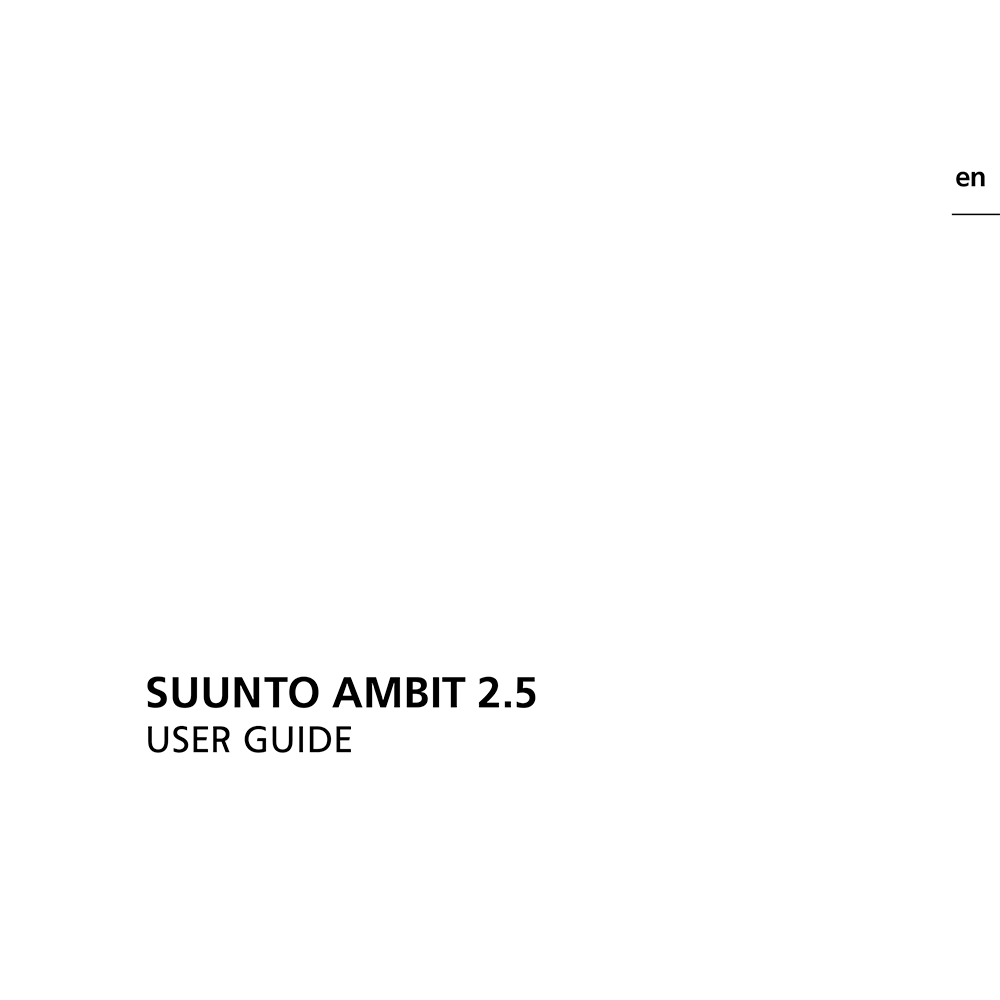Suunto Ambit GPS Outdoor Watch User Guide
Download PDF user manual for Suunto Ambit GPS Outdoor Watch (EN|CS|DA|DE|EL|ES|ET|FI|FR|HU|ID|IT|JA|NL|NO|PL|PT|RU|SK|SL|SV|TH|TL|TR|ZH|ZH-TW) 120 pages (2.5 software version) 2013,2014 zip
Description
This PDF user manual is for the Suunto Ambit GPS Outdoor Watch (2.5 software version).
About the Item
SUUNTO AMBIT GPS Outdoor Watch (2.5 software version)
Integrated GPS with heart rate monitoring option for the Outdoor Explorer
You could call it a watch, but that hardly seems fair. Altitude, navigation, speed, heart rate, weather conditions – it’s all at your fingertips.
Personalize your device, selecting just what you need to get the most out of your next adventure.
The new Suunto Ambit – conquering new territory with the world’s first GPS for Explorers.
Be sure to read all the instructions.
(PDF) USER GUIDE in English (EN), Čeština (CS), Dansk (DA), Deutsch (DE), Ελληνικά (EL), Español (ES), Eesti keel (ET), Suomi (FI), Français (FR), Magyar nyelv (HU), Bahasa Indonesia (ID), Italiano (IT), 日本語 (JA), Nederlands (NL), Norsk (NO), Polski (PL), Português (PT), Русский (RU), Slovenčina (SK), Slovenščina (SL), Svenska (SV), Thai (TH), Tagalog (TL), Türkçe (TR) and Chinese (ZH|ZH-TW) languages.
SUMMARY OF CONTENTS
1. SAFETY
2. WELCOME
3. DISPLAY ICONS AND SEGMENTS
4. USING BUTTONS
4.1 Using backlight and button lock
5. GETTING STARTED
6. CUSTOMIZING YOUR SUUNTO AMBIT
6.1 Connecting to Movescount
6.2 Updating your Suunto Ambit
6.3 Custom modes
6.4 Suunto Apps
6.5 Inverting display
6.6 Adjusting display contrast
7. USING TIME MODE
7.1 Changing time settings
7.2 Using GPS timekeeping
8. NAVIGATION
8.1 Using GPS: Getting GPS signal. GPS grids and position formats.
8.2 Checking your location
8.3 POI navigation: Adding your current location as a point of interest (POI). Adding point of interest (POI) coordinates manually. Navigating to a point of interest (POI). Deleting a point of interest (POI).
8.4 Route navigation: Adding a route. Navigating a route. During navigation. Deleting a route.
9. USING ALTI & BARO MODE
9.1 How Alti & Baro works: Getting correct readings. Getting incorrect readings.
9.2 Matching profile to activity: Setting profiles. Setting reference values.
9.3 Using Altimeter profile
9.4 Using Barometer profile
9.5 Using Automatic profile
10. USING 3D COMPASS
10.1 Calibrating compass
10.2 Setting declination value
11. TIMERS
11.1 Activating and deactivating stopwatch
11.2 Using stopwatch
11.3 Countdown timer
12. USING EXERCISE MODES
12.1 Exercise modes
12.2 Additional options in exercise modes
12.3 Using heart rate belt
12.4 Putting on heart rate belt
12.5 Starting exercise
12.6 During exercise: Recording tracks. Making laps. Recording altitude. Using compass during exercise. Using interval timer. Navigating during exercise. Finding back during exercise. Autopause.
12.7 Viewing logbook after exercise: After exercise with heart rate belt. After exercise without heart rate belt. Recovery time.
13. FUSEDSPEED
Use example: Running and biking with FusedSpeedTM
14. ADJUSTING SETTINGS
14.1 Service menu
14.2 Changing language
15. PAIRING POD/HEART RATE BELT
15.1 Calibrating PODs
16. ICONS
17. TERMINOLOGY
18. CARE AND MAINTENANCE
18.1 Water resistance
18.2 Charging the battery
18.3 Replacing HR belt battery
19. TECHNICAL SPECIFICATIONS
– General
– Memory
– Radio receiver
– Barometer
– Altimeter
– Thermometer
– Chronograph
– Compass
– GPS
19.1 Trademark
19.2 FCC compliance
19.3 IC
19.4 CE
19.5 Copyright
19.6 Patent notice
19.7 Warranty
Why download the Manual?
This instruction manual provides all the information from Suunto about the Ambit GPS Outdoor Watch (2.5 software version), as detailed in the table of contents. Reading it completely will address most questions you might have. You can download and save it for offline use, including viewing it on your device or printing it for your convenience if you prefer a paper version.
How to download the Manual?
Download it by clicking the button below
Helped you out?
Glad to hear that. It would be awesome if you could . . .