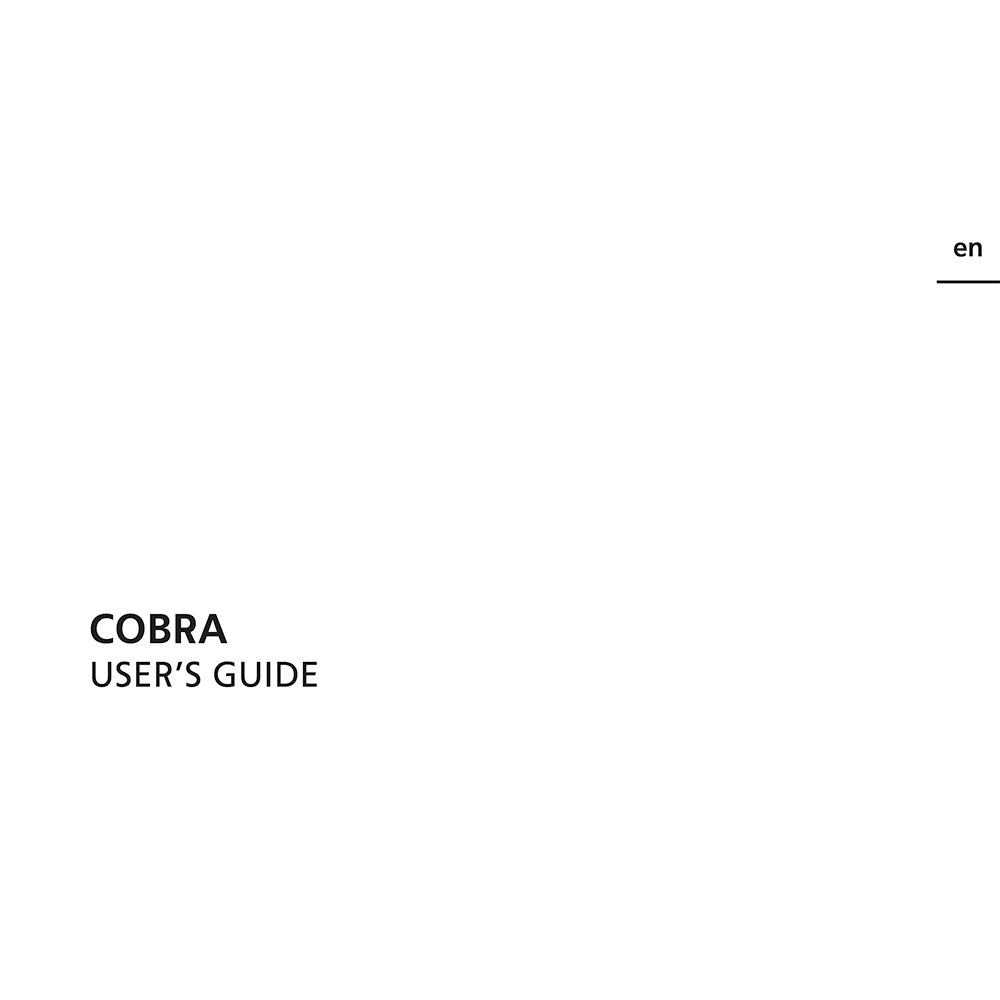Suunto Cobra Dive Computer User’s Guide
Download PDF user manual for Suunto Cobra Dive Computer (EN) 123 pages 2011 zip
Description
This PDF user manual is for the Suunto Cobra Dive Computer.
About the Item
SUUNTO COBRA Dive Computer
Suunto Cobra dive computer is designed to help you get the most out of your diving. The Cobra builds on the Suunto tradition of delivering feature-rich dive computers. The Cobra provides many new and enhanced features that cannot be found in any other air-integrated dive computer. Push button controls access a wide selection of choices. The display is optimized for the dive mode chosen. This air-integrated dive computer is a compact and sophisticated multipurpose dive instrument, designed to give you years of trouble-free service.
The Suunto Cobra User’s Guide contains vitally important information which enables you to become familiar with your Suunto dive computer. To understand the use, displays, and limitations of the instrument before using it, please read this user’s guide carefully, and save it for further reference. Note also that a glossary is included at the back of the user’s guide to help you understand dive-specific terminology.
(PDF) USER’S GUIDE in English (EN) language.
SUMMARY OF CONTENTS
– Quick Reference Guide
1. WELCOME TO THE WORLD OF SUUNTO DIVE COMPUTERS
2. WARNINGS, CAUTIONS, AND NOTES
3. SUUNTO USER INTERFACE
3.1. Navigating in the menus
3.2. Button symbols and functions
4. GETTING STARTED
4.1. SET MODES [3 SET]
4.1.1. Setting Time [2 SET TIME]
4.1.2. Setting Preferences [3 SET PREF]
4.2. AC water contacts
5. BEFORE DIVING
5.1. The Suunto RGBM
5.2. Emergency ascents
5.3. Dive computer limitations
5.4. Audible and visual alarms
5.5. Error conditions
5.6. Air integration
5.6.1. Connecting Suunto Cobra to a regulator
5.7. DIVE mode settings
5.7.1. Setting the personal/altitude adjustments [1 AdJ MODE]
5.7.2. Setting the dive-time alarm [2 d ALARM]
5.7.3. Setting the maximum depth alarm [3 MAXDPTH]
5.7.4. Setting the nitrox values [4 NITROX]
5.8. Activation and pre-checks
5.8.1. Accessing DIVE mode
5.8.2. DIVE mode activation
5.8.3. Battery power indication
5.8.4. Diving at altitude
5.8.5. Personal adjustments
5.9. Safety Stops
5.9.1. Recommended Safety Stops
5.9.2. Mandatory Safety Stops
6. DIVING
6.1. Diving in AIR mode
6.1.1. Basic dive data
6.1.2. Bookmark
6.1.3. Cylinder pressure data
6.1.4. Consumed Bottom Time (CBT)
6.1.5. Ascent rate indicator
6.1.6. Decompression dives
6.2. Diving in NITROX mode
6.2.1. Before diving in the NITROX mode
6.2.2. Oxygen displays
6.2.3. Oxygen limit fraction (OLF%)
6.3. Diving in the GAUGE mode
7. AFTER DIVING
7.1. Surface interval
7.2. Dive numbering
7.3. Flying after diving
7.4. Memories and Data Transfer [1 MEMORY]
7.4.1. Logbook and Dive Profile Memory [1 LOGBOOK])
7.4.2. Dive history Memory [2 HISTORY]
7.4.3. Data Transfer and PC-Interface [3 TR-PC]
7.5. Movescount
7.6. Simulation Mode [SIMUL]
7.6.1. Dive Simulator [1 SIMDIVE]
7.6.2. Dive Planning Simulator [2 SIMPLAN]
8. CARE AND MAINTENANCE OF MY SUUNTO DIVING COMPUTER
9. BATTERY REPLACEMENT
9.1. Battery kit
9.2. Required tools
9.3. Replacing the battery
9.4. Display Shield Replacement
9.5. Compass Attachment
10. TECHNICAL DATA
10.1. Technical specifications
10.2. RGBM
10.2.1. Suunto RGBM adaptive decompression
10.2.2. No-decompression limits for air
10.2.3. Altitude diving
10.3. Oxygen exposure
11. INTELLECTUAL PROPERTY
11.1. Trademark
11.2. Copyright
11.3. Patent notice
12. DISCLAIMERS
12.1. CE
12.2. EN 13319
12.3. EN 250 / FIOH
13. SUUNTO LIMITED WARRANTY
14. DISPOSAL OF THE DEVICE
– GLOSSARY
Why download the Manual?
This instruction manual provides all the information from Suunto about the Cobra Dive Computer, as detailed in the table of contents. Reading it completely will address most questions you might have. You can download and save it for offline use, including viewing it on your device or printing it for your convenience if you prefer a paper version.
How to download the Manual?
Download it by clicking the button below
Helped you out?
Glad to hear that. It would be awesome if you could . . .