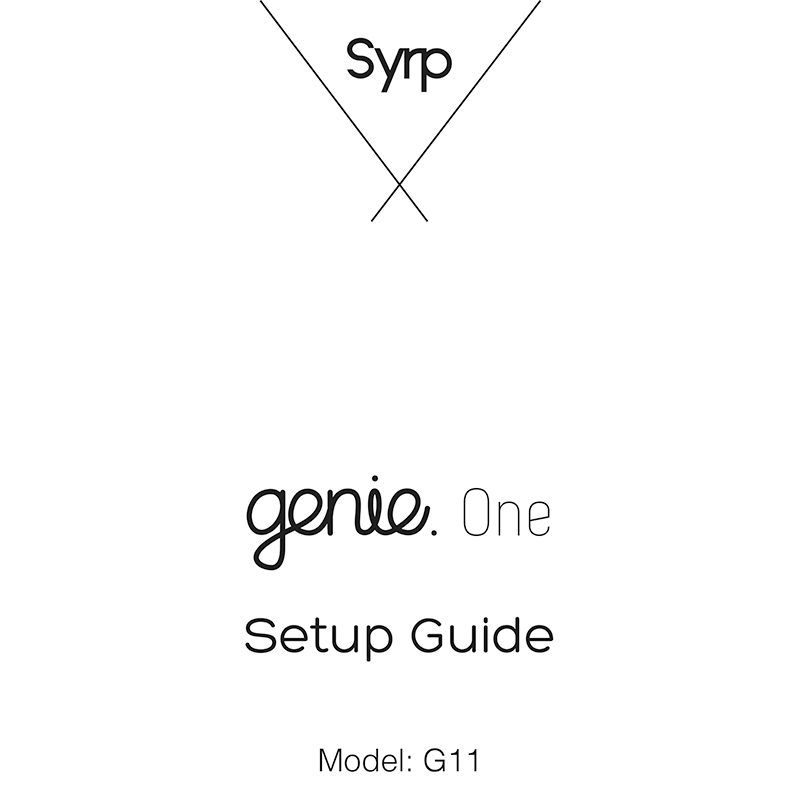Syrp Genie One G11 Setup Guide
Download PDF user manual for Manfrotto Syrp Genie One G11 Motion Controller (EN) 18 pages v2.7 2020 zip
Description
This PDF setup guide is for the Syrp Genie One SY0060-0001 Model G11 Motion Controller.
About the Item
Syrp Genie One SY0060-0001 Model: G11 Motion Controller
The original Genie set the benchmark for motion control, now introducing Genie One. Re-imagined with all our latest technology including the ability for wireless control using the new Manfrotto Motion App , Genie One Syrp features all of the much-loved aspects of our initial flagship offering including its solid build and form factor, battery performance and reliability.
Genie one has been ‘recharged’, now including all the latest Manfrotto technology in motor control and wireless functionality available at a fraction of the cost.
Capable of Panning or Linear motion, Genie One is compatible with Genie Mini 2 or Genie Mini for up to 3-axis control via the Manfrotto Motion App .
Use Genie One as your ultimate b-roll machine setting up quick motion control shots to add production value to your video content or take it with you on your next time-lapse adventure.
Software updated with new features via the Manfrotto Motion App periodically.
This guide will walk you through the correct Genie One set up, as well as some helpful tips.
(PDF) SETUP GUIDE (ENGLISH)
SUMMARY OF CONTENTS
– What’s in the Box
– Front/Rear view
– Mounting for Panning Movement
– Mounting for Linear Movement
– Tie off the Genie Rope. Rope Tie Off Method
– Mount Camera
– Camera Control
– Connect to the Genie One
– App Connect
– Charging
– Threading the Linear Plate
– Checking the Linear Plate
– Genie Quick Tips
– Firmware Tips
Why Download the Manual?
This setup guide provides all the information from Manfrotto / Syrp about the Genie One SY0060-0001 Model G11 Motion Controller, as detailed in the table of contents. Reading it completely will address most questions you might have. You can download and save it for offline use, including viewing it on your device or printing it for your convenience if you prefer a paper version.
How to Download the Manual?
Download it by clicking the button below
Helped you out?
Glad to hear that. It would be awesome if you could . . .