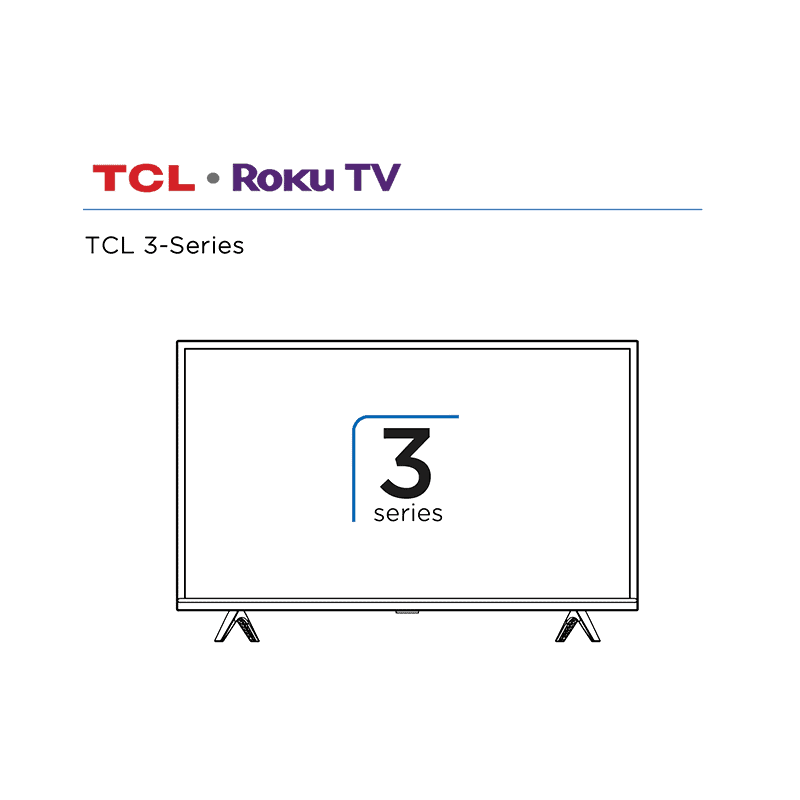TCL 32S301 32″ Class 3-Series HD LED Roku Smart TV User Guide
Download PDF user manual for TCL 32S301 32″ Class 3-Series HD LED Roku Smart TV (EN) 163 pages Rev: 8.1.1 Part No.: 70-43UX38-QSG9D 2018 zip
Description
This PDF user guide is for the TCL 32S301 32-inch Class 3-Series HD LED Roku Smart TV.
About the Item
TCL 32S301 32″ Class 3-Series HD LED Roku Smart TV
A full high definition display paired with an advanced refresh rate, and dual-band Wifi allows you to capture every moment. With a sleek, modern design it looks great whether it is off or on.
– Stunning high definition resolution offers enhanced clarity and detail for all your favorite content.
– Simple, Intuitive Interface: Seamless access to over 500,000 streaming movies & TV episodes.
– Dual-band Wi-Fi: Fast and easy access to your favorite content.
No more flipping through inputs or wading through complicated menus. Like apps on a smartphone, all your favorites are at your fingertips from the instant you turn it on. Choose from thousands of streaming channels that feature over 500,000 movie and TV episodes plus live sports, news, music, kids and family, food, science and tech, fitness, foreign language, and so much more.
The best way to watch all of your favorite content – whether you stream it, pay for a cable or satellite subscription, or use the built-in tuner to enjoy free over-the-air channels – the TCL Roku TV makes it easy to enjoy it all.
Turn your smartphone or tablet into a convenient streaming companion. Use it as a remote, plug in headphones for private listening, search with your voice or keyboard, and share your own videos, music, and photos to your TV. Plus, cast movies and web videos to your TV with Netflix and YouTube mobile apps.
The super-simple Roku TV remote that’s bundled with the S301 has only 20 buttons to make navigating easier. With around half the buttons of a traditional TV remote, you won’t have to struggle to find the button you need.
SPECIFICATIONS:
Picture Quality & Display
– Screen Size: 32″
– Diagonal View: 31.5″
– TV Type: LED
– Refresh Rate: 60Hz
– Maximum Resolution: 1366 x 768
Audio Quality
– Output Power: 5W
– Premium Audio: Dolby Digital Plus
Connections & Networking
– HDMI: 3 (1 ARC)
– Composite Audio/Video Input: 1
– Digital Optical Audio Output: 1
– Headphone Jack: 1
– RF Antenna Input: 1
– USB 2.0: 1
– USB File Format Compatibility Video: MKV (H.264), MP4, MOV (H.264), TS (H.264) Music: AAC, MP3, WMA, WAV (PCM), AIFF, FLAC, AC3 Photo: JPG, PNG, GIF
– Wireless Connection: 802.11 2×2 Dual Band
Weights and Measures (W x H x D)
– TV with Stand: 28.9″ x 19.2″ x 7.2″
– TV without Stand: 28.9″ x 17.1″ x 3.2″
– Stand Separation Distance: 21.7″
– TV Weight: 9.9lbs
– TV Weight without Stand: 9.7lbs
– TV Shipping Dimensions: 33.5″ x 20.9″ x 5.4″
– TV Shipping Weight: 13.2lbs
– VESA Wall Mount Pattern: 100mm (V) x 100mm (H)
– Screw Size: M4 x 12
– Product Code: 32S301 846042007832
Read all the safety and operating instructions before operating the product. Retain the safety and operating instructions for future reference. Adhere to all warnings on the product and in the operating instructions. Follow all operating and use instructions.
(PDF) USER GUIDE in English (EN) language.
SUMMARY OF CONTENTS
– Welcome
– Connections and setup
– Guided Setup
– Benefits of connecting
– Setting up Antenna TV
– Using your TV
– Adjusting TV settings
– My Feed
– Searching for something to watch
– Using the Roku Channel Store
– Customizing your TV
– More settings
– Other devices
– FAQ
– Other information
(PDF) TCL 32S301 QUICK START GUIDE
(14 pages 2017 Part No.: 70-43UX38-QSG9D)
CONTENTS:
– Important Information
– Important Safety Instructions
– What’s in the box
– What you need
– Step 1. Set up your TV
– Step 2. Power up
– Step 3. Grab your remote
– Step 4. Get to know your TV
– Step 5. Complete guided setup
– Troubleshooting
Why Download the Manual?
This user guide provides all the information from TCL about the 32S301 Roku Smart TV, as detailed in the table of contents. Reading it completely will address most questions you might have. You can download and save it for offline use, including viewing it on your device or printing it for your convenience if you prefer a paper version.
How to Download the Manual?
Download it by clicking the button below
Helped you out?
Glad to hear that. It would be awesome if you could . . .